Other Parts Discussed in Thread: UNIFLASH, CC3200
TI工程师
上午好
请教一个问题。我在使用CCS调试时出现下面提示。请教一下如何解决?
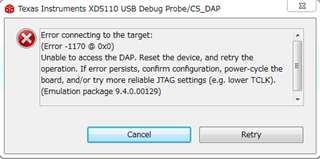
我的配置是SOP→010
开发板连接如下:
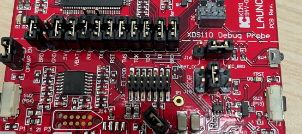
This thread has been locked.
If you have a related question, please click the "Ask a related question" button in the top right corner. The newly created question will be automatically linked to this question.
TI工程师
上午好
请教一个问题。我在使用CCS调试时出现下面提示。请教一下如何解决?
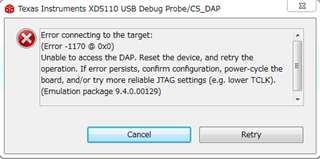
我的配置是SOP→010
开发板连接如下:
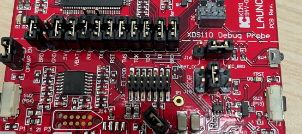
用Uniflash检查设备是否处于开发者模式,查看下面关于此错误的说明:
This error is caused by the inability of the JTAG debugger to access the DAP or one of its ARM subcores. This is usually caused by either a hardware failure on the board or invalid code on the subcore that causes it to reset itself continuously.
If this error is originated in software, it can potentially be recovered by accessing the DAP directly and trying to either reset the offending core, lock it or erase its flash memory via a GEL script (some microcontrollers have pre-loaded routines to allow that).
Notes:
Some users reported this error also happens in conjunction with the Invalid device ID error above.
For certain devices such as CC13xx and CC26xx, the GEL script is directly available on the menu Scripts → <device name> → MassErase.
A procedure to try and unlock a Hercules device is described in this e2e forum thread.
For CC3200/CC3220 devices, a few issues can cause this:
If using a Launchpad, the SOP jumpers may be set to "Flash" and not JTAG or SWD. Check this e2e thread for a more thorough procedure.
The device may also be in production mode. Check this e2e thread for details.
The device may be locked due to firmware problems, either the Service Pack or the Application firmware. Check the Launchpad and SDK documentation for details.
For C6000 and SoC devices (Sitara, Keystone 2, etc.), check item 8 of the section Troubleshooting the connect phase above.
For all Launchpad boards that use the XDS110 Debug Probe, a recent change on the default TCLK speed may cause this issue. Please check the section JTAG clock speed considerations at the XDS110 page.
Error: (Error -1170 @ 0x0)
Unable to access the DAP. Reset the device, and retry the operation.
If error persists, confirm configuration, power-cycle the board, and/or try more reliable JTAG settings (e.g. lower TCLK).