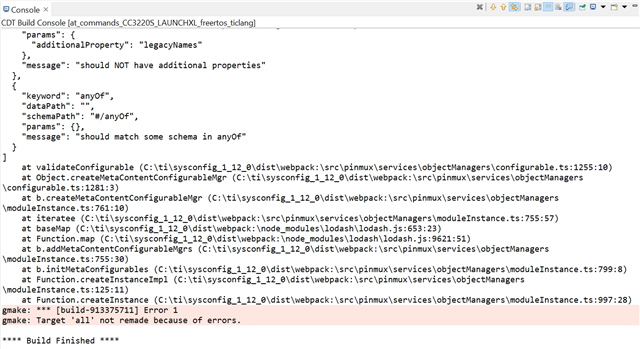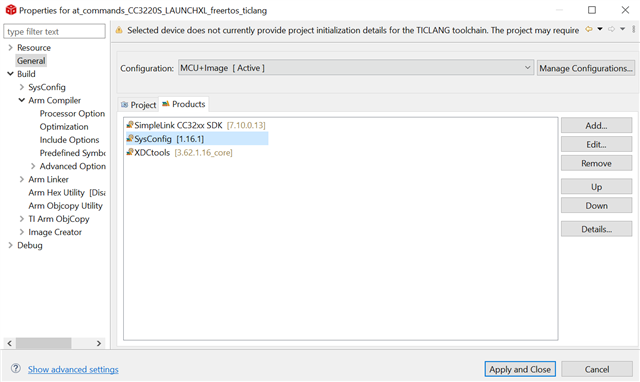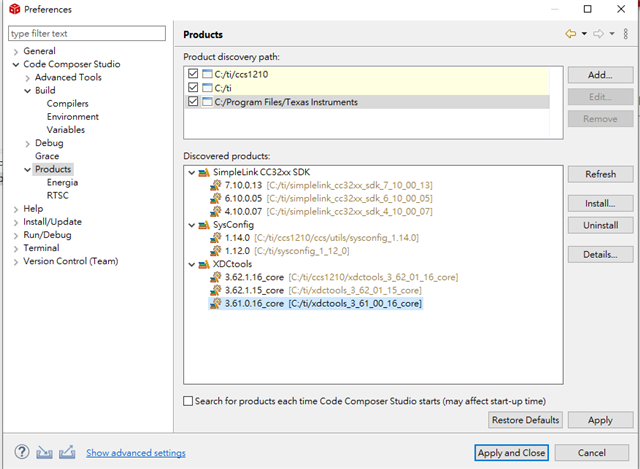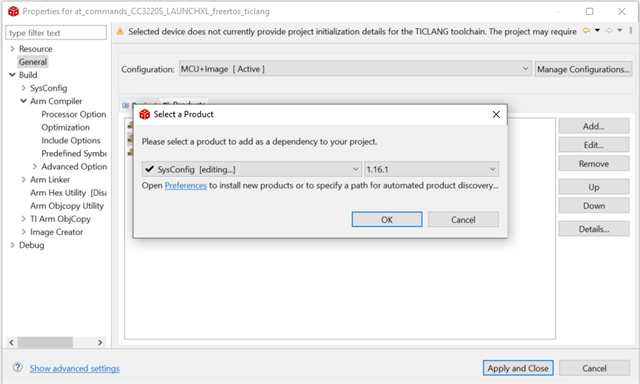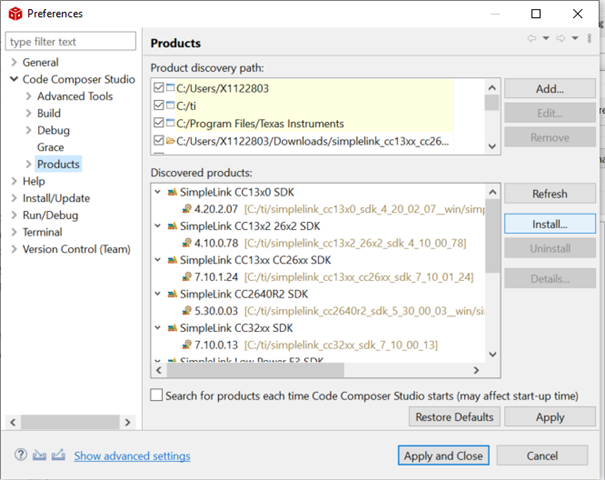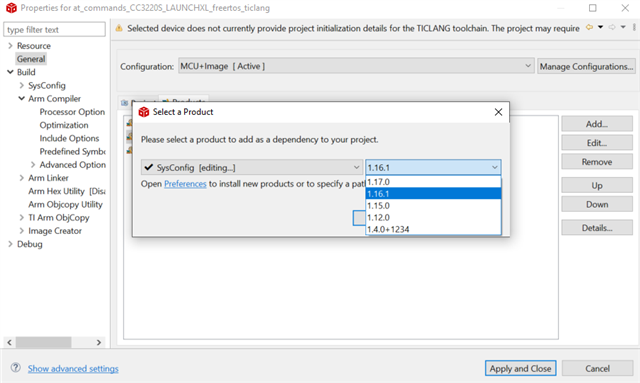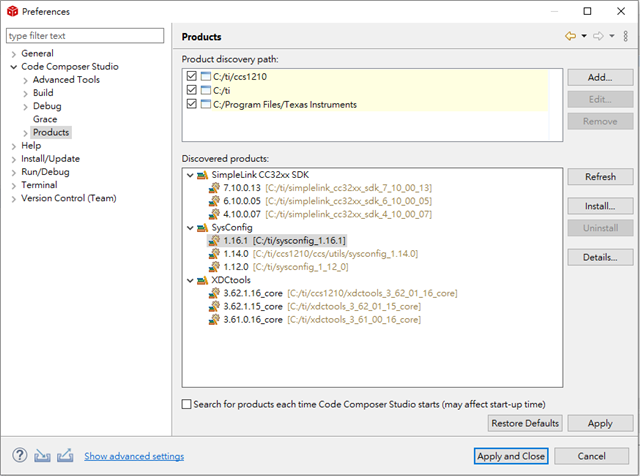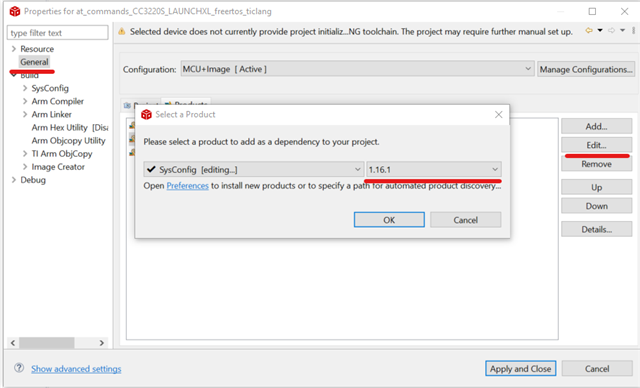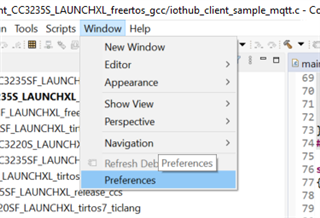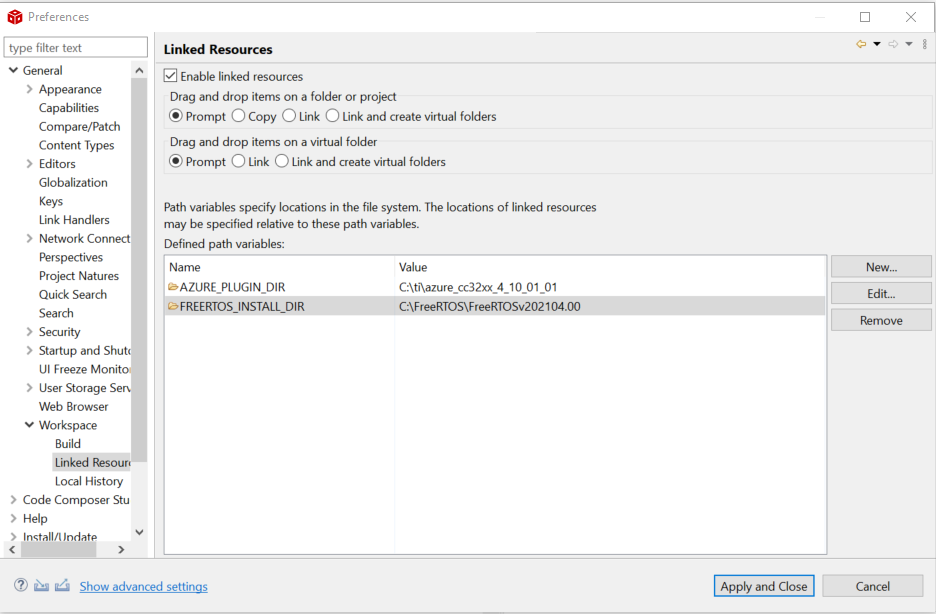Part Number: CC3220S
Other Parts Discussed in Thread: SYSCONFIG
我使用官方範例at_commands 進行建置然後跳出
**** Build of configuration MCU+Image for project at_commands_CC3220S_LAUNCHXL_freertos_ticlang ****
"C:\\ti\\ccs1200\\ccs\\utils\\bin\\gmake" -k -j 12 all -O
Building file: "../common.syscfg"
Invoking: SysConfig
"C:/ti/sysconfig_1_12_0/sysconfig_cli.bat" -s "C:/ti/simplelink_cc32xx_sdk_7_10_00_13/.metadata/product.json" --script "C:/Users/User/workspace_v12/at_commands_CC3220S_LAUNCHXL_freertos_ticlang/common.syscfg" -o "syscfg" --compiler ticlang
Running script...
subdir_rules.mk:16: recipe for target 'build-913375711' failed
Error: Exception occurred calling addInstance()
at Proxy.<anonymous> (C:\ti\sysconfig_1_12_0\dist\webpack:\src\pinmux\services\scripting\scriptingGuard.ts:34:10)
at scriptFunc (C:\Users\User\workspace_v12\at_commands_CC3220S_LAUNCHXL_freertos_ticlang\common.syscfg:61:28)
at cb (C:\ti\sysconfig_1_12_0\dist\webpack:\src\pinmux\services\scripting\runScript.ts:94:27)
at Object.withDeprecatedAccess (C:\ti\sysconfig_1_12_0\dist\webpack:\src\pinmux\services\deprecatedAccessGuard.ts:14:10)
at Object.runAsUserScript (C:\ti\sysconfig_1_12_0\dist\webpack:\src\pinmux\services\scripting\scriptingGuard.ts:49:3)
at iteratee (C:\ti\sysconfig_1_12_0\dist\webpack:\src\pinmux\services\scripting\runScript.ts:94:5)
at baseEach (C:\ti\sysconfig_1_12_0\dist\webpack:\node_modules\lodash\lodash.js:530:11)
at Function.each (C:\ti\sysconfig_1_12_0\dist\webpack:\node_modules\lodash\lodash.js:9409:52)
at iteratee (C:\ti\sysconfig_1_12_0\dist\webpack:\src\pinmux\services\scripting\runScript.ts:92:6)
at at (C:\ti\sysconfig_1_12_0\dist\webpack:\node_modules\lodash\lodash.js:530:11)
Caused by: Error: Configurable "mode" of "/ti/drivers/SPI": Validation failed: [
{
"keyword": "type",
"dataPath": "/options/0/name",
"schemaPath": "#/definitions/EnumerationOption<number>/properties/name/type",
"params": {
"type": "number"
},
"message": "should be number"
},
{
"keyword": "additionalProperties",
"dataPath": "/options/1",
"schemaPath": "#/definitions/EnumerationOption<string>/additionalProperties",
"params": {
"additionalProperty": "legacyNames"
},
"message": "should NOT have additional properties"
},
{
"keyword": "anyOf",
"dataPath": "",
"schemaPath": "#/anyOf",
"params": {},
"message": "should match some schema in anyOf"
}
]
at validateConfigurable (C:\ti\sysconfig_1_12_0\dist\webpack:\src\pinmux\services\objectManagers\configurable.ts:1255:10)
at Object.createMetaContentConfigurableMgr (C:\ti\sysconfig_1_12_0\dist\webpack:\src\pinmux\services\objectManagers\configurable.ts:1281:3)
at b.createMetaContentConfigurableMgr (C:\ti\sysconfig_1_12_0\dist\webpack:\src\pinmux\services\objectManagers\moduleInstance.ts:761:10)
at iteratee (C:\ti\sysconfig_1_12_0\dist\webpack:\src\pinmux\services\objectManagers\moduleInstance.ts:755:57)
at baseMap (C:\ti\sysconfig_1_12_0\dist\webpack:\node_modules\lodash\lodash.js:653:23)
at Function.map (C:\ti\sysconfig_1_12_0\dist\webpack:\node_modules\lodash\lodash.js:9621:51)
at b.addMetaContentConfigurableMgrs (C:\ti\sysconfig_1_12_0\dist\webpack:\src\pinmux\services\objectManagers\moduleInstance.ts:755:30)
at b.initMetaConfigurables (C:\ti\sysconfig_1_12_0\dist\webpack:\src\pinmux\services\objectManagers\moduleInstance.ts:799:8)
at Function.createInstanceImpl (C:\ti\sysconfig_1_12_0\dist\webpack:\src\pinmux\services\objectManagers\moduleInstance.ts:125:11)
at Function.createInstance (C:\ti\sysconfig_1_12_0\dist\webpack:\src\pinmux\services\objectManagers\moduleInstance.ts:997:28)
gmake: *** [build-913375711] Error 1
gmake: Target 'all' not remade because of errors.

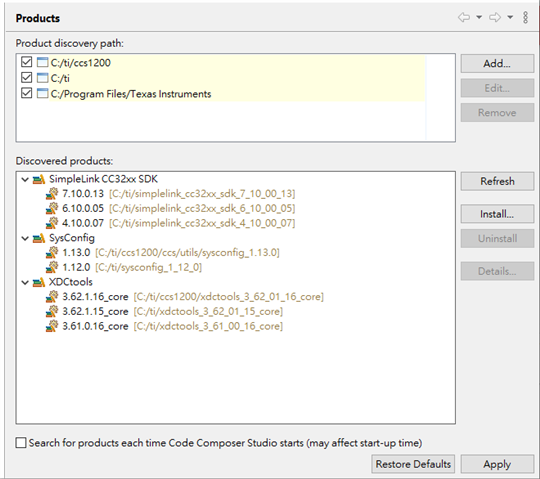 這是我的products
這是我的products