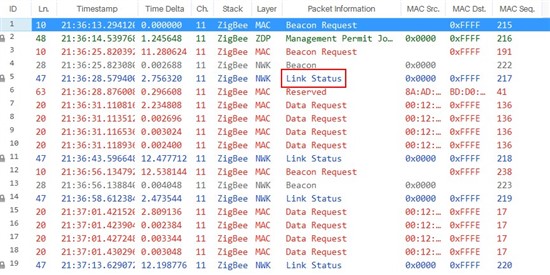1、sniffer文件在附件,@VV 帮忙看一下,用的3.0协议栈自带的ZNP和SampleLight工程,SampleLight工作在End-device模式,搞了几天了一直无法组网,ZNP的文档都翻遍了,它推荐调用BDB的API,但是我也尝试也不行,znp-host-framework里面是用ZDO的API实现的。
2、ZNP工作在coordinator模式,网络已经form,已经使能了permit join(通过调用:MT_SapiPermitJoin -> zb_PermitJoiningRequest),参数为0xFFFC,即所有设备都可以加入,0xFF,不限制时间。
3、SampleLight我知道需要按键才能join,我修改了它的代码,开机就join,不要按键,在UI_Init最后调用bdb_StartCommissioning(BDB_COMMISSIONING_MODE_NWK_STEERING),但是测试了,还是不行,我的板子上没有按键,不能用TouchLink或者PressLink这样触发的方式组网。