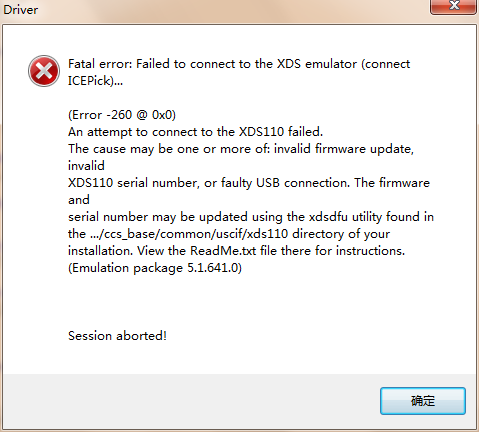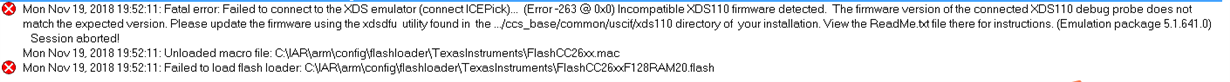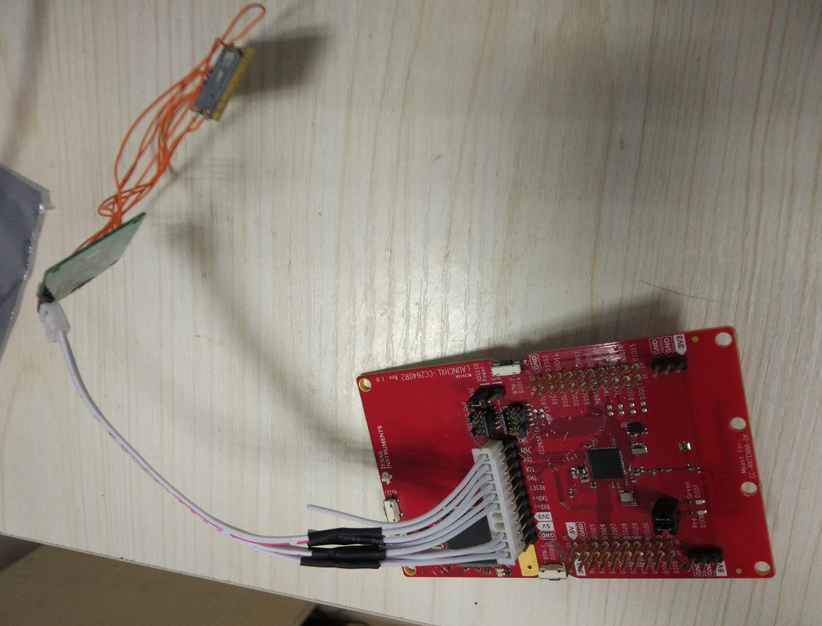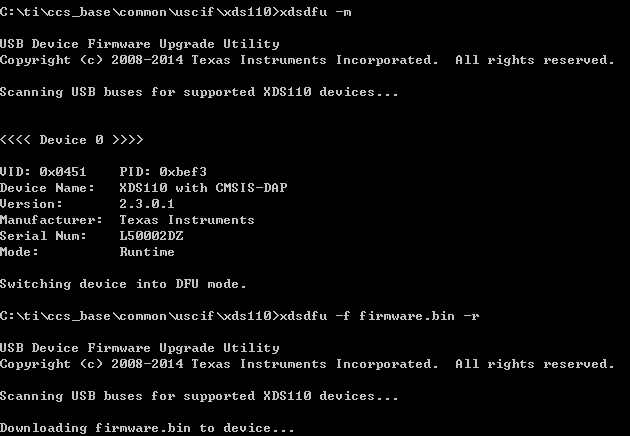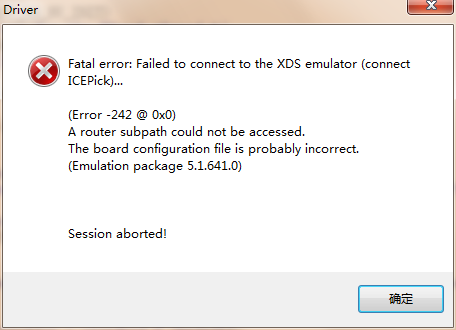如图所示:
使用的iar版本是7.40.3,编译后的hex文件能使用Flash Programmer 2烧写。
使用的sdk为Z-Stack home 1.2.2a
Mon Nov 19, 2018 16:13:44: Fatal error: Failed to connect to the XDS emulator (connect ICEPick)... (Error -263 @ 0x0) Incompatible XDS110 firmware detected. The firmware version of the connected XDS110 debug probe does not match the expected version. Please update the firmware using the xdsdfu utility found in the .../ccs_base/common/uscif/xds110 directory of your installation. View the ReadMe.txt file there for instructions. (Emulation package 5.1.641.0)
Session aborted!