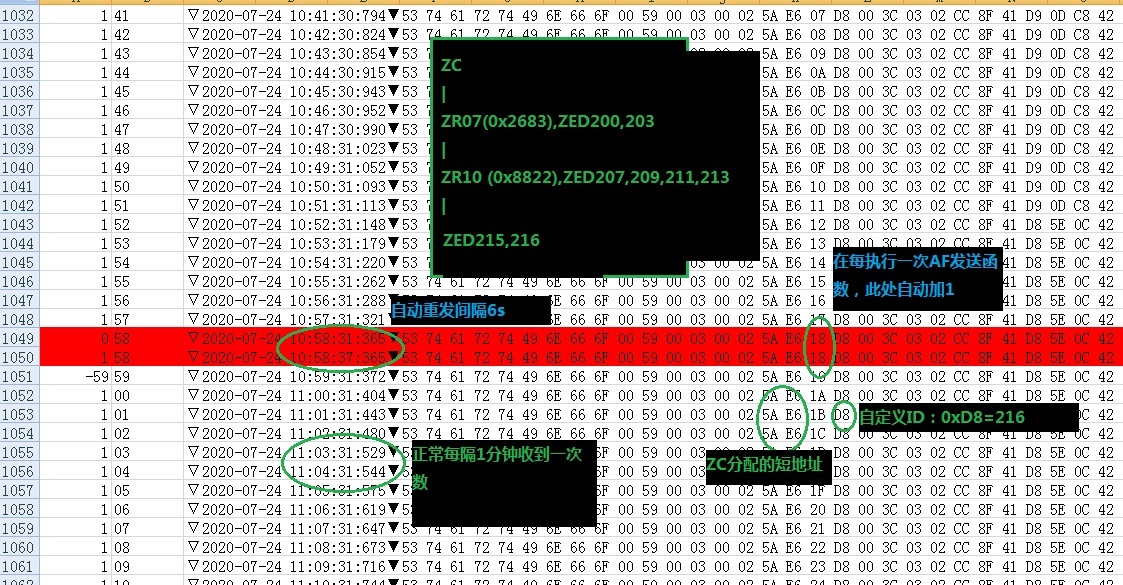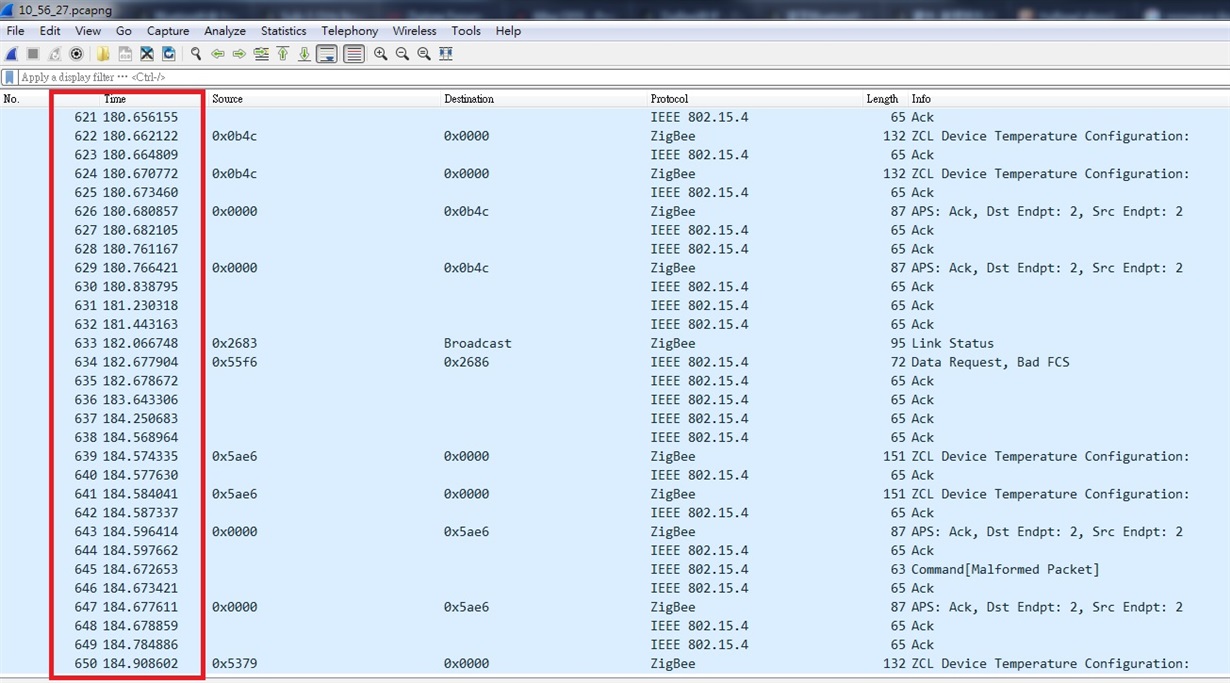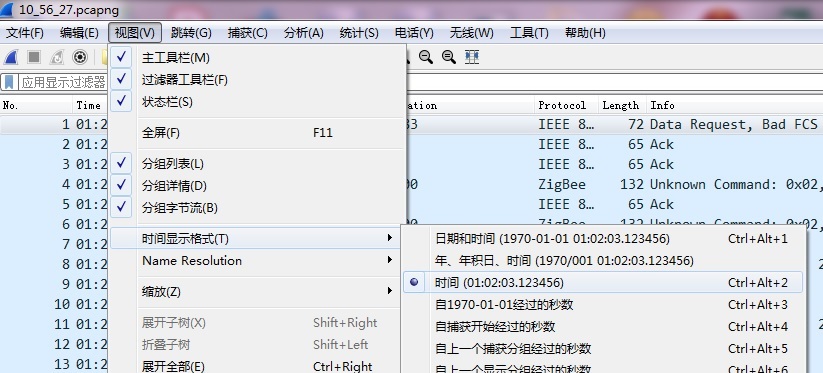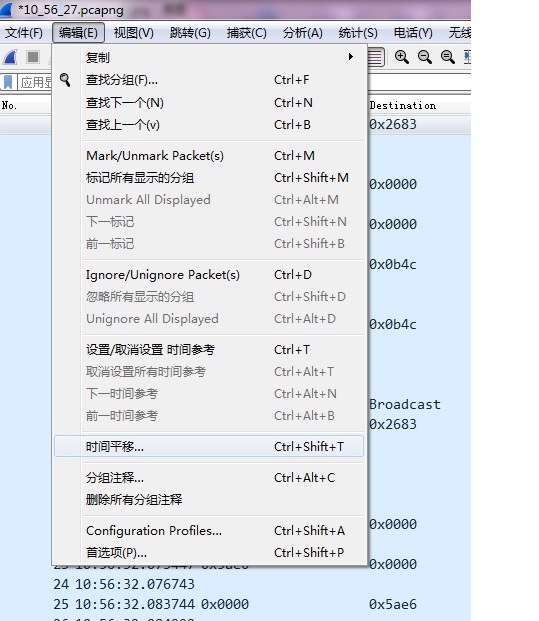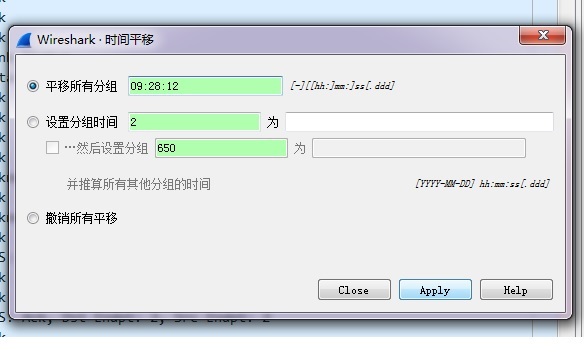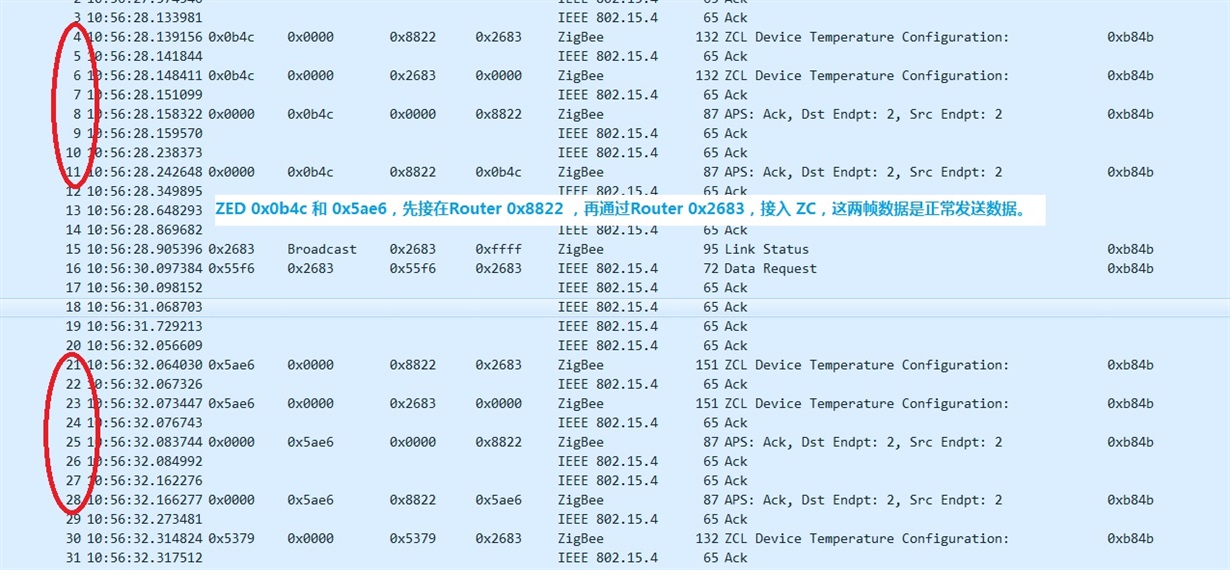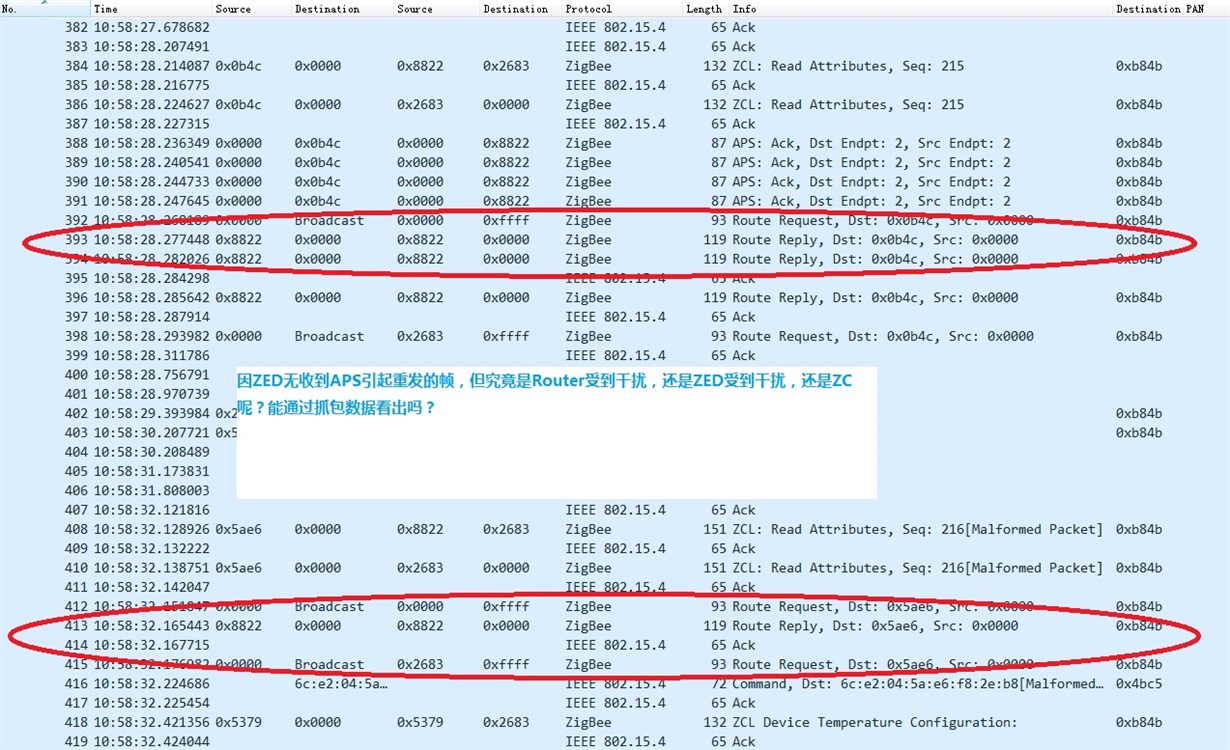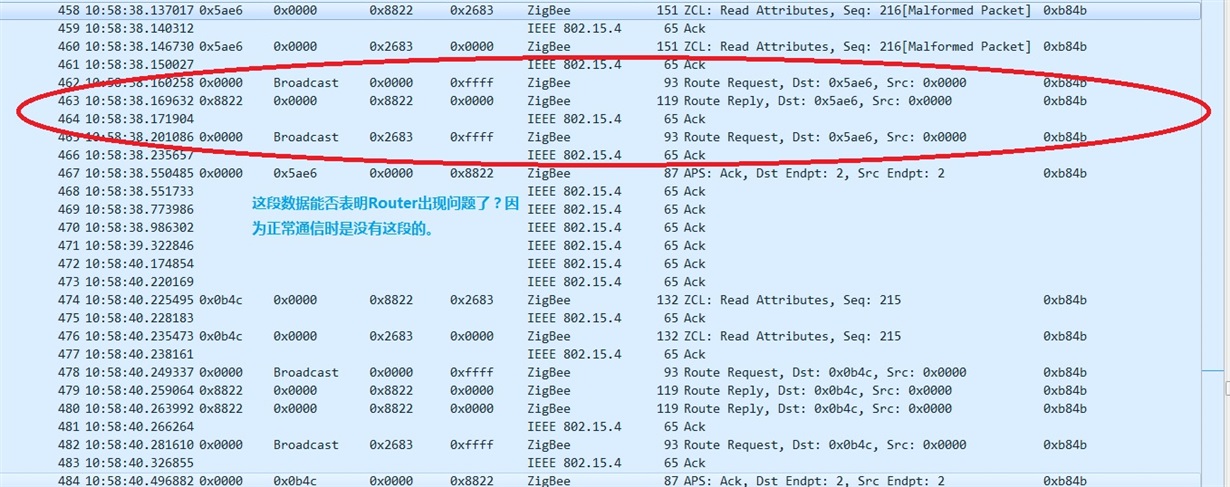各位大神好!近日我基于Zstack2.5.1的Simple Application Interface例程做了个EndDevice(ZED)定时上报传感器数据的工具。
在测试过程中,用1个coor(ZC),有2个router(ZR),8个ZED,拓扑结构如下:
ZC
|
ZR1,ZED1,ZED2 (直连ZC)
|
ZR2,ZED3 , ZED4 , ZED5 (经ZR1连接ZC)
|
ZED6,ZED7,ZED8 (先经ZR2,在经ZR1连接ZC)
并且ZED设定每隔60s上报一次数据,发现下面问题,请帮忙解答一下,谢谢!
1. ZC偶尔会收到连续2条或3条间隔约10-30ms的重复数据(ZED1~8都有出现过,但似乎经Router会频繁点),经分析是z-stack自动重发的数据,而非AF_DataRequest被重复调用所致。
请问这种重发,是正常现象吗?是Router还是ZED产生的?通过调整哪些参数控制其次数和间隔?
2. 与问题1类似,但重发间隔变为约6s左右,经分析同样也是z-stack自动重发。
请问这种重发,是正常现象吗?是Router还是ZED产生的?通过调整哪些参数控制其次数和间隔?
3. ZR1与ZR2有时会自动交换位置,是什么原因造成的?
//===========下面是f8wConfig.cfg的参数================
/*
* f8wConfig.cfg
*
* Compiler command-line options used to define a TI Z-Stack ZigBee device.
* To move an option from here to the project file, comment out or delete the
* option from this file and enter it into the "Define Symbols" box under the
* Preprocessor tab of the C/C++ Compiler Project Options. New user defined
* options may be added to this file, as necessary.
*
* Each macro is prefixed with '-D'. The entries are to be constructed as if
* they are to be on the compiler command line invocation (which they are).
*
* NOTE: The RHS (Right-Hand-Side) must be quoted if there are embedded blanks.
* See the DEFAULT_KEY definition for an example.
*/
/* Enable ZigBee-Pro */
-DZIGBEEPRO
/* Set to 0 for no security, otherwise non-0 */
-DSECURE=0
-DZG_SECURE_DYNAMIC=0
/* Enable the Reflector */
-DREFLECTOR
/* Default channel is Channel 11 - 0x0B */
// Channels are defined in the following:
// 0 : 868 MHz 0x00000001
// 1 - 10 : 915 MHz 0x000007FE
// 11 - 26 : 2.4 GHz 0x07FFF800
//
//-DMAX_CHANNELS_868MHZ 0x00000001
//-DMAX_CHANNELS_915MHZ 0x000007FE
//-DMAX_CHANNELS_24GHZ 0x07FFF800
-DDEFAULT_CHANLIST=0x04000000 // 26 - 0x1A
//-DDEFAULT_CHANLIST=0x02000000 // 25 - 0x19
//-DDEFAULT_CHANLIST=0x01000000 // 24 - 0x18
//-DDEFAULT_CHANLIST=0x00800000 // 23 - 0x17
//-DDEFAULT_CHANLIST=0x00400000 // 22 - 0x16
//-DDEFAULT_CHANLIST=0x00200000 // 21 - 0x15
//-DDEFAULT_CHANLIST=0x00100000 // 20 - 0x14
//-DDEFAULT_CHANLIST=0x00080000 // 19 - 0x13
//-DDEFAULT_CHANLIST=0x00040000 // 18 - 0x12
//-DDEFAULT_CHANLIST=0x00020000 // 17 - 0x11
//-DDEFAULT_CHANLIST=0x00010000 // 16 - 0x10
//-DDEFAULT_CHANLIST=0x00008000 // 15 - 0x0F
//-DDEFAULT_CHANLIST=0x00004000 // 14 - 0x0E
//-DDEFAULT_CHANLIST=0x00002000 // 13 - 0x0D
//-DDEFAULT_CHANLIST=0x00001000 // 12 - 0x0C
//-DDEFAULT_CHANLIST=0x00000800 // 11 - 0x0B
/* Define the default PAN ID.
*
* Setting this to a value other than 0xFFFF causes
* ZDO_COORD to use this value as its PAN ID and
* Routers and end devices to join PAN with this ID
*/
-DZDAPP_CONFIG_PAN_ID=0xFFFF
//-DZDAPP_CONFIG_PAN_ID=0x111F
/* Minimum number of milliseconds to hold off the start of the device
* in the network and the minimum delay between joining cycles.
*/
-DNWK_START_DELAY=100
/* Mask for the random joining delay. This value is masked with
* the return from osal_rand() to get a random delay time for
* each joining cycle. This random value is added to NWK_START_DELAY.
* For example, a value of 0x007F will be a joining delay of 0 to 127
* milliseconds.
*/
-DEXTENDED_JOINING_RANDOM_MASK=0x007F
/* Minimum number of milliseconds to delay between each beacon request
* in a joining cycle.
*/
-DBEACON_REQUEST_DELAY=3500//1000
/* Mask for the random beacon request delay. This value is masked with the
* return from osal_rand() to get a random delay time for each joining cycle.
* This random value is added to DBEACON_REQUEST_DELAY. For example, a value
* of 0x00FF will be a beacon request delay of 0 to 255 milliseconds.
*/
-DBEACON_REQ_DELAY_MASK=0x00FF
/* Jitter mask for the link status report timer. This value is masked with the
* return from osal_rand() to add a random delay to _NIB.nwkLinkStatusPeriod.
* For example, a value of 0x007F allows a jitter between 0-127 milliseconds.
*/
-DLINK_STATUS_JITTER_MASK=0x007F
/* in seconds; set to 0 to turn off route expiry */
-DROUTE_EXPIRY_TIME=30
/* This number is used by polled devices, since the spec'd formula
* doesn't work for sleeping end devices. For non-polled devices,
* a formula is used. Value is in 2 milliseconds periods
*/
-DAPSC_ACK_WAIT_DURATION_POLLED=3000
/* Default indirect message holding timeout value:
* 1-65535 (0 -> 65536) X CNT_RTG_TIMER X RTG_TIMER_INTERVAL
*/
-DNWK_INDIRECT_MSG_TIMEOUT=7
/* The number of simultaneous route discoveries in network */
-DMAX_RREQ_ENTRIES=8
/* The maximum number of retries allowed after a transmission failure */
-DAPSC_MAX_FRAME_RETRIES=3
/* Max number of times retry looking for the next hop address of a message */
-DNWK_MAX_DATA_RETRIES=2
/* Number of times retry to poll parent before indicating loss of synchronization
* with parent. Note that larger value will cause longer delay for the child to
* rejoin the network.
*/
-DMAX_POLL_FAILURE_RETRIES=2
/* The number of items in the broadcast table */
-DMAX_BCAST=9
/* The maximum number of groups in the groups table */
-DAPS_MAX_GROUPS=16
/* Number of entries in the regular routing table plus additional
* entries for route repair
*/
-DMAX_RTG_ENTRIES=40
/* Maximum number of entries in the Binding table. */
-DNWK_MAX_BINDING_ENTRIES=4
/* Maximum number of cluster IDs for each binding table entry.
* Note that any value other than the default value may cause a
* compilation warning but Device Binding will function correctly.
*/
-DMAX_BINDING_CLUSTER_IDS=4
/* Default security key. */
-DDEFAULT_KEY="{0x01, 0x03, 0x05, 0x07, 0x09, 0x0B, 0x0D, 0x0F, 0x00, 0x02, 0x04, 0x06, 0x08, 0x0A, 0x0C, 0x0D}"
/* Reset when ASSERT occurs, otherwise flash LEDs */
//-DASSERT_RESET
/* Set the MAC MAX Frame Size (802.15.4 default is 102) */
-DMAC_MAX_FRAME_SIZE=116
/* Minimum transmissions attempted for Channel Interference detection,
* Frequency Agility can be disabled by setting this parameter to zero.
*/
-DZDNWKMGR_MIN_TRANSMISSIONS=20
/* Compiler keywords */
-DCONST="const __code"
-DGENERIC=__generic
/****************************************
* The following are for End Devices only
***************************************/
-DRFD_RCVC_ALWAYS_ON=FALSE
/* The number of milliseconds to wait between data request polls to the coordinator. */
-DPOLL_RATE=5000
/* This is used after receiving a data indication to poll immediately
* for queued messages...in milliseconds.
*/
-DQUEUED_POLL_RATE=100
/* This is used after receiving a data confirmation to poll immediately
* for response messages...in milliseconds
*/
-DRESPONSE_POLL_RATE=100
/* This is used as an alternate response poll rate only for rejoin request.
* This rate is determined by the response time of the parent that the device
* is trying to join.
*/
-DREJOIN_POLL_RATE=440