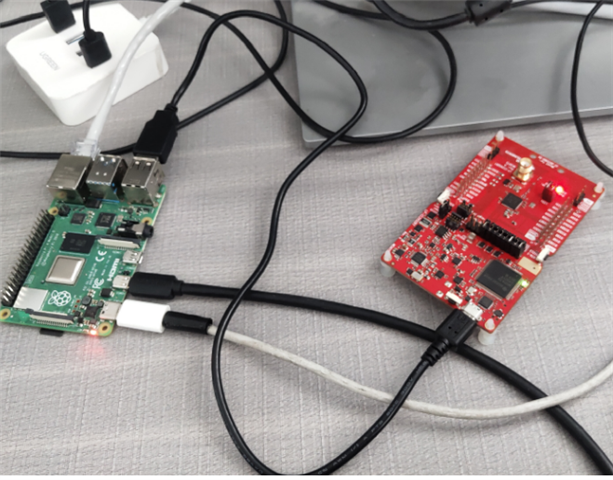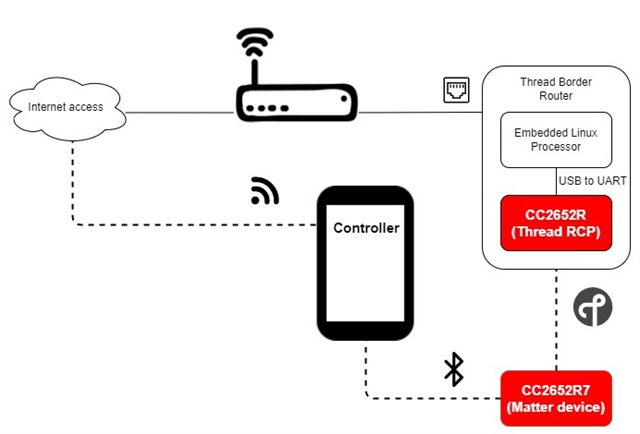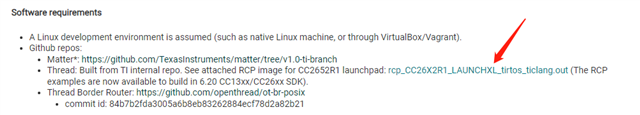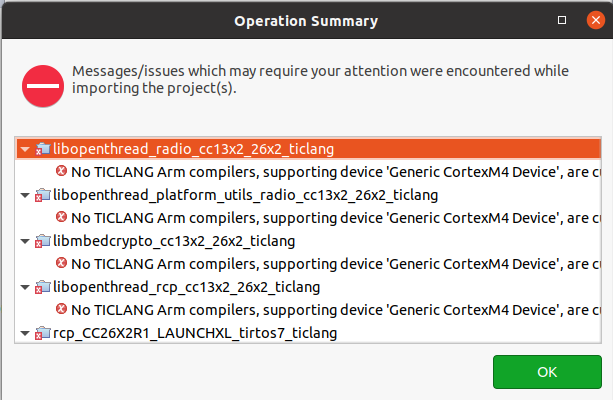Part Number: LP-CC2652R7
Other Parts Discussed in Thread: CC2652R7, UNIFLASH
CC2652R7板子串口打印如下:
#000001 [ 0.039 ] INFO: (led_service.c:191) Registered service, 5 attributes, status 0x00
#000002 [ 0.040 ] INFO: (button_service.c:230) Registered service, 7 attributes
#000003 [ 0.040 ] INFO: (data_service.c:209) Registered service, 6 attributes
#000004 [ 0.041 ] INFO: (project_zero.c:660) Registered OAD Service
#000005 [ 0.041 ] INFO: (project_zero.c:2888) Left button not held under boot, not reverting to factory.
#000006 [ 0.041 ] INFO: (project_zero.c:2890) Right+Left button not held under boot, not erasing external flash.
#000007 [ 0.041 ] INFO: (project_zero.c:678) OAD Image v0001
#000008 [ 0.041 ] INFO: (led_service.c:207) Registered callbacks to application. Struct @200021e4
#000009 [ 0.041 ] INFO: (button_service.c:248) Registered callbacks to application. Struct @200021ec
#000010 [ 0.041 ] INFO: (data_service.c:227) Registered callbacks to application. Struct @200021f4
#000011 [ 0.041 ] INFO: (led_service.c:242) SetParameter : LED0 len: 1
#000012 [ 0.041 ] INFO: (led_service.c:250) SetParameter : LED1 len: 1
#000013 [ 0.041 ] INFO: (button_service.c:289) SetParameter : BUTTON0 len: 1
#000014 [ 0.041 ] INFO: (button_service.c:322) Trying to send noti/ind: connHandle ffff, Noti/ind disabled
#000015 [ 0.041 ] INFO: (button_service.c:300) SetParameter : BUTTON1 len: 1
#000016 [ 0.041 ] INFO: (button_service.c:322) Trying to send noti/ind: connHandle ffff, Noti/ind disabled
#000017 [ 0.041 ] INFO: (data_service.c:265) SetParameter : String len: 40
#000018 [ 0.041 ] INFO: (data_service.c:276) SetParameter : Stream len: 20
#000019 [ 0.041 ] INFO: (data_service.c:298) Trying to send noti/ind: connHandle ffff, Noti/ind disabled
#000020 [ 0.048 ] INFO: (project_zero.c:1161) GAP is started. Our address: D8:B6:73:6C:14:EC
#000021 [ 0.048 ] INFO: (project_zero.c:1179) Name in advertData array: ProjectZero
#000022 [ 0.053 ] INFO: (project_zero.c:1382) Adv Set 0 Enabled
#000023 [ 4.195 ] INFO: (project_zero.c:2628) Button interrupt: Button 1
#000024 [ 4.245 ] INFO: (project_zero.c:1994) Button 1 pressed
#000025 [ 4.245 ] INFO: (button_service.c:300) SetParameter : BUTTON1 len: 1
#000026 [ 4.245 ] INFO: (button_service.c:322) Trying to send noti/ind: connHandle ffff, Noti/ind disabled
#000027 [ 6.896 ] INFO: (project_zero.c:2628) Button interrupt: Button 1
#000028 [ 6.946 ] INFO: (project_zero.c:1994) Button 1 released
#000029 [ 6.946 ] INFO: (button_service.c:300) SetParameter : BUTTON1 len: 1
#000030 [ 6.946 ] INFO: (button_service.c:322) Trying to send noti/ind: connHandle ffff, Noti/ind disabled
#000031 [ 366.585 ] INFO: (project_zero.c:2628) Button interrupt: Button 1
#000032 [ 366.635 ] INFO: (project_zero.c:1994) Button 1 pressed
#000033 [ 366.635 ] INFO: (button_service.c:300) SetParameter : BUTTON1 len: 1
#000034 [ 366.635 ] INFO: (button_service.c:322) Trying to send noti/ind: connHandle ffff, Noti/ind disabled
#000035 [ 369.183 ] INFO: (project_zero.c:2628) Button interrupt: Button 1
#000036 [ 369.233 ] INFO: (project_zero.c:1994) Button 1 released
#000037 [ 369.233 ] INFO: (button_service.c:300) SetParameter : BUTTON1 len: 1
#000038 [ 369.233 ] INFO: (button_service.c:322) Trying to send noti/ind: connHandle ffff, Noti/ind disabled
树莓派搭建的边界路由验证RCP无法通过:
ubuntu@raspberrypi:~$ sudo ot-ctl state
[sudo] password for ubuntu:
connect session failed: No such file or directory
ubuntu@raspberrypi:~$