Other Parts Discussed in Thread: CC2340R2, SYSCONFIG, SYSBIOS, BLE-STACK
CC2340R5 TI Proprietary RF 驱动代码有下载链接
https://dev.ti.com/tirex/explore/node?node=A__AIrgmmsR6PyfEfTe.S7-sg__com.ti.SIMPLELINK_LOWPOWER_F3_SDK_PROPRF_MODULE__58mgN04__LATEST 这个只能看一些实例代码,有没有可以直接运行的工程,

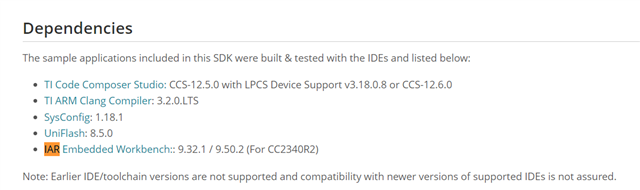
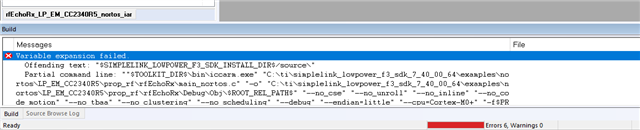 已经更新到
已经更新到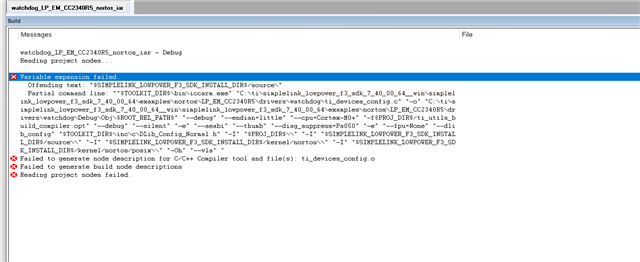 普通的工程 LP_EM_CC2340R5 TI Drivers
普通的工程 LP_EM_CC2340R5 TI Drivers 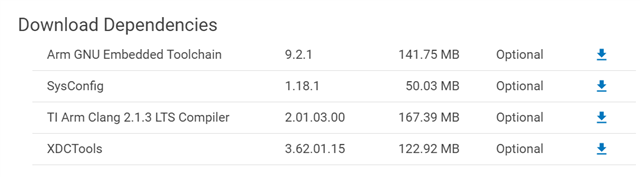
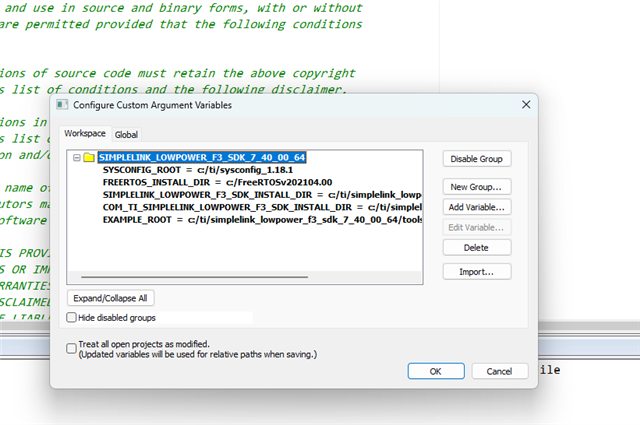 这个地方已经添加了,你发的这些在哪里确认?IAR需要这么多依赖选项吗??我之前开发M3、M4、M7内核代码从来没有说需要这么多依赖的
这个地方已经添加了,你发的这些在哪里确认?IAR需要这么多依赖选项吗??我之前开发M3、M4、M7内核代码从来没有说需要这么多依赖的