Other Parts Discussed in Thread: SYSCONFIG
simplelink_lowpower_f3_sdk_7_40_00_64__win
里面的工程,IAP环境9.50.2安装之后,打开工程无法编译提示错误
This thread has been locked.
If you have a related question, please click the "Ask a related question" button in the top right corner. The newly created question will be automatically linked to this question.
C:/ti/simplelink_lowpower_f3_sdk_7_40_00_64/examples/nortos/LP_EM_CC2340R5/drivers/watchdog/xjw/ti_devices_config.c', needed by 'C:/ti/simplelink_lowpower_f3_sdk_7_40_00_64/examples/nortos/LP_EM_CC2340R5/drivers/watchdog/xjw/Debug/Obj/SysConfig Generated Files_5435349133262493662.dir/ti_devices_config.o', missing and no known rule to make it
抱歉是IAR软件
官网下载simplelink_lowpower_f3_sdk_7_40_00_64__win.zip 之后,解压到C盘
C:\ti\simplelink_lowpower_f3_sdk_7_40_00_64
打开里面实例工程代码
C:\ti\simplelink_lowpower_f3_sdk_7_40_00_64\examples\nortos\LP_EM_CC2340R5\prop_rf\rfEchoTx
IAR工程在:C:\ti\simplelink_lowpower_f3_sdk_7_40_00_64\examples\nortos\LP_EM_CC2340R5\prop_rf\rfEchoTx\iar
工程名称:rfEchoTx_LP_EM_CC2340R5_nortos_iar.template.eww;
IAR软件版本:IAR EW for Arm 9.50.2
打开rfEchoTx_LP_EM_CC2340R5_nortos_iar.template.eww提示打开工程模板,工程模板需要另存为
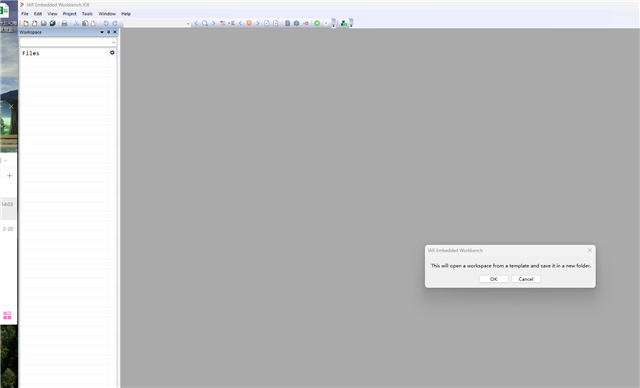
点击OK
工程目录选择在:C:\ti\simplelink_lowpower_f3_sdk_7_40_00_64\examples\nortos\LP_EM_CC2340R5\prop_rf\rfEchoTx点击OK
弹出窗口
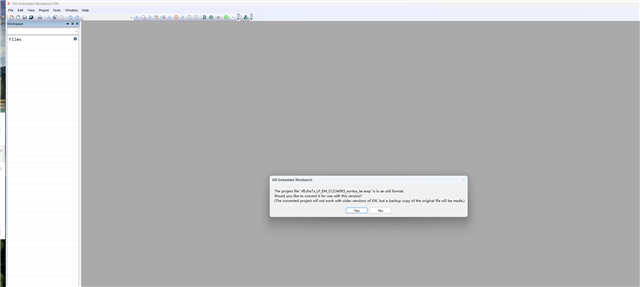
点击YES
打开工程
配置IAR tool
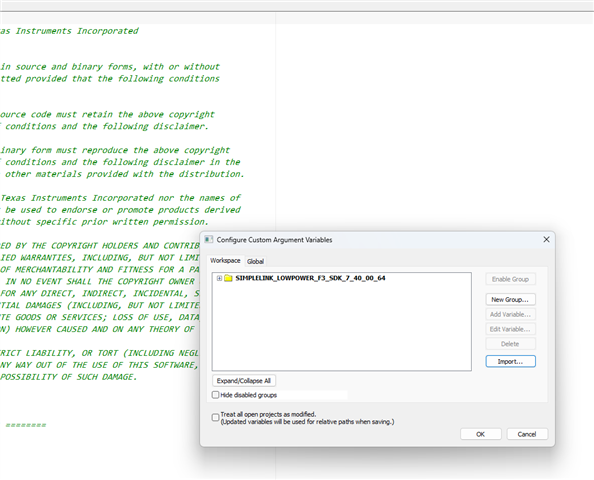
根据提示是你在IAR中导入的project是一个基于旧版本的格式创建的,IAR无法使用。也就是说不兼容
弹出窗口
请查看link
https://software-dl.ti.com/lprf/sdg-latest/html/cc2640/developing_in_iar.html
不要尝试直接在 IAR 中打开 .eww 项目 <SDK_INSTALL_DIR>/source/ti/drivers !
这样做将导致 IAR 直接在您打开的示例中生成项目文件。这样做的结果是项目无法打开正确的源文件,如果您随后尝试使用下面列出的导入过程导入项目,则并非所有源文件都会导入到项目中!
如未解决可以到 E2E 提问:https://e2e.ti.com/support/wireless-connectivity/zigbee-thread-group/zigbee-and-thread/f/zigbee-thread-forum
<?xml version="1.0" encoding="UTF-8"?>
<!-- IAR Project Connection File -->
<iarProjectConnection version="1.6" name="SysConfig Generated Files" oneShot="false"
xmlns:xsi="">www.w3.org/.../XMLSchema-instance"
xsi:noNamespaceSchemaLocation="IarProjectConnection_1.8.xsd">
<files>
<path>$PROJ_DIR$/ti_devices_config.c</path>
<path>$PROJ_DIR$/ti_utils_build_compiler.opt</path>
<path>$PROJ_DIR$/ti_drivers_config.c</path>
<path>$PROJ_DIR$/ti_utils_build_linker.cmd.genlibs</path>
<path>$PROJ_DIR$/ti_drivers_config.h</path>
</files>
</iarProjectConnection>
这个文件包含的这些文件找不到,SysConfig_Generated_Files.ipcf
你好,因为中文论坛仅提供CCS支持,我对IAR不甚了解,目前能支持的就到这了,
可以去https://e2e.ti.com/support/wireless-connectivity/zigbee-thread-group/zigbee-and-thread/f/zigbee-thread-forum提问,会有熟悉IAR的工程师向你作出回复,感谢你的理解。