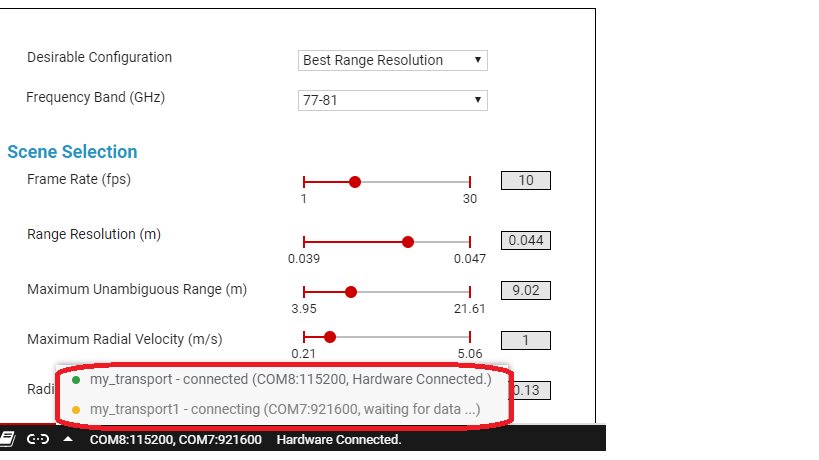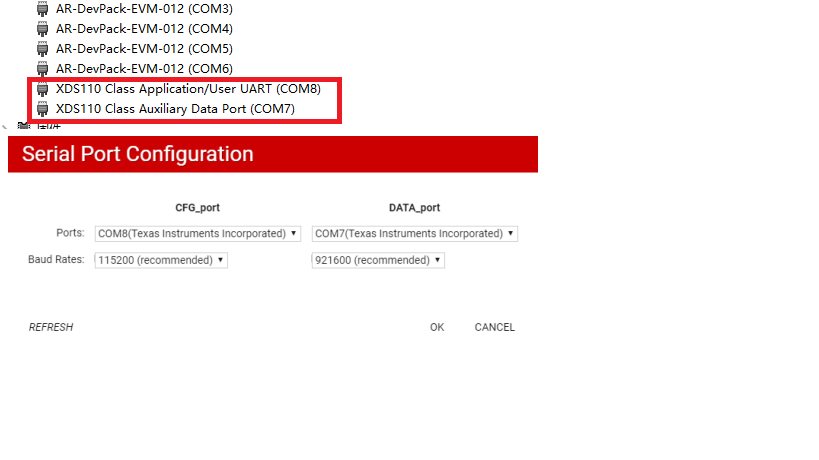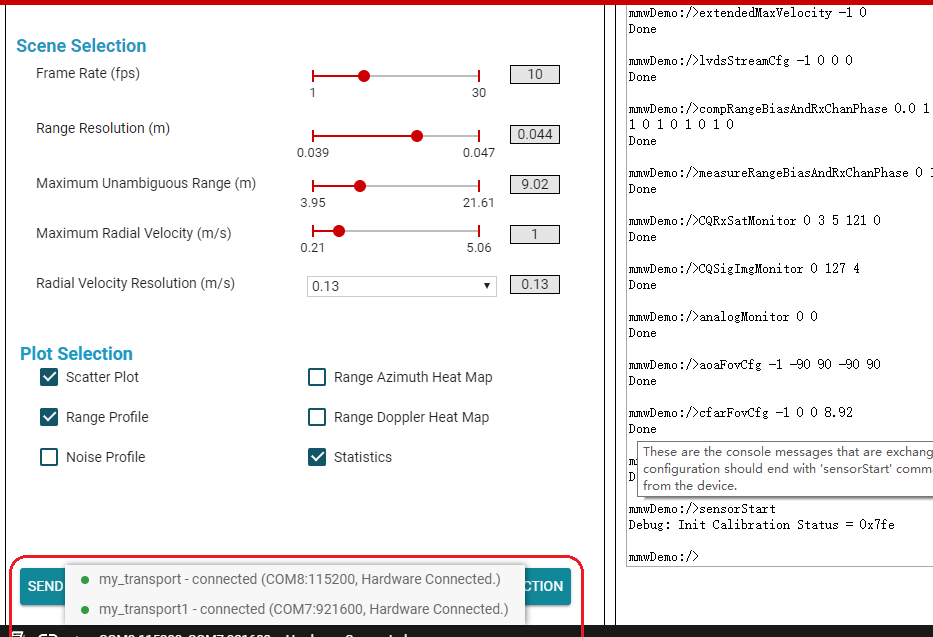各位好:
我在使用AWR1843BOOST 和mmWave_Demo_Visualizer 工具,发现一个有一个COM一直处于waiting状态,我已经水果好多方法,但是都没效果,比如,断电重启板子,重启电脑 重新插拔usb口,不断点击the bottom-left corner of the Visualizer app 按钮。
目前环境的安装版本如下
Code Composer Studio 9.0.1, mmwave_sdk_03_02_00_04 and mmWave_Demo_Visualizer offline version 3.2.0 . Also have installed the required plug-in and the TI Cloud Agent Application.