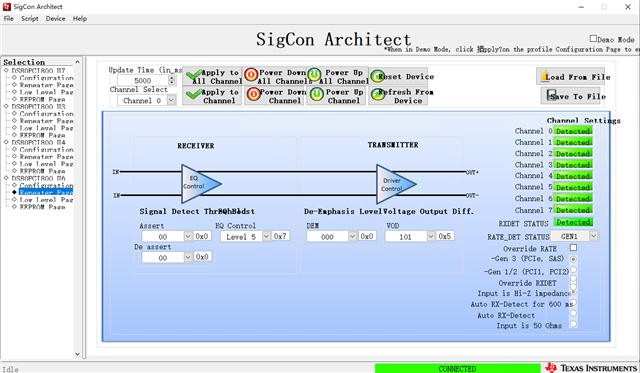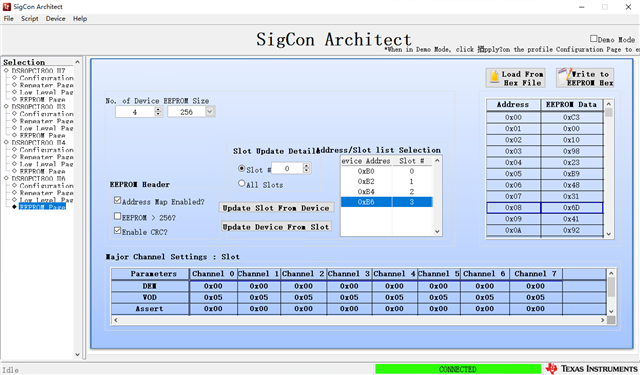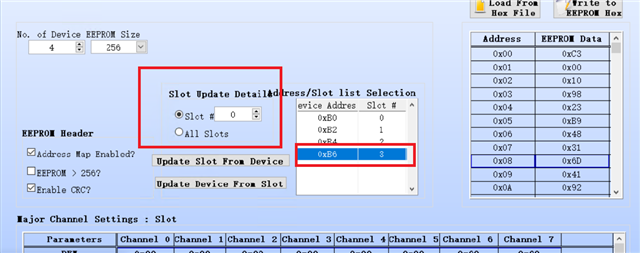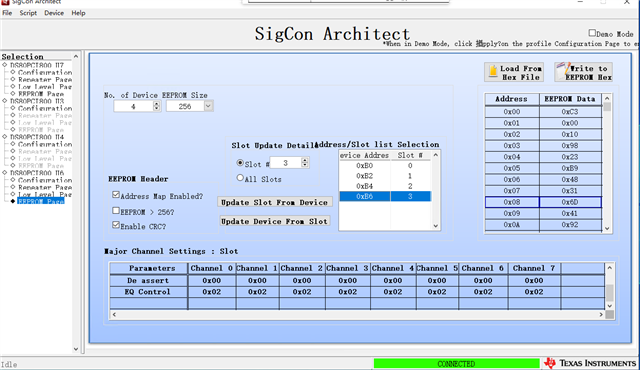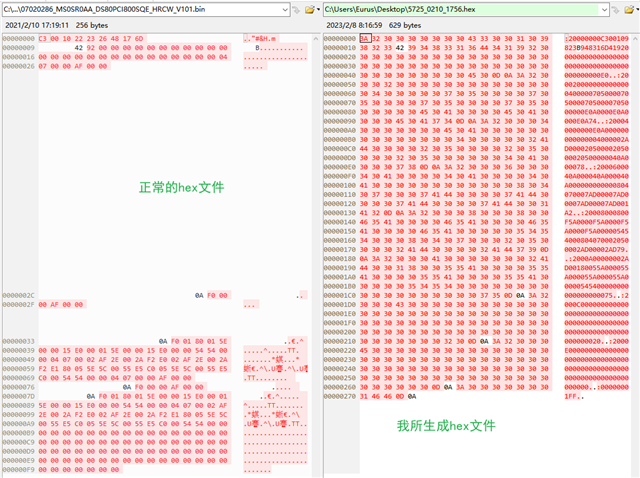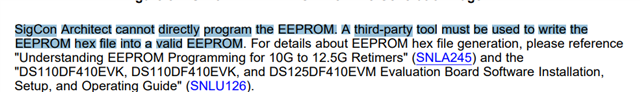Other Parts Discussed in Thread: DS125DF111EVM
Hi TI experts,
We want to adjust the parameter configuration of DS80PCI800 chip under SMBUS SLAVE MODE,On the Repeater Page, we adjusted the parameter values of EQ CONTROL, DEM and VOD,Then click "APPLY TO ALL CHANNEL",But when I read the files in EEPROM, I found that the files in EEPROM did not change。
When I adjust the parameters under the EEPROM PAGE page, the files in the EEPROM also do not change. Please help me , how can I successfully write the configuration file I need into my EEPROM?