工具与软件:
尊敬的 TI 专家:
我将为 AM261x 使用 CCS v12.8.1 MCU_PLUS_SDK。 如果我尝试从 AM261x MCU+ SDK 导入任何示例、则会显示以下错误:

即使我尝试从头开始创建一个新工程、也会看到"当前无法识别器件'Cortex R.AM261x':"
This thread has been locked.
If you have a related question, please click the "Ask a related question" button in the top right corner. The newly created question will be automatically linked to this question.
工具与软件:
尊敬的 TI 专家:
我将为 AM261x 使用 CCS v12.8.1 MCU_PLUS_SDK。 如果我尝试从 AM261x MCU+ SDK 导入任何示例、则会显示以下错误:

即使我尝试从头开始创建一个新工程、也会看到"当前无法识别器件'Cortex R.AM261x':"
您好!
CCS 版本12.8.1或12.8.0或更早版本不提供针对 AM261x 器件的内置支持。 需要通过以下方法之一来添加此功能:
1.1.下载并安装 CCS 12.8.1 fresh (卸载上一个)
1.2.单击"帮助"→"检查更新" 
1.3.有时您会看到以下弹出窗口: 
1.4.选择 Sitara MCU 器件支持以获得 AM261x 支持。 取消选择其他更新。


1.5.选择协议并单击完成。
1.6.安装完成后、重新启动 CCS 
如果检测自动更新失败的上述步骤、请执行以下步骤:
1.在 CCS 中、转到"Help"->"Install new Software"
2.点击"添加"、然后添加以下"Code Composer Studio v8更新- http://software-dl.ti.com/ccs/esd/CCSv12/Updates"
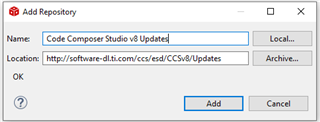
3.选择"Sitara Device Support"和"Sitara MCU Device Support"并安装器件支持

4.重新启动 CCS 并导入 AM261x 示例、并检查它们是否构建正确。
此致、
Shaunak