主题中讨论的其他器件:C2000WARE
我尝试使用 CCS 调试器内的脚本控制台:
js:> script = ScriptingEnvironment.instance()
js:> debugServer = script.getServer("DebugServer.1")
js:> debugServer.setConfig("D:/code/craw_c2000_bootloader/bootloader/targetConfigs/TMS320F28379D.ccxml")
js:> debugSession = debugServer.openSession("Texas Instruments XDS100v2 USB Debug Probe/IcePick_C_0")
js:> debugSession.target.connect()
js:> debugSession.memory.loadProgram("D:/code/craw_c2000_bootloader/bootloader/Debug/craw_c2000_bootloader_new.out")
Error loading "D:/code/craw_c2000_bootloader/bootloader/Debug/craw_c2000_bootloader_new.out": File: D:/code/craw_c2000_bootloader/bootloader/Debug/craw_c2000_bootloader_new.out
Does not match the target endianness, not loaded.
Check project build options and target configuration file (ccxml).
我的项目配置为小端字节序:
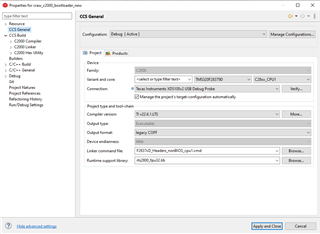
我尝试加载与调试器成功使用的相同的.ccxml 和.out。
谢谢!
Diane
