请注意,本文内容源自机器翻译,可能存在语法或其它翻译错误,仅供参考。如需获取准确内容,请参阅链接中的英语原文或自行翻译。
Thread 中讨论的其他器件:CCStudio您好!
我在 Windows 10上停止了 CCStudio 11。 当我构建项目时、它一直在抱怨 Jum 堆容量低。 请听我说。
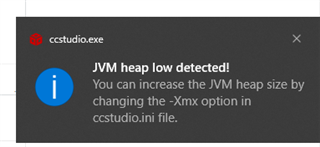
This thread has been locked.
If you have a related question, please click the "Ask a related question" button in the top right corner. The newly created question will be automatically linked to this question.
您好!
请参阅:
谢谢
Ki
此外:
[引用 userid="502745" URL"~/support/tools/code-composer-studio-group/ccs/f/code-composer-studio-forum/1055968/ccstudio-is-crashed-because-of-jvm-heap-size-is-low/3906757 #3906757"] JVM 堆错误再次出现。 我在构建设置中更改了堆大小、但未使用。[/quot]项目构建设置中的堆设置与 JVM 堆设置完全无关。