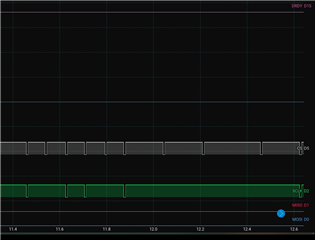工具与软件:
尊敬的所有人:
我在通过 SPI 使用 Adafruit ESP32 Heather V2与 ADS1298器件通信时遇到问题。 我已经执行了论坛中提到的所有调试步骤。 我还使用了示波器来分析信号、而 DRDY、CS 和 SCLK 信号似乎都符合预期。 我正在使用(https://github.com/ferdinandkeil/ADS129X/tree/master/examples/Serial_EMG)上的代码、也尝试了(https://github.com/adamfeuer/ADS129x-tools/tree/master/ads1298_hello_world)上的代码、 ID 寄存器无法正确回读。 此外、我尝试了一个简单的代码来配置 ADS1298和微控制器之间的通信、但设备之间似乎仍然没有通信。 我也已多次检查引脚配置、以确保已正确配置它们。 您能告诉我可能的问题是什么吗?
提前感谢。
此致!
Abdelrahman