主题中讨论的其他器件:CC1352R
尊敬的 TI 工程师和专家:
我正在学习如何使用引导映像管理器将无线上传部署到我的 TI CC1352R 板。
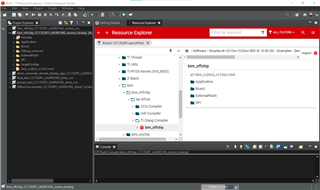
- 为了防止黑客入侵、BIM 提供了哪些安全功能来防止黑客将恶意固件上传到我的 TI 电路板?
- 除了使用蓝牙无线技术将新固件上载到 TI 板之外、 BIM 是否支持其他无线协议上载新固件?
This thread has been locked.
If you have a related question, please click the "Ask a related question" button in the top right corner. The newly created question will be automatically linked to this question.
尊敬的 TI 工程师和专家:
我正在学习如何使用引导映像管理器将无线上传部署到我的 TI CC1352R 板。
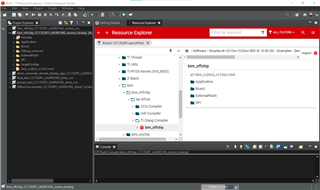
尊敬的 Tim:
1.确实有某种方法可以锁定 OAD,我们将尝试回到您那里,详细了解如何锁定 OAD。
2.如您在 SDK 中所见、您还可以通过 IEEE 802.15.4等其他无线技术使用 BIM。 请查看以下示例、并查看我们的文档: https://dev.ti.com/tirex/explore/node?node=AHMS2yA77-HDuWFq0pJs2w__BSEc4rl__LATEST&search=OAD
BR、
Arthur
您好、Tim、
如堆栈用户指南中的警告中所述、TI 在固件更新期间不提供安全或身份验证机制。
但是、您可以使用安全 BIM、它是 BIM 的扩展、其中不接受升级无符号 OAD 映像。 您可以在此处找到安全 BIM 的文档。
此致、
SID
您好 Siddanth、
我正在尝试使用 Simplelink SDK 6.1附带的 OAD 工具。 事实证明、安装这些 python 模块失败。 这里是输出。 如何纠正它们?
我的系统是 Windows 10、WinPython 3.9。
C:\TI\CCS\11.2\simplelink_cc13xx_cc26xx_sdk_6_10_00_29\tools\common\oad>pip install -r requirements.txt
Collecting crcmod
Using cached crcmod-1.7-py3-none-any.whl
Collecting intelhex
Using cached intelhex-2.3.0-py2.py3-none-any.whl (50 kB)
Requirement already satisfied: ecdsa in c:\myprograms\python\python-3.9.10.amd64\lib\site-packages (from -r requirements.txt (line 3)) (0.17.0)
Collecting staticx
Using cached staticx-0.13.6.tar.gz (67 kB)
Preparing metadata (setup.py) ... done
Collecting patchelf-wrapper
Using cached patchelf-wrapper-1.2.0.tar.gz (197 kB)
Preparing metadata (setup.py) ... done
Requirement already satisfied: six>=1.9.0 in c:\myprograms\python\python-3.9.10.amd64\lib\site-packages (from ecdsa->-r requirements.txt (line 3)) (1.16.0)
Requirement already satisfied: pyelftools in c:\myprograms\python\python-3.9.10.amd64\lib\site-packages (from staticx->-r requirements.txt (line 4)) (0.28)
Building wheels for collected packages: staticx, patchelf-wrapper
Building wheel for staticx (setup.py) ... error
error: subprocess-exited-with-error
× python setup.py bdist_wheel did not run successfully.
│ exit code: 1
╰─> [25 lines of output]
running bdist_wheel
Traceback (most recent call last):
File "<string>", line 2, in <module>
File "<pip-setuptools-caller>", line 34, in <module>
File "T:\Users\Timmy\AppData\Local\Temp\pip-install-pyu7jpxn\staticx_8a9c1663faf348389bb98726871c1832\setup.py", line 122, in <module>
setup(
File "C:\MyPrograms\Python\python-3.9.10.amd64\lib\site-packages\setuptools\__init__.py", line 87, in setup
return distutils.core.setup(**attrs)
File "C:\MyPrograms\Python\python-3.9.10.amd64\lib\site-packages\setuptools\_distutils\core.py", line 148, in setup
return run_commands(dist)
File "C:\MyPrograms\Python\python-3.9.10.amd64\lib\site-packages\setuptools\_distutils\core.py", line 163, in run_commands
dist.run_commands()
File "C:\MyPrograms\Python\python-3.9.10.amd64\lib\site-packages\setuptools\_distutils\dist.py", line 967, in run_commands
self.run_command(cmd)
File "C:\MyPrograms\Python\python-3.9.10.amd64\lib\site-packages\setuptools\dist.py", line 1229, in run_command
super().run_command(command)
File "C:\MyPrograms\Python\python-3.9.10.amd64\lib\site-packages\setuptools\_distutils\dist.py", line 985, in run_command
cmd_obj.ensure_finalized()
File "C:\MyPrograms\Python\python-3.9.10.amd64\lib\site-packages\setuptools\_distutils\cmd.py", line 107, in ensure_finalized
self.finalize_options()
File "T:\Users\Timmy\AppData\Local\Temp\pip-install-pyu7jpxn\staticx_8a9c1663faf348389bb98726871c1832\setup.py", line 56, in finalize_options
self.plat_name = get_platform() # Equivalent to passing --plat-name
File "T:\Users\Timmy\AppData\Local\Temp\pip-install-pyu7jpxn\staticx_8a9c1663faf348389bb98726871c1832\setup.py", line 89, in get_platform
uname = os.uname()
AttributeError: module 'os' has no attribute 'uname'
[end of output]
note: This error originates from a subprocess, and is likely not a problem with pip.
ERROR: Failed building wheel for staticx
Running setup.py clean for staticx
Building wheel for patchelf-wrapper (setup.py) ... error
error: subprocess-exited-with-error
× python setup.py bdist_wheel did not run successfully.
│ exit code: 1
╰─> [18 lines of output]
T:\Users\Timmy\AppData\Local\Temp\pip-install-pyu7jpxn\patchelf-wrapper_c3427cc652ce4506ae5808b97ff3843f\setup.py:222: DeprecationWarning: Due to possible ambiguity, 'convert()' is deprecated. Use 'convert_file()' or 'convert_text()'.
long_desc = pypandoc.convert(long_desc, 'rst', format='md')
running bdist_wheel
running build
running build_py
creating build
creating build\lib
creating build\lib\patchelf_wrapper
copying patchelf_wrapper\__init__.py -> build\lib\patchelf_wrapper
running build_patchelf
C:\MyPrograms\Python\python-3.9.10.amd64\lib\site-packages\setuptools\command\install.py:34: SetuptoolsDeprecationWarning: setup.py install is deprecated. Use build and pip and other standards-based tools.
warnings.warn(
running check_patchelf
patchelf not found
running clean_patchelf
Extracting to build\lib/patchelf-0.11
Configuring: ./configure --prefix C:\MyPrograms\Python\python-3.9.10.amd64
error: [WinError 193] %1 is not a valid Win32 application
[end of output]
note: This error originates from a subprocess, and is likely not a problem with pip.
ERROR: Failed building wheel for patchelf-wrapper
Running setup.py clean for patchelf-wrapper
Failed to build staticx patchelf-wrapper
Installing collected packages: patchelf-wrapper, intelhex, crcmod, staticx
Running setup.py install for patchelf-wrapper ... error
error: subprocess-exited-with-error
× Running setup.py install for patchelf-wrapper did not run successfully.
│ exit code: 1
╰─> [15 lines of output]
T:\Users\Timmy\AppData\Local\Temp\pip-install-pyu7jpxn\patchelf-wrapper_c3427cc652ce4506ae5808b97ff3843f\setup.py:222: DeprecationWarning: Due to possible ambiguity, 'convert()' is deprecated. Use 'convert_file()' or 'convert_text()'.
long_desc = pypandoc.convert(long_desc, 'rst', format='md')
running install
C:\MyPrograms\Python\python-3.9.10.amd64\lib\site-packages\setuptools\command\install.py:34: SetuptoolsDeprecationWarning: setup.py install is deprecated. Use build and pip and other standards-based tools.
warnings.warn(
running build
running build_py
creating build\lib\patchelf_wrapper
copying patchelf_wrapper\__init__.py -> build\lib\patchelf_wrapper
running build_patchelf
running check_patchelf
patchelf not found
running clean_patchelf
Cleaning build\lib\patchelf-0.11
error: [WinError 5] Access is denied: 'build\\lib\\patchelf-0.11\\build-aux\\compile'
[end of output]
note: This error originates from a subprocess, and is likely not a problem with pip.
error: legacy-install-failure
× Encountered error while trying to install package.
╰─> patchelf-wrapper
note: This is an issue with the package mentioned above, not pip.
hint: See above for output from the failure.
您好、Tim、
我不能完全确定您的安装错误。 但是、您是否了解过该 SimpleLink Academy for OAD?
https://dev.ti.com/tirex/content/simplelink_academy_cc13xx_cc26xxsdk_6_10_01_00/modules/154-stack/154-stack_05_oad/154-stack_05_oad.html
它提供了有关如何使用 TI 15.4堆栈起诉 OAD 的概述和教程。
此致、
SID
您好、Tim、
是的、低于1GHz 通常会为您提供更好的范围。 范围取决于许多因素、我建议您使用我们的距离估算器工具、并包含特定用例的因素、以获取距离估算值。
https://www.ti.com/tool/RF-RANGE-ESTIMATOR
此致、
SID