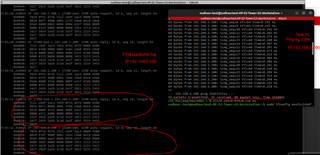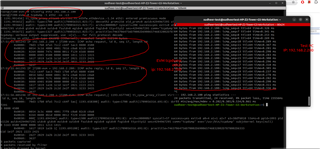工具/软件:
您好:
这是以下主题的后续内容:
DRA821U:如何通过当前 SDK(处理器论坛-处理器 — TI E2E 支持论坛)在 ethfw 中将多个仅 MAC 端口映射到 A72
让 J7200-EVM 上的 QuadPhy 正常工作时仍存在问题。 收到补丁后、我使用最新的 Linux SDK 和 ethfw 构建了一个全新的版本。 我还停用了 gPTP、并按照上述线程中的建议更改了 MAC 地址。 端口配置未更改、因此没有其他仅 MAC 端口。
我可以通过 CPSW2G 端口 ping 所有静态 IP(分配给 eth0、eth1 和 eth2)、但连接到 CPSW5G 上的任何 MAC 端口时都没有响应。
root@j7200-evm:~# dmesg | grep eth [ 0.000000] psci: probing for conduit method from DT. [ 0.814966] optee: probing for conduit method. [ 1.270545] am65-cpsw-nuss 46000000.ethernet: initializing am65 cpsw nuss version 0x6BA02102, cpsw version 0x6BA82102 Ports: 2 quirks:00000000 [ 1.283402] am65-cpsw-nuss 46000000.ethernet: initialized cpsw ale version 1.4 [ 1.290612] am65-cpsw-nuss 46000000.ethernet: ALE Table size 64 [ 1.300962] am65-cpsw-nuss 46000000.ethernet: CPTS ver 0x4e8a010b, freq:500000000, add_val:1 pps:1 [ 3.062533] am65-cpsw-nuss 46000000.ethernet: initializing am65 cpsw nuss version 0x6BA02102, cpsw version 0x6BA82102 Ports: 2 quirks:00000000 [ 3.075399] am65-cpsw-nuss 46000000.ethernet: initialized cpsw ale version 1.4 [ 3.082609] am65-cpsw-nuss 46000000.ethernet: ALE Table size 64 [ 3.092924] am65-cpsw-nuss 46000000.ethernet: CPTS ver 0x4e8a010b, freq:500000000, add_val:1 pps:1 [ 3.109044] am65-cpsw-nuss 46000000.ethernet: set new flow-id-base 48 [ 3.862713] systemd[1]: /usr/lib/systemd/system/bt-enable.service:9: Standard output type syslog is obsolete, automatically updating to journal. Please update your unit file, and consider removing the setting altogether. [ 3.941210] systemd[1]: /etc/systemd/system/sync-clocks.service:11: Standard output type syslog is obsolete, automatically updating to journal. Please update your unit file, and consider removing the setting altogether. [ 7.929338] virtio_rpmsg_bus virtio1: creating channel ti.ethfw.ethdevice addr 0x22 [ 8.234417] am65-cpsw-nuss 46000000.ethernet eth0: PHY [46000f00.mdio:00] driver [TI DP83867] (irq=POLL) [ 8.289677] am65-cpsw-nuss 46000000.ethernet eth0: configuring for phy/rgmii-rxid link mode [ 8.708399] ti_cpsw_proxy_client virtio1.ti.ethfw.ethdevice.-1.34: 1 Virtual Switch Port(s), 1 Virtual MAC Only Port(s) [ 8.720610] ti_cpsw_proxy_client virtio1.ti.ethfw.ethdevice.-1.34: Virt Port: 0, Type: Switch Port, Iface: eth1, Num TX: 2, Num RX: 1, Token: 0 [ 8.735769] ti_cpsw_proxy_client virtio1.ti.ethfw.ethdevice.-1.34: Virt Port: 4, Type: MAC Port, Iface: eth2, Num TX: 1, Num RX: 1, Token: 400 [ 9.060691] ti_cpsw_proxy_client virtio1.ti.ethfw.ethdevice.-1.34: started port 4 on interface eth2 [ 9.190333] ti_cpsw_proxy_client virtio1.ti.ethfw.ethdevice.-1.34: started port 0 on interface eth1 [ 85.189291] am65-cpsw-nuss 46000000.ethernet eth0: Link is Up - 10Mbps/Full - flow control off
root@j7200-evm:~# cat /sys/kernel/debug/remoteproc/remoteproc1/trace0
ETHFW: Detected boards: QSGMII
=======================================================
CPSW Ethernet Firmware
=======================================================
ETHFW: Warning: Using 6 random MAC address(es)
EnetMcm: CPSW_5G on MAIN NAVSS
Mdio_open: MDIO manual mode enabled
PHY 16 is alive
PHY 17 is alive
PHY 18 is alive
PHY 19 is alive
EnetPhy_bindDriver: PHY 16: OUI:0001c1 Model:27 Ver:00 <-> 'vsc8514' : OK
EnetPhy_bindDriver: PHY 17: OUI:0001c1 Model:27 Ver:00 <-> 'vsc8514' : OK
EnetPhy_bindDriver: PHY 18: OUI:0001c1 Model:27 Ver:00 <-> 'vsc8514' : OK
EnetPhy_bindDriver: PHY 19: OUI:0001c1 Model:27 Ver:00 <-> 'vsc8514' : OK
ETHFW: Shared multicasts:
ETHFW: 01:00:5e:00:00:01
ETHFW: 01:00:5e:00:00:fb
ETHFW: 01:00:5e:00:00:fc
ETHFW: 33:33:00:00:00:01
ETHFW: 33:33:ff:1d:92:c2
ETHFW: 01:80:c2:00:00:00
ETHFW: 01:80:c2:00:00:03
ETHFW: Reserved multicasts:
ETHFW: 01:80:c1:00:00:0e
ETHFW: 01:1b:19:00:00:00
ETHFW: CPSW recovery is not enabled
ETHFW: VLAN 1024 member=0xd virtMember=0x7 regMcastFlood=0xd unregMcastFlood=0xd untag=0x0
ETHFW: 1 VLAN entries added in ALE table
ETHFW Version : 0.05.00
ETHFW Build Date: Jul 1, 2025
ETHFW Build Time: 15:50:55
ETHFW Commit SHA:
Starting lwIP, local interface IP is dhcp-enabled
ETHFW: Host MAC address: 70:1e:76:40:0e:bc
[LWIPIF_LWIP] Enet LLD netif initialized successfully
[LWIPIF_LWIP_IC] Interface started successfully
[LWIPIF_LWIP_IC] NETIF INIT SUCCESS
[LWIPIF_LWIP_IC] Interface started successfully
[LWIPIF_LWIP_IC] NETIF INIT SUCCESS
Added interface 'br3', IP is 0.0.0.0
ETHFW: Virtual port configuration:
ETHFW: CpswProxyServer: initialization completed (core: mcu2_0)
EnetPhy_findCommonNwayCaps: PHY 19: no common caps found
EnetPhy_findCommonNwayCaps: PHY 19: no common caps found
EnetPhy_findCommonNwayCaps: PHY 19: no common caps found
EnetPhy_findCommonNwayCaps: PHY 19: no common caps found
EnetPhy_findCommonNwayCaps: PHY 19: no common caps found
EnetPhy_findCommonNwayCaps: PHY 19: no common caps found
EnetPhy_findCommonNwayCaps: PHY 19: no common caps found
EnetPhy_findCommonNwayCaps: PHY 19: no common caps found
EnetPhy_findCommonNwayCaps: PHY 19: no common caps found
EnetPhy_findCommonNwayCaps: PHY 19: no common caps found
EnetPhy_findCommonNwayCaps: PHY 19: no common caps found
EnetPhy_findCommonNwayCaps: PHY 19: no common caps found
EnetPhy_findCommonNwayCaps: PHY 19: no common caps found
CpswMacPort_checkSgmiiStatus: MAC 4: SGMII link parter config port: link up: 1-Gbps Full-Duplex
Cpsw_handleLinkUp: Port 4: Link up: 1-Gbps Full-Duplex
ETHFW: Announce Endpoint Service to HLOS
REMOTE_SERVICE: Init ... !!!
REMOTE_SERVICE: Init ... Done !!!
ETHFW: VIRT_PORT_INFO | C2S | core=0 endpt=1025
ETHFW: VIRT_PORT_INFO | S2C | switchPortMask=1 macPortMask=10
ETHFW: ATTACH | C2S | core=0 endpt=1025 virtPort=0
ETHFW: ATTACH | S2C | token=0 rxMtu=1522 features=3
ETHFW: ATTACH | C2S | core=0 endpt=1025 virtPort=4
ETHFW: ATTACH | S2C | token=400 rxMtu=1522 features=1
ETHFW: ALLOC_RX | C2S | core=0 endpt=1025 token=0
ETHFW: ALLOC_RX | S2C | flow=84,0 rxPsil=0x4a00 status=0
ETHFW: ALLOC_TX | C2S | core=0 endpt=1025 token=0
ETHFW: ALLOC_TX | S2C | txPsil=0xca04 status=0
ETHFW: ALLOC_TX | C2S | core=0 endpt=1025 token=0
ETHFW: ALLOC_TX | S2C | txPsil=0xca07 status=0
ETHFW: ALLOC_MAC | C2S | core=0 endpt=1025 token=0
ETHFW: ALLOC_MAC | S2C | macAddr=70:c8:e3:0a:f5:43 status=0
ETHFW: ALLOC_RX | C2S | core=0 endpt=1025 token=400
ETHFW: ALLOC_RX | S2C | flow=84,1 rxPsil=0x4a00 status=0
ETHFW: ALLOC_TX | C2S | core=0 endpt=1025 token=400
ETHFW: ALLOC_TX | S2C | txPsil=0xca03 status=0
ETHFW: ALLOC_MAC | C2S | core=0 endpt=1025 token=400
ETHFW: ALLOC_MAC | S2C | macAddr=70:f9:17:0c:b6:e0 status=0
ETHFW: REGISTER_MAC | C2S | core=0 endpt=1025 token=400 macAdd=70:f9:17:0c:b6:e0 flowIdx=84,1
ETHFW: REGISTER_MAC | S2C | status=0
ETHFW: REGISTER_MAC | C2S | core=0 endpt=1025 token=0 macAdd=70:c8:e3:0a:f5:43 flowIdx=84,0
Cpsw_ioctlInternal: Registered MAC address (ALE entry=8, policer entry=1)
ETHFW: REGISTER_MAC | S2C | status=0
ETHFW: ADD_FILTER_MAC | C2S | core=0 endpt=1025 token=0 macAdd=33:33:00:00:00:01 vlanId=65535 flowIdx=84,0
ETHFW: ADD_FILTER_MAC | S2C | status=0
ETHFW: ADD_FILTER_MAC | C2S | core=0 endpt=1025 token=0 macAdd=01:00:5e:00:00:01 vlanId=65535 flowIdx=84,0
ETHFW: ADD_FILTER_MAC | S2C | status=0
ETHFW: ADD_FILTER_MAC | C2S | core=0 endpt=1025 token=0 macAdd=33:33:ff:0a:f5:43 vlanId=65535 flowIdx=84,0
ETHFW: ADD_FILTER_MAC | S2C | status=0
ETHFW: ADD_FILTER_MAC | C2S | core=0 endpt=1025 token=0 macAdd=01:80:c2:00:00:00 vlanId=65535 flowIdx=84,0
ETHFW: ADD_FILTER_MAC | S2C | status=0
ETHFW: ADD_FILTER_MAC | C2S | core=0 endpt=1025 token=0 macAdd=01:80:c2:00:00:03 vlanId=65535 flowIdx=84,0
ETHFW: ADD_FILTER_MAC | S2C | status=0
ETHFW: ADD_FILTER_MAC | C2S | core=0 endpt=1025 token=0 macAdd=01:80:c2:00:00:0e vlanId=65535 flowIdx=84,0
ETHFW: ADD_FILTER_MAC | S2C | status=0
ETHFW: ADD_FILTER_MAC | C2S | core=0 endpt=1025 token=0 macAdd=33:33:00:00:00:fb vlanId=65535 flowIdx=84,0
ETHFW: ADD_FILTER_MAC | S2C | status=0
ETHFW: REGISTER_IPv4 | C2S | core=0 endpt=1025 token=0 ipAddr=192.168.100.171 macAdd=70:c8:e3:0a:f5:43
ETHFW:
SNo. MAC Address VLAN IP Address
ETHFW: ------ ------------------- ------ -----------------
ETHFW: 1 70:c8:e3:0a:f5:43 0 192.168.100.171
ETHFW: REGISTER_IPv4 | S2C | status=0
ETHFW: ADD_FILTER_MAC | C2S | core=0 endpt=1025 token=0 macAdd=01:00:5e:00:00:fb vlanId=65535 flowIdx=84,0
ETHFW: ADD_FILTER_MAC | S2C | status=0
Cpsw_handleLinkDown: Port 4: Link down
EnetPhy_findCommonNwayCaps: PHY 17: no common caps found
EnetPhy_findCommonNwayCaps: PHY 17: no common caps found
EnetPhy_findCommonNwayCaps: PHY 17: no common caps found
EnetPhy_findCommonNwayCaps: PHY 17: no common caps found
似乎出现错误消息“EnetPhy_findCommonNwayCaps:PHY 1x:No comon cap found“。 这可能是什么原因?
我还能做什么才能使其正常工作?
提前感谢!