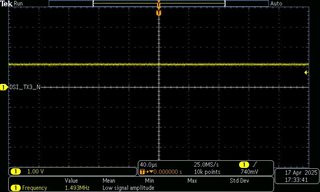主题中讨论的其他器件:AM62P、 AM62L
工具/软件:
尊敬的 TI 团队:
我正在努力将原生 MIPI-DSI 显示面板与 AM62L3 平台集成、并参考k3-am62l3-evm-dsi-rpi-7inch-panel.dtso覆盖层作为指导。 但是、我注意到这个 DTS 包括一个用于 Toshiba TC358762 的桥接节点、它通过一系列端口和远程端点将 DSI 输出连接到显示面板。 这给我造成了一些混淆、因为我的硬件将 MIPI 显示屏直接连接到 SoC 的 DSI 接口、而不使用任何外部桥接芯片。 我想知道、当显示器已经与 MIPI 兼容并直接连接时、为什么在 DTS 中对电桥建模。 该桥接器是否仅适用于 Raspberry Pi 7“面板、因为其内部 DPI 接口需要 DSI 到 DPI 转换器、例如 TC358762? 还是出于软件抽象目的、这只是 DTS 中的通用表示形式? 在具有原生 MIPI-DSI 面板的典型设置中、我们是否应该跳过桥接节点、将面板直接连接到器件树中的 DSI 控制器? 感谢您澄清 DTS 中何时需要桥接器以及为什么需要桥接器、以及端口/端点层次结构在直接 MIPI-DSI 连接场景中应该如何呈现。
Im 使用不同的显示器 mipi。我想重新命名在 EVK 中使用的 DTS ,所以如果你能提供一些解释会很有帮助。
-- Dheeraj