"Thread:SysConfig"中讨论的其他器件
如何为 GP 和 HS-FS 硬件版本生成 Muticore 应用映像
我将为 R5F0_0和 R5F0_1创建一个多核应用映像、对于其他内核、您也必须按照相同的步骤进行操作。
This thread has been locked.
If you have a related question, please click the "Ask a related question" button in the top right corner. The newly created question will be automatically linked to this question.
如何为 GP 和 HS-FS 硬件版本生成 Muticore 应用映像
我将为 R5F0_0和 R5F0_1创建一个多核应用映像、对于其他内核、您也必须按照相同的步骤进行操作。
以任意两个示例为例、在本例中、我从 R5F0_0和 R5F0_1中取了示例、并且分别对两个示例进行了编译、您将会从下面的文件夹中得到 RPRC 图像。

在特定文件夹中保留两个 RPRC 映像以生成多核应用映像。
现在、您可以按照以下过程为 GP 和 HS-FS 硬件版本生成多核应用映像。
请使用以下命令从 RPRC 映像生成 GP (通用)应用映像。
GP 版本:
C:\Test\debug_combined.appimage -> 为您提供目标文件夹路径、该路径应具有多核应用程序映像。
C:\Test\empty_am64x-evm_r5fss0-0_freertos_ti-arm-clang.rprc@4 -> 给出 R5F0_0的 RPRC 图像路径
C:\Test\POR\empty_am64x-evm_r5fss0-1_nortos_ti-arm-clang.rprc@5 -> 为 R5F0_1提供了 RPRC 图像路径
命令:
C:\ti\sysconfig _1.12.1\nodejs\node multioreImageGen.js --DevID 55 --out C:\Test\debug_combined.appimage@C:\test\empty_am64x-evm_r5nors0-0_freertos_ti-arm-clang.rprc@4 C:\Test\empty_am64x-evm_r
您必须从以下路径打开命令提示符窗口并给出上述命令。
C:\ti\mcu_plus_sdk_am64x_08_05_00_24\tools\boot\multioreImageGen

请使用以下命令从 GP 应用图像生成 HS-FS 应用图像。
HS-FS 版本:
C:/MutiImage_Gen/debug_combined.appimage -> 为您的 GP 应用程序提供图像路径。
C:/MutiImage_Gen/IPC_rpmsg_echo_system.appimage.hs_fs -> 为您的目标文件夹路径、它应具有 多核 HS FS 应用程序映像。
命令:
Python C:/ti/mcu_plus_sdk_am64x_08_05_00_24/tools/boot/signing/appimage_x509_cert_gen.py --bin C:/MutiImage_Gen/debug_combined.appimage --authtype 1 - key C:/ti/mcu_plus_sdk_am64x_08_05_00_24/tools/boot/signing/rom_degenerateKey.pem --output C:/MutiImage_Gen/IPC_rpmsg_echo_system.appimage.hs_fs
您必须从我的系统的任何位置打开命令提示符窗口并给出上述命令。
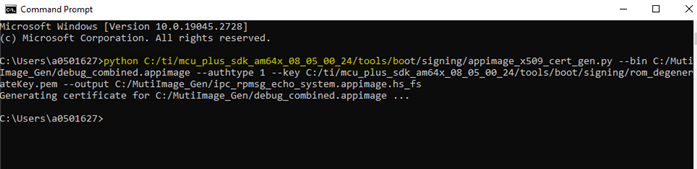
请使用以下链接进行不同的核心选择、以生成应用映像。
此致、
S.Anil