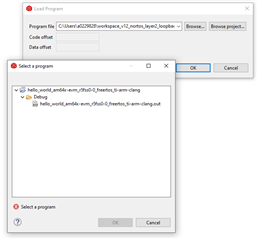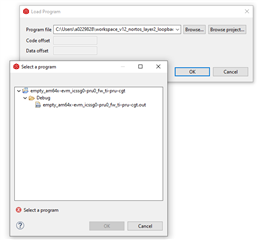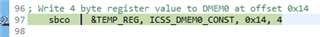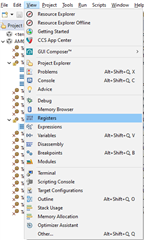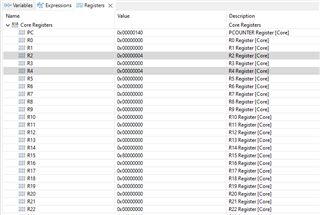主题中讨论的其他器件:SysConfig
您好!
您能帮助我从 PRU 内核访问 DDR 吗?
。
此常见问题解答中的信息适用于所有具有 PRU_ICSSG 的 Sitara 处理器:AM24x、AM64x、AM65x。 在 AM64x 上测试了该示例。
此常见问题解答的基本概念也适用于采用其他类型 PRU 子系统的 Sitara 处理器:
AM335x、AM437x、AM57x:
有关如何从 CCS 或 Linux 内核初始化 PRU 内核的信息、请参阅 PRU 入门实验。 这些较旧的 PRU-ICSS 器件需要先启用 OCP 端口、然后再允许在 PRU 子系统之外进行读取和写入。 有关启用 OCP 端口的示例、请参考相关器件的 RPMsg_Echo_Interrupt 固件: https://git.ti.com/cgit/pru-software-support-package/pru-software-support-package/tree/examples/am335x/PRU_RPMsg_Echo_Interrupt0/main.c
AM62x: 有关如何从 CCS 或 Linux 内核初始化 PRU 内核的信息、请参阅 PRU 入门实验。
。
有关多核主题的更多信息、请参阅 Sitara 多核开发和文档常见问题解答。
有关 PRU 的"入门"信息、包括如何从 CCS 或 Linux 内核初始化 PRU 内核、请参阅 PRU 入门实验。