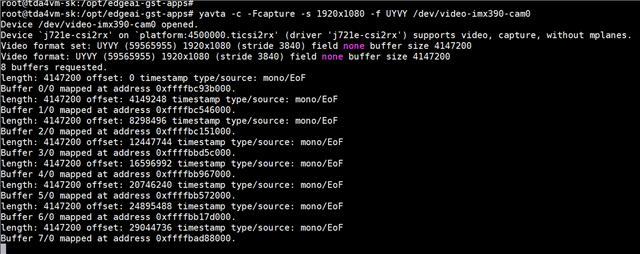工具与软件:
您好、摄像机专家:
我们正在使用 SK-TDA4VM、该 CSI 端口连接到最大96712解串器。 SK-TDA4VM + maxim96712 (解串器)+ maxim96717F (串行器)。
我已将 ds90ub960和 ds90ub953的寄存器配置更 改为 maximum96712和 maximum96717F 。
目前、 SK-TDA4VM I2C 可以控制 maxim96712 (解串器) 和 maxim96717F (串行器)。 从 maxim96712寄存器中、我可以看到 maxim96712 运行状态良好、数据可发送到 MIPI 通道。 但我无法从 SK-TDA4VM /dev/video.获取帧
您能帮忙吗?
非常感谢。