主题中讨论的其他器件:TDA4VM、
工具与软件:
当我使用此链接将 EtherCAT 移植到电路板时、电路板已成功启动:
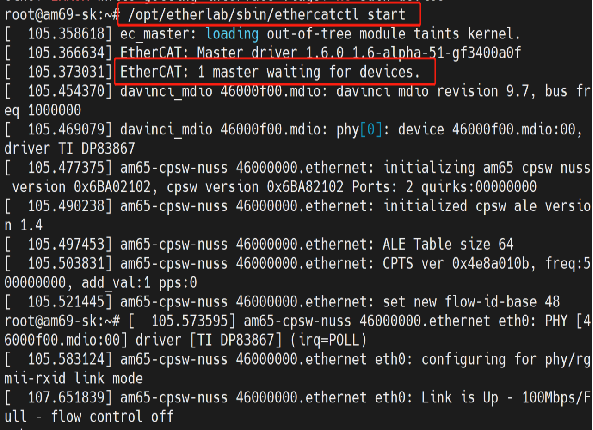
但当我输入"./ethercatctl status"命令时、 板状态表示 master0 dead。
当我尝试执行命令"./ethercatctl restart"时、显示无法重新启动 EtherCAT。 我不知道该怎么说。
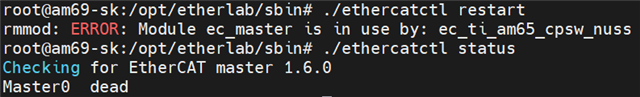
This thread has been locked.
If you have a related question, please click the "Ask a related question" button in the top right corner. The newly created question will be automatically linked to this question.
删除 ec_ti_am65_cpsw_nuss 驱动程序时、其配置如下所示:
未设置# CONFIG_TI_K3_AM65_CPSW_NUSS
未设置# CONFIG_TI_K3_AM65_CPSW_SWITCHDEV
未设置# CONFIG_TI_AM65_CPSW_TAS
CONFIG_PHYLINK=m
未设置# CONFIG_PHY_TI_GMII_SEL
在2.7中使用 am65-cpsw-nuss 驱动程序构建内核时、其配置如下所示:
CONFIG_TI_K3_AM65_CPSW_NUSS=m
CONFIG_PHYLINK=m
CONFIG_PHY_TI_GMII_SEL=m
我下载的 EtherCAT 分支是主站。 IT CPU /任务停止是否由内核差异引起? 我不知道它是否支持内核6.6。
git clone -b master https://gitlab.com/npitre/ethercat.git您好!
下载的 EtherCAT 分支 i 是 master。
您不应该使用主分支。 您应该使用 ti-am65-cpsw-nuss_6.1_6.6分支。
IT CPU /任务是否因内核差异而停止?
CPU/任务停止可能是由 AM69中与 TDA4VM 不同的原因引起的。
我不知道它是否支持内核6.6。
最近对驱动程序进行了编辑以支持6.6;但是我尚未测试这些更改。
此致!
Jared
root@am69-sk:/# ./ectest [ 233.359952] EtherCAT: Requesting master 0... [ 240.598094] rcu: INFO: rcu_preempt self-detected stall on CPU [ 240.603831] rcu: 5-....: (1 GPs behind) idle=dc4c/1/0x4000000000000000 softirq=2692/2692 fqs=1805 [ 240.612771] rcu: (t=5254 jiffies g=2481 q=671 ncpus=8) [ 240.617984] CPU: 5 PID: 154 Comm: systemd-journal Tainted: G O 6.6.32-gbccca0fbfbc0-dirty #2 [ 240.627789] Hardware name: Texas Instruments AM69 SK (DT) [ 240.633169] pstate: 60000005 (nZCv daif -PAN -UAO -TCO -DIT -SSBS BTYPE=--) [ 240.640113] pc : k3_ringacc_ring_pop_mem+0x34/0xb0 [ 240.644901] lr : k3_ringacc_ring_pop+0x34/0x94 [ 240.649332] sp : ffff8000813f3d80 [ 240.652632] x29: ffff8000813f3d80 x28: 0000000000000007 x27: ffff8000813f3e57 [ 240.659753] x26: 0000000000000040 x25: ffff000801c10080 x24: 0000000000000000 [ 240.666871] x23: 0000000000000000 x22: ffff000801c10120 x21: 0000000000000000 [ 240.673989] x20: ffff000802572d80 x19: ffff000f10410010 x18: ffffffffffffffff [ 240.681107] x17: ffff800e8af12000 x16: ffff8000813f0000 x15: ffff0008054d4050 [ 240.688226] x14: 2e54494e49203a65 x13: 6369766564206e69 x12: ffff000802692b1c [ 240.695344] x11: ffff800082651000 x10: ffff800080ceebf0 x9 : 1fffe001001e29c1 [ 240.702461] x8 : 0000000000000040 x7 : 0000000000000000 x6 : fffffffffffffffe [ 240.709580] x5 : 0000000000000000 x4 : fffffbffeff25990 x3 : 0000000000000000 [ 240.716699] x2 : 0000000000000008 x1 : 0000000000000010 x0 : ffff8000813f3de0 [ 240.723818] Call trace: [ 240.726253] k3_ringacc_ring_pop_mem+0x34/0xb0 [ 240.730684] k3_ringacc_ring_pop+0x34/0x94 [ 240.734768] k3_udma_glue_pop_tx_chn+0x1c/0x68 [ 240.739196] am65_cpsw_nuss_tx_compl_packets_2g.constprop.0+0x7c/0x268 [ec_ti_am65_cpsw_nuss] [ 240.747716] am65_cpsw_nuss_tx_poll+0xc0/0xe8 [ec_ti_am65_cpsw_nuss] [ 240.754058] __napi_poll+0x38/0x178 [ 240.757534] net_rx_action+0x128/0x270 [ 240.761269] __do_softirq+0x100/0x26c [ 240.764918] ____do_softirq+0x10/0x1c [ 240.768567] call_on_irq_stack+0x24/0x4c [ 240.772476] do_softirq_own_stack+0x1c/0x2c [ 240.776645] irq_exit_rcu+0xc0/0xdc [ 240.780121] el1_interrupt+0x38/0x68 [ 240.783686] el1h_64_irq_handler+0x18/0x24 [ 240.787768] el1h_64_irq+0x64/0x68 [ 240.791156] mutex_unlock+0x24/0x5c [ 240.794633] vfs_read+0xc4/0x2b4 [ 240.797850] ksys_read+0x74/0x10c [ 240.801152] __arm64_sys_read+0x1c/0x28 [ 240.804974] invoke_syscall+0x48/0x114 [ 240.808711] el0_svc_common.constprop.0+0xc0/0xe0 [ 240.813400] do_el0_svc+0x1c/0x28 [ 240.816702] el0_svc+0x2c/0x84 [ 240.819745] el0t_64_sync_handler+0x120/0x12c [ 240.824087] el0t_64_sync+0x190/0x194
我发现每次连接到从站时都会出现此错误。
我还有一些问题。 为什么在根据 FAQ 编译内核后,我找不到任何网络驱动程序的 IP 地址?
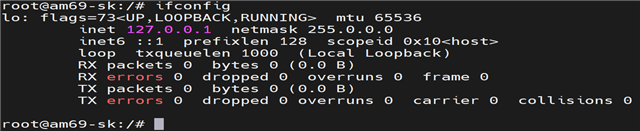
这是启动日志。
[ 9.733209] hub 1-1:1.0: 4 ports detected
[ 9.739903] hub 2-1:1.0: USB hub found
Expecting device /dev/mmcblk1p1...
[ 9.794505] hub 2-1:1.0: 4 ports detected
[ 9.805491] hub 1-1:1.0: USB hub found
[ 9.809283] hub 1-1:1.0: 4 ports detected
[FAILED] Failed to start Network Name Resolution.
See 'systemctl status systemd-resolved.service' for details.
[FAILED] Failed to start Network Time Synchronization.
See 'systemctl status systemd-timesyncd.service' for details.
Starting Virtual Console Setup...
[ OK ] Found device /dev/mmcblk0p1.
[ OK ] Found device /dev/mmcblk1p1.
[ 9.952115] hub 2-1:1.0: USB hub found
Starting File System Check on /dev/mmcblk0p1 9.958042] hub 2-1:1.0: 4 ports detected
0m...
Starting File System Check on /dev/mmcblk1p1...
[FAILED] Failed to start Network Name Resolution.
See 'systemctl status systemd-resolved.service' for details.
[FAILED] Failed to start Network Time Synchronization.
See 'systemctl status systemd-timesyncd.service' for details.
[ OK ] Finished Virtual Console Setup.
[FAILED] Failed to start Network Name Resolution.
See 'systemctl status systemd-resolved.service' for details.
[FAILED] Failed to start Network Time Synchronization.
See 'systemctl status systemd-timesyncd.service' for details.您好!
感谢您的回答!
这是新日志吗?我应该怎么办?
root@am69-sk:/# opt/etherlab/sbin/ethercatctl start [ 99.147822] ec_master: loading out-of-tree module taints kernel. [ 99.155699] EtherCAT: Master driver 1.6.1 1.6-alpha-176-gdb48d9b0 [ 99.162001] EtherCAT: 1 master waiting for devices. [ 99.251229] davinci_mdio 46000f00.mdio: davinci mdio revision 9.7, bus freq 1000000 [ 99.265751] davinci_mdio 46000f00.mdio: phy[0]: device 46000f00.mdio:00, driver TI DP83867 [ 99.274045] am65-cpsw-nuss 46000000.ethernet: initializing am65 cpsw nuss version 0x6BA02102, cpsw version 0x6BA82102 Ports: 2 quirks:00000000 [ 99.286907] am65-cpsw-nuss 46000000.ethernet: initialized cpsw ale version 1.4 [ 99.294119] am65-cpsw-nuss 46000000.ethernet: ALE Table size 64 [ 99.300530] am65-cpsw-nuss 46000000.ethernet: CPTS ver 0x4e8a010b, freq:500000000, add_val:1 pps:0 [ 99.322862] am65-cpsw-nuss 46000000.ethernet: set new flow-id-base 48 [ 99.329898] EtherCAT: Accepting 08:04:B4:2E:A2:E9 as main device for master 0. [ 99.351445] am65-cpsw-nuss 46000000.ethernet ecm0 (uninitialized): PHY [46000f00.mdio:00] driver [TI DP83867] (irq=POLL) [ 99.362312] am65-cpsw-nuss 46000000.ethernet ecm0 (uninitialized): configuring for phy/rgmii-rxid link mode [ 99.372261] EtherCAT 0: Starting EtherCAT-IDLE thread. root@am69-sk:/# [ 100.393233] audit: type=1334 audit(1709055498.140:76): prog-id=45 op=LOAD [ 100.400065] audit: type=1334 audit(1709055498.148:77): prog-id=46 op=LOAD [ 100.406892] audit: type=1334 audit(1709055498.152:78): prog-id=47 op=LOAD [ 100.413715] audit: type=1334 audit(1709055498.160:79): prog-id=48 op=LOAD [ 100.420538] audit: type=1334 audit(1709055498.168:80): prog-id=49 op=LOAD [ 100.427538] audit: type=1334 audit(1709055498.176:81): prog-id=45 op=UNLOAD [ 100.434500] audit: type=1334 audit(1709055498.176:82): prog-id=46 op=UNLOAD [ 100.447431] audit: type=1334 audit(1709055498.196:83): prog-id=47 op=UNLOAD [ 100.454386] audit: type=1334 audit(1709055498.196:84): prog-id=48 op=UNLOAD [ 100.461342] audit: type=1334 audit(1709055498.208:85): prog-id=49 op=UNLOAD [ 101.412700] EtherCAT 0: Link state of ecm0 changed to UP. [ 101.418102] am65-cpsw-nuss 46000000.ethernet ecm0 (uninitialized): Link is Up - 100Mbps/Full - flow control off [ 101.423231] EtherCAT 0: 1 slave(s) responding on main device. [ 101.433911] EtherCAT 0: Slave states on main device: INIT. [ 122.455218] rcu: INFO: rcu_preempt detected stalls on CPUs/tasks: [ 122.461307] rcu: 5-...!: (2 GPs behind) idle=c0dc/1/0x4000000000000002 softirq=2457/2457 fqs=82 [ 122.470074] rcu: (detected by 0, t=5255 jiffies, g=2177, q=659 ncpus=8) [ 122.476757] Task dump for CPU 5: [ 122.479971] task:swapper/5 state:R running task stack:0 pid:0 ppid:1 flags:0x0000000a [ 122.489867] Call trace: [ 122.492301] __switch_to+0xcc/0x12c [ 122.495792] 0x0 [ 122.497625] rcu: rcu_preempt kthread starved for 5097 jiffies! g2177 f0x0 RCU_GP_WAIT_FQS(5) ->state=0x0 ->cpu=5 [ 122.507776] rcu: Unless rcu_preempt kthread gets sufficient CPU time, OOM is now expected behavior. [ 122.516883] rcu: RCU grace-period kthread stack dump: [ 122.521917] task:rcu_preempt state:R running task stack:0 pid:16 ppid:2 flags:0x00000008 [ 122.531809] Call trace: [ 122.534243] __switch_to+0xcc/0x12c [ 122.537720] __schedule+0x264/0x9c4 [ 122.541197] schedule+0x5c/0xc4 [ 122.544328] schedule_timeout+0x90/0x108 [ 122.548237] rcu_gp_fqs_loop+0x114/0x4c8 [ 122.552151] rcu_gp_kthread+0x134/0x160 [ 122.555975] kthread+0x110/0x114 [ 122.559191] ret_from_fork+0x10/0x20 [ 122.562755] rcu: Stack dump where RCU GP kthread last ran: [ 122.568222] Task dump for CPU 5: [ 122.571435] task:swapper/5 state:R running task stack:0 pid:0 ppid:1 flags:0x0000000a [ 122.581327] Call trace: [ 122.583761] __switch_to+0xcc/0x12c [ 122.587237] 0x0
您好!
好的、 但我希望您能帮助我了解为什么连接到从器件后内核的 CPU 使用率为100%?
root@am69-sk:/opt/etherlab/bin# top
top - 08:16:47 up 15 min, 0 user, load average: 0.49, 0.14, 0.07
Tasks: 163 total, 2 running, 161 sleeping, 0 stopped, 0 zombie
%Cpu(s): 0.0 us, 12.5 sy, 0.0 ni, 87.5 id, 0.0 wa, 0.0 hi, 0.0 si, 0.0
MiB Mem : 31844.8 total, 31331.8 free, 531.0 used, 361.7 buff/cache
MiB Swap: 0.0 total, 0.0 free, 0.0 used. 31313.8 avail Mem
PID USER PR NI VIRT RES SHR S %CPU %MEM TIME+
1111 root 20 0 0 0 0 R 100.0 0.0 0:40.40
1157 root 20 0 7392 4480 2432 R 0.3 0.0 0:00.08
1 root 20 0 18940 10480 7664 S 0.0 0.0 0:02.72
2 root 20 0 0 0 0 S 0.0 0.0 0:00.00
3 root 20 0 0 0 0 S 0.0 0.0 0:00.00
4 root 0 -20 0 0 0 I 0.0 0.0 0:00.00
5 root 0 -20 0 0 0 I 0.0 0.0 0:00.00
6 root 0 -20 0 0 0 I 0.0 0.0 0:00.00
7 root 0 -20 0 0 0 I 0.0 0.0 0:00.00
8 root 20 0 0 0 0 I 0.0 0.0 0:00.00
11 root 20 0 0 0 0 I 0.0 0.0 0:00.01
12 root 0 -20 0 0 0 I 0.0 0.0 0:00.00
13 root 20 0 0 0 0 I 0.0 0.0 0:00.00
14 root 20 0 0 0 0 I 0.0 0.0 0:00.00
15 root 20 0 0 0 0 S 0.0 0.0 0:00.00
16 root 20 0 0 0 0 I 0.0 0.0 0:00.01
17 root rt 0 0 0 0 S 0.0 0.0 0:00.00
18 root 20 0 0 0 0 S 0.0 0.0 0:00.00
19 root 20 0 0 0 0 S 0.0 0.0 0:00.00
20 root rt 0 0 0 0 S 0.0 0.0 0:00.00
21 root 20 0 0 0 0 S 0.0 0.0 0:00.01
24 root 20 0 0 0 0 S 0.0 0.0 0:00.00
25 root rt 0 0 0 0 S 0.0 0.0 0:00.00
26 root 20 0 0 0 0 S 0.0 0.0 0:00.00
27 root 20 0 0 0 0 I 0.0 0.0 0:00.02
29 root 20 0 0 0 0 S 0.0 0.0 0:00.00
您好!
[报价 userid="621029" url="~/support/processors-group/processors/f/processors-forum/1422045/am69-port-ethercat-master-to-am69-and-connect-the-slave/5468949 #5468949"]好的、 但我希望您能帮助我了解为什么连接到从器件后内核的 CPU 使用率为100%?
[报价]您能运行 htop 吗?
[报价 userid="621029" url="~/support/processors-group/processors/f/processors-forum/1422045/am69-port-ethercat-master-to-am69-and-connect-the-slave/5469551 #5469551"]EtherCAT 无法停止仍然未解析。
[报价]etheractctl stop 尝试删除 EC_master、而不 首先删除 EC_ti_am65_cpsw_nuss。 因此、它不会被删除。
此致!
Jared
您好!
那么、您是说 EtherCAT 不能停止使用命令行?
下面是我运行 htop 时的输出。
root@am69-sk:/# htop
0[ 0.0%] 4[ 0.0%]
1[ 0.0%] 5[**************** 50.0%]
2[* 0.7%] 6[*************************100.0%]
3[ 0.0%] 7[ 0.0%]
Mem[|#@$ 224M/31.1G] Tasks: 22, 20 thr, 164 kthr; 0 runni
Swp[ 0K/0K] Load average: 5.46 2.41 0.93
Uptime: 00:03:48
[Main] [I/O]
PID USER PRI NI VIRT RES SHR S CPU%-MEM% TIME+ Command
1109 root 20 0 4772 3072 2432 R 0.6 0.0 0:00.10 htop
1 root 20 0 18912 10752 7680 D 0.0 0.0 0:02.51 /sbin/ini
153 rpc 20 0 4648 2432 2176 S 0.0 0.0 0:00.00 /usr/sbin
154 root 20 0 23464 6912 6144 R 0.0 0.0 0:00.39 /usr/lib/
197 root 20 0 28232 8064 5632 S 0.0 0.0 0:00.37 /usr/lib/
544 root 20 0 2476 1536 1408 S 0.0 0.0 0:00.00 /usr/sbin
545 root 20 0 2892 1536 1408 S 0.0 0.0 0:00.01 /usr/sbin
549 root 20 0 78760 2304 2048 S 0.0 0.0 0:00.10 /usr/sbin
559 root 20 0 777M 67696 63616 S 0.0 0.2 0:00.02 /usr/bin/
578 root 20 0 3512 1024 1024 S 0.0 0.0 0:00.00 /usr/sbin
587 systemd-ne 20 0 16604 7424 6528 S 0.0 0.0 0:00.08 /usr/lib/
588 root 20 0 78760 2304 2048 S 0.0 0.0 0:00.00 /usr/sbin
596 root 20 0 14844 5248 4480 S 0.0 0.0 0:00.06 /usr/lib/
600 root 20 0 777M 67696 63616 S 0.0 0.2 0:00.00 /usr/bin/
602 root 20 0 777M 67696 63616 S 0.0 0.2 0:00.11 /usr/bin/
603 root 20 0 777M 67696 63616 S 0.0 0.2 0:00.00 /usr/bin/
604 root 20 0 777M 67696 63616 S 0.0 0.2 0:00.00 /usr/bin/
607 root 20 0 15800 5632 4864 S 0.0 0.0 0:00.01 systemd-u
608 root 20 0 15800 5760 4992 S 0.0 0.0 0:00.01 systemd-u
609 root 20 0 15800 5504 4736 S 0.0 0.0 0:00.00 systemd-u
626 root 20 0 777M 67696 63616 S 0.0 0.2 0:00.00 /usr/bin/
F1Help F2Setup F3SearchF4FilterF5Tree F6SortByF7Nice -F8Nice +F9Kill F10[ 228.697098] rcu: INFO: rcu_preempt self-detected stall on CPU
[ 228.702833] rcu: 5-....: (1 GPs behind) idle=c354/1/0x4000000000000004 softirq=2909/2910 fqs=13893
[ 228.711858] rcu: (t=36870 jiffies g=2121 q=64343 ncpus=8)
[ 228.717330] CPU: 5 PID: 0 Comm: swapper/5 Tainted: G O 6.6.44-01344-g4cb48964d3e6-dirty #1
[ 228.726960] Hardware name: Texas Instruments AM69 SK (DT)
[ 228.732341] pstate: 60000005 (nZCv daif -PAN -UAO -TCO -DIT -SSBS BTYPE=--)
[ 228.739284] pc : k3_ringacc_ring_pop_mem+0x34/0xb0
[ 228.744071] lr : k3_ringacc_ring_pop+0x34/0x94
[ 228.748501] sp : ffff8000813f3d70
[ 228.751800] x29: ffff8000813f3d70 x28: 0000000000000007 x27: ffff8000813f3e47
[ 228.758919] x26: 0000000000000040 x25: ffff0008027da080 x24: 0000000000000000
[ 228.766037] x23: 0000000000000000 x22: ffff0008027da120 x21: 0000000000000000
[ 228.773154] x20: ffff0008025b2d80 x19: ffff000f1040e0c0 x18: 0000000000000000
[ 228.780273] x17: ffff800e8af12000 x16: ffff8000813f0000 x15: 0000000000000000
[ 228.787390] x14: 0000000000000000 x13: 00000000000000f5 x12: ffff000800f0e11c
[ 228 794507] x11: ffff8000829ef000 x10: fff800080cef2b0 x9 : 1fffe000001e25c1 0 50.0
[ 228* 01626] x8 : 0000000000000.70 x7 : 0000000000000000 x6 : fffffffffffffffe 0.0 0
[ 228.808744] x5 : 0000000320000000 x4 : fffffbffeff2a598 x3 : 0000000000000000 82 3.12 1.27
[ 228.815861] x2 : 0000000000000008 x1 : 000000004:5100c0 x0 : ffff8000813f3dd0
[ 228.822978] Call trace:
[ 228.825412] k3_ringacc_ring_pop_mem+0x34/0xb0
644 root 20 0 14320 9728 6528 S 0.6 0.0 0:00.15 /usr/sbin
1 root 20 0 18912 10752 7680 D 0.0 0.0 0:02.51 /sbin/ini
[ 228.838353] am65_cpsw_nuss_tx_compl_packets_2g.constprop.0+0x7c/0x268 [ec_ti_am65_cpsw_nuss]
[ 228.846873] am65_cpsw_nuss_tx_poll+0xc0/0xe8 [ec_ti_am65_cpsw_nuss]
[ 228.853214] __napi_poll+0x38/0x178
[ 228.856691] net_rx_action+0x128/0x270
549 root 20 0 78760 2304 2048 S 0.0 0.0 0:00.12 /usr/sbin
[ 228.864338] __do_softirq+0x14/0x20
[ 228.867813] ____do_softirq+0x10/0x1c
[ 228.871463] call_on_irq_stack+0x24/0x4c
[ 228.875372] do_softirq_own_stack+0x1c/0x2c
[ 228.879541] irq_exit_rcu+0xc0/0xdc
[ 228.883016] el1_interrupt+0x38/0x68
[ 228.886580] el1h_64_irq_handler+0x18/0x24
[ 228.890663] el1h_64_irq+0x64/0x68
[ 228.894051] default_idle_call+0x28/0x3c
[ 228.897961] do_idle+0x20c/0x264
[ 228.901179] cpu_startup_entry+0x38/0x3c
[ 228.905088] secondary_start_kernel+0x11c/0x13c
626 root 20 0 777M 67696 63616 S 0.0 0.2 0:00.00 /usr/bin/
[ 291.929098] rcu: INFO: rcu_preempt self-detected stall on CPU
[ 291.934832] rcu: 5-....: (1 GPs behind) idle=c354/1/0x4000000000000004 softirq=2909/2910 fqs=20067
[ 291.943857] rcu: (t=52678 jiffies g=2121 q=91363 ncpus=8)
[ 291.949330] CPU: 5 PID: 0 Comm: swapper/5 Tainted: G O 6.6.44-01344-g4cb48964d3e6-dirty #1
[ 291.958960] Hardware name: Texas Instruments AM69 SK (DT)
[ 291.964341] pstate: 60000005 (nZCv daif -PAN -UAO -TCO -DIT -SSBS BTYPE=--)
[ 291.971283] pc : k3_ringacc_ring_pop_mem+0x34/0xb0
[ 291.976072] lr : k3_ringacc_ring_pop+0x34/0x94
[ 291.980501] sp : ffff8000813f3d70
[ 291.983802] x29: ffff8000813f3d70 x28: 0000000000000007 x27: ffff8000813f3e47
[ 291.990922] x26: 0000000000000040 x25: ffff0008027da080 x24: 0000000000000000
[ 291.998040] x23: 0000000000000000 x22: ffff0008027da120 x21: 0000000000000000
[ 292.005157] x20: ffff0008025b2d80 x19: ffff000f1040e0c0 x18: 0000000000000000
[ 292.012276] x17: ffff800e8af12000 x16: ffff8000813f0000 x15: 0000000000000000
[ 292.019396] x14: 0000000000000000 x13: 00000000000000f5 x12: ffff000800f0e11c
[ 292.026513] x11: ffff8000829ef000 x10: ffff800080cef2b0 x9 : 1fffe001001e25c1
[ 292.033632] x8 : 0000000000000040 x7 : 0000000000000000 x6 : fffffffffffffffe
[ 292.040750] x5 : 0000000000000000 x4 : fffffbffeff2a598 x3 : 0000000000000000
[ 292.047868] x2 : 0000000000000008 x1 : 00000000000000c0 x0 : ffff8000813f3dd0
[ 292.054986] Call trace:
[ 292.057420] k3_ringacc_ring_pop_mem+0x34/0xb0
[ 292.061851] k3_ringacc_ring_pop+0x34/0x94
[ 292.065934] k3_udma_glue_pop_tx_chn+0x1c/0x68
[ 292.070365] am65_cpsw_nuss_tx_compl_packets_2g.constprop.0+0x7c/0x268 [ec_ti_am65_cpsw_nuss]
[ 292.078886] am65_cpsw_nuss_tx_poll+0xc0/0xe8 [ec_ti_am65_cpsw_nuss]
[ 292.085227] __napi_poll+0x38/0x178
[ 292.088705] net_rx_action+0x128/0x270
[ 292.092440] handle_softirqs+0x108/0x24c
[ 292.096351] __do_softirq+0x14/0x20
[ 292.099827] ____do_softirq+0x10/0x1c
[ 292.103477] call_on_irq_stack+0x24/0x4c
[ 292.107386] do_softirq_own_stack+0x1c/0x2c
[ 292.111556] irq_exit_rcu+0xc0/0xdc
[ 292.115030] el1_interrupt+0x38/0x68
[ 292.118595] el1h_64_irq_handler+0x18/0x24
[ 292.122678] el1h_64_irq+0x64/0x68
[ 292.126066] default_idle_call+0x28/0x3c
[ 292.129976] do_idle+0x20c/0x264
[ 292.133194] cpu_startup_entry+0x38/0x3c
[ 292.137103] secondary_start_kernel+0x11c/0x13c
[ 292.141619] __secondary_switched+0xb8/0xbc