请注意,本文内容源自机器翻译,可能存在语法或其它翻译错误,仅供参考。如需获取准确内容,请参阅链接中的英语原文或自行翻译。
器件型号:J784S4XEVM 工具与软件:
尊敬的 Gokul:
您能帮助我在 eMMC 中配置 PSLC 吗?
This thread has been locked.
If you have a related question, please click the "Ask a related question" button in the top right corner. The newly created question will be automatically linked to this question.
工具与软件:
尊敬的 Gokul:
您能帮助我在 eMMC 中配置 PSLC 吗?
尊敬的 Gokul:
参考主题:
e2e.ti.com/.../tda4vl-q1-mmcsd-driver-set-pslc-mode-for-emmc
使用 mcu-util 在 Linux 内核中配置 PSLC:
命令 :[ MMC ENH_AREA --help ]命令。
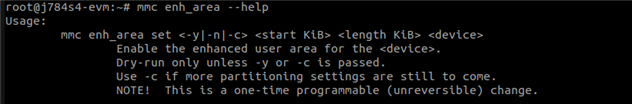
在 uboot 中配置 PSLC:
1:进入 Linux 内核,执行以下命令,只需记下它:
> cat /sys/class/block/mmcblk0/size
它基本上表示 eMMC uda 分区中存在的512个块的数量
2:重新引导至 Uboot 和 e nter the below command which will just test if it is working:
> mmc hwpartition user enh <start> <number of 512B sized blocks> check
SYNTAX:
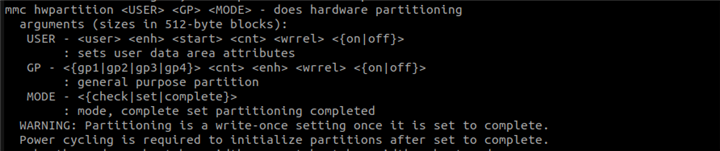
I am attaching an example below just for reference:
Here 62160896 is the value obtained after running cat /sys/class/block/mmcblk0/size as stated earlier.
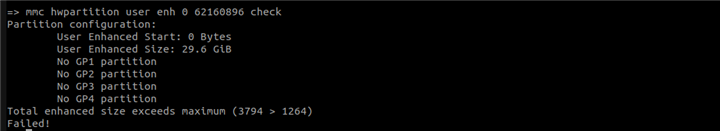
Here 1264 indicates the maximum number of HC WP Group Size(8Mib(as in the below image)) blocks allowed.
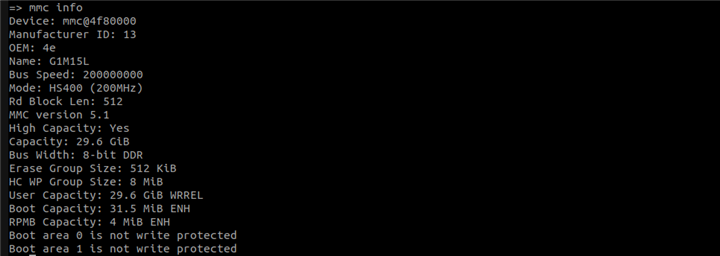
Hence number of 512B sized blocks now = (1264×8×1024×1024)/512 which is equal to 20709376 which works fine.
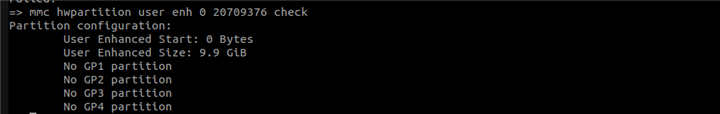
3:Now to set this configuration permanently:
NOTE:Because all the operations are one-time only,be very careful before applying the below command. > mmc hwpartition user enh 0 20709376 wrrel on complete
4:Power cycle the board for the changes to get applied.
Regards
Gokul