请注意,本文内容源自机器翻译,可能存在语法或其它翻译错误,仅供参考。如需获取准确内容,请参阅链接中的英语原文或自行翻译。
部件号:PSPICE-FOR-TI 工具/软件:
初始安装后、我收到“Error:无法启动 OrCAD PSpice TI。 未在上找到有效的许可证 许可证服务器。 更新许可证服务器配置以包含 OrCAD PSpice TI 许可证。 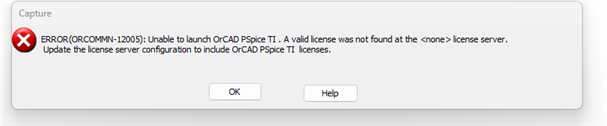
如何更新许可证? 我应该指的是什么?
This thread has been locked.
If you have a related question, please click the "Ask a related question" button in the top right corner. The newly created question will be automatically linked to this question.
工具/软件:
初始安装后、我收到“Error:无法启动 OrCAD PSpice TI。 未在上找到有效的许可证 许可证服务器。 更新许可证服务器配置以包含 OrCAD PSpice TI 许可证。 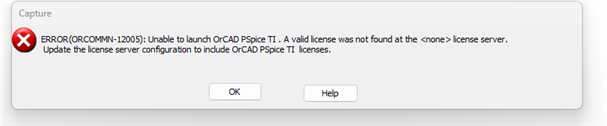
如何更新许可证? 我应该指的是什么?
请重启您的 PC 并重试 、然后创建一个调试文件、如果您仍有问题、请与我们共享:
谢谢、
Jc.