主题中讨论的其他器件:SysConfig
嗨、团队,
CCS 版本:12.4.0.00007
SDK 版本:simplelink_cc13xx_cc26xx_sdk_7_10_02_23
当我使用片外 OAD 例程时、我在 SysConfig 中开启了 Turbo OAD、并选择了历史文件、如下所示:
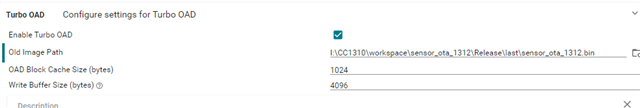
但在编译时、DIM 文件将报告错误。 这似乎是与 python 脚本的执行有关的问题。 我该怎么办、如图所示:
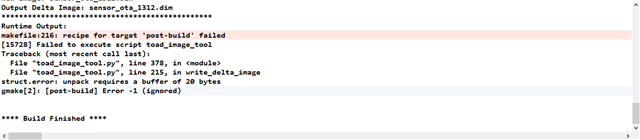
谢谢和最好的问候,
约兰德
This thread has been locked.
If you have a related question, please click the "Ask a related question" button in the top right corner. The newly created question will be automatically linked to this question.
嗨、团队,
CCS 版本:12.4.0.00007
SDK 版本:simplelink_cc13xx_cc26xx_sdk_7_10_02_23
当我使用片外 OAD 例程时、我在 SysConfig 中开启了 Turbo OAD、并选择了历史文件、如下所示:
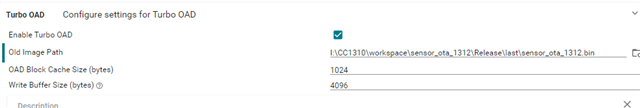
但在编译时、DIM 文件将报告错误。 这似乎是与 python 脚本的执行有关的问题。 我该怎么办、如图所示:
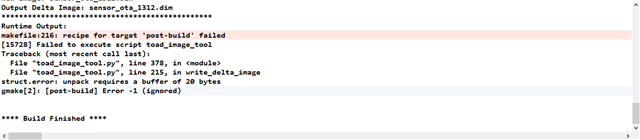
谢谢和最好的问候,
约兰德
尊敬的 Yolande:
如果您想在 TI 发布 SDK 修复程序之前进行试用、我可以在我的环境中构建 Turbo OAD 映像。 我认为 SDK 封装出现了问题、在 simplelink_cc13xx_cc26xx_sdk_7_10_02_23 Turbo OAD 工程中缺少一些文件和工程配置选项。
修复构建的步骤:
1. 确认您的项目中包含 turbo_oad.c 和 turbo_oad.h ( /sensor_oad_offchip_secure_CC1312R1_LAUNCHXL_tirtos7_ticlang\application\sensor\oad\turbo_oad)。 如果没有、您可以从 SDK 中将以下文件添加到您的工程中: C:\ti\simplelink_cc13xx_cc26xx_sdk_7_10_02_23\source\ti\ci154stack\common\oad\CC13X2_LAUNCHXL_oad\turbo
2.将编译 预处理器指令添加到工程中:"Project Properties"->"Build"->"Arm Compiler"->"Advanced Options"->"Command Files"。 添加以下文件:" \sensor_oad_offchip_secure_CC1312R1_LAUNCHXL_tirtos7_ticlang\Release\syscfg\ti_154stack_to_build_config.opts"
3.添加以下包含选项:"Project Properties"->"Build"->"Arm Compiler"->"Include Options"。 添加目录 :" sensor_oad_offchip_secure_CC1312R1_LAUNCHXL_tirtos7_ticlang\application\sensor\oad\turbo_oad"
您现在应该能够在启用了 TURBO OAD 的情况下构建项目、而不会出现错误。 请注意,如果您以前已经建立了"旧图像",您必须删除并重建它,因为它不包含 图像中必要的 Turbo OAD 图像标题字段(因此,您遇到的错误)。
此致、
迈克尔