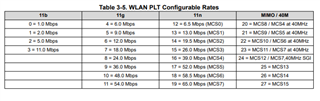Thread 中讨论的其他部件:WL1835、、
我正在尝试使用校准器工具对2.4GHz 通道1上40MHz 初级下限执行连续发射测试。 但是、当 在 SET_TX_POWER 中选择发送路径1或同时选择发送路径1和2时、无线电不会发射任何物体:
TX1: calibrator wlan0 wl18xx_plt stop_tx calibrator wlan0 wl18xx_plt tune_channel 1 0 3 calibrator wlan0 wl18xx_plt set_tx_power 20000 0 0 1 -1 1 0 1 0 0 0 0 calibrator wlan0 wl18xx_plt start_tx 400 19 3000 0 0 1 0 0 00:11:22:33:44:55 01:02:03:04:05:06 1 Both TX1&TX2: calibrator wlan0 wl18xx_plt stop_tx calibrator wlan0 wl18xx_plt tune_channel 1 0 3 calibrator wlan0 wl18xx_plt set_tx_power 20000 0 0 1 -1 3 0 1 0 0 0 0 calibrator wlan0 wl18xx_plt start_tx 400 19 3000 0 0 1 0 0 00:11:22:33:44:55 01:02:03:04:05:06 1
选择传输路径 2或自动时、它会按预期工作:
TX2: calibrator wlan0 wl18xx_plt stop_tx calibrator wlan0 wl18xx_plt tune_channel 1 0 3 calibrator wlan0 wl18xx_plt set_tx_power 20000 0 0 1 -1 2 0 1 0 0 0 0 calibrator wlan0 wl18xx_plt start_tx 400 19 3000 0 0 1 0 0 00:11:22:33:44:55 01:02:03:04:05:06 1 Auto Mode: calibrator wlan0 wl18xx_plt stop_tx calibrator wlan0 wl18xx_plt tune_channel 1 0 3 calibrator wlan0 wl18xx_plt set_tx_power 20000 0 0 1 -1 0 0 1 0 0 0 0 calibrator wlan0 wl18xx_plt start_tx 400 19 3000 0 0 1 0 0 00:11:22:33:44:55 01:02:03:04:05:06 1
2.4GHz 通道1上20MHz 的测试适用于所有发送路径组合:
Auto Mode: calibrator wlan0 wl18xx_plt stop_tx calibrator wlan0 wl18xx_plt tune_channel 1 0 1 calibrator wlan0 wl18xx_plt set_tx_power 20000 0 0 1 0 0 0 1 0 0 0 0 calibrator wlan0 wl18xx_plt start_tx 400 19 3000 0 0 1 0 0 00:11:22:33:44:55 01:02:03:04:05:06 0 TX1: calibrator wlan0 wl18xx_plt stop_tx calibrator wlan0 wl18xx_plt tune_channel 1 0 1 calibrator wlan0 wl18xx_plt set_tx_power 20000 0 0 1 0 1 0 1 0 0 0 0 calibrator wlan0 wl18xx_plt start_tx 400 19 3000 0 0 1 0 0 00:11:22:33:44:55 01:02:03:04:05:06 0 TX2: calibrator wlan0 wl18xx_plt stop_tx calibrator wlan0 wl18xx_plt tune_channel 1 0 1 calibrator wlan0 wl18xx_plt set_tx_power 20000 0 0 1 0 2 0 1 0 0 0 0 calibrator wlan0 wl18xx_plt start_tx 400 19 3000 0 0 1 0 0 00:11:22:33:44:55 01:02:03:04:05:06 0 Both TX1&TX2: calibrator wlan0 wl18xx_plt stop_tx calibrator wlan0 wl18xx_plt tune_channel 1 0 1 calibrator wlan0 wl18xx_plt set_tx_power 20000 0 0 1 0 3 0 1 0 0 0 0 calibrator wlan0 wl18xx_plt start_tx 400 19 3000 0 0 1 0 0 00:11:22:33:44:55 01:02:03:04:05:06 0
2.4GHz 通道1上40MHz 主下限的参数组合是否错误?
或者这是预期行为吗?
我有两个天线配置在上 wl18xx-conf.bin:
$> wlconf -i /lib/firmware/ti-connectivity/wl18xx-conf.bin --get | grep ant2_4 wl18xx.phy.number_of_assembled_ant2_4 = 0x02
WL1835的固件版本:
wlcore: wl18xx HW: 183x or 180x, PG 2.2 (ROM 0x11) wlcore: PHY firmware version: Rev 8.2.0.0.237 wlcore: firmware booted (Rev 8.9.0.0.70)
校准器版本为0.80。
谢谢、
Fabiano