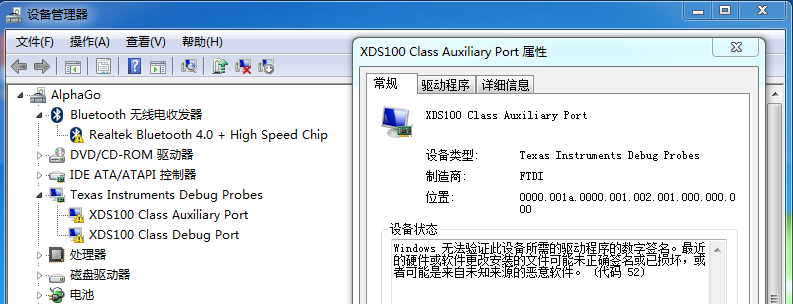如上图所示,同时CCS提示:
This error is generated by TI's USCIF driver or utilities.
The value is '-151' (0xffffff69).
The title is 'SC_ERR_FTDI_OPEN'.
The explanation is:
One of the FTDI driver functions used during
the connect returned bad status or an error.
The cause may be one or more of: invalid XDS100 serial number,
blank XDS100 EEPROM, missing FTDI drivers, faulty USB cable.
Use the xds100serial command-line utility in the 'common/uscif'
folder to verify the XDS100 can be located.
同时仿真器的两个指示灯正常,恳请大神判断一下,我用的是CCS6+windows 7 64bit。