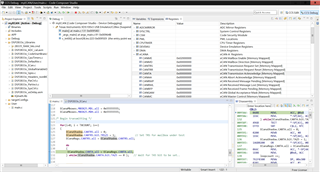使用官方的示例程序(ecan_a_to_b_xmit)修改can通信 程序仿真会在如图所示的位置死循环 can的中断标志无法置位
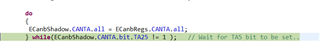
修改后程序代码如下:
//###########################################################################
// Description
//! \addtogroup f2833x_example_list
//! <h1>eCAN-A to eCAN-B Trasmit Loop (ecan_a_to_b_xmit)</h1>
//!
//! This example TRANSMITS data to another CAN module using MAILBOX5
//! This program could either loop forever or transmit "n" # of times,
//! where "n" is the TXCOUNT value. \n
//!
//! This example can be used to check CAN-A and CAN-B. Since CAN-B is
//! initialized in DSP2833x_ECan.c, it will acknowledge all frames
//! transmitted by the node on which this code runs. Both CAN ports of
//! the 2833x DSP need to be connected to each other (via CAN transceivers)
//!
//! \b External \b Connections \n
//! - ECanb is on GPIO31 (CANTXA) and GPIO30 (CANRXA)
//! - eCANB is on GPIO8 (CANTXB) and GPIO10 (CANRXB)
//! - Connect ECanb to eCANB via CAN transceivers
//
//###########################################################################
// $TI Release: F2833x/F2823x Header Files and Peripheral Examples V142 $
// $Release Date: November 1, 2016 $
// $Copyright: Copyright (C) 2007-2016 Texas Instruments Incorporated -
// http://www.ti.com/ ALL RIGHTS RESERVED $
//###########################################################################
#include "DSP2833x_Device.h" // DSP2833x Headerfile Include File
#include "DSP2833x_Examples.h" // DSP2833x Examples Include File
#define TXCOUNT 100 // Transmission will take place (TXCOUNT) times..
// Globals for this example
long i;
long loopcount = 0;
void main()
{
// Create a shadow register structure for the CAN control registers. This is
// needed, since only 32-bit access is allowed to these registers. 16-bit access
// to these registers could potentially corrupt the register contents or return
// false data.
struct ECAN_REGS ECanbShadow;
// Step 1. Initialize System Control:
// PLL, WatchDog, enable Peripheral Clocks
// This example function is found in the DSP2833x_SysCtrl.c file.
InitSysCtrl();
// Step 2. Initialize GPIO:
// This example function is found in the DSP2833x_Gpio.c file and
// illustrates how to set the GPIO to it's default state.
// InitGpio(); // Skipped for this example
// Just initialize eCAN pins for this example
// This function is in DSP2833x_ECan.c
InitECanGpio();
// Step 3. Clear all interrupts and initialize PIE vector table:
// Disable CPU interrupts
DINT;
// Initialize the PIE control registers to their default state.
// The default state is all PIE interrupts disabled and flags
// are cleared.
// This function is found in the DSP2833x_PieCtrl.c file.
InitPieCtrl();
// Disable CPU interrupts and clear all CPU interrupt flags:
IER = 0x0000;
IFR = 0x0000;
// Initialize the PIE vector table with pointers to the shell Interrupt
// Service Routines (ISR).
// This will populate the entire table, even if the interrupt
// is not used in this example. This is useful for debug purposes.
// The shell ISR routines are found in DSP2833x_DefaultIsr.c.
// This function is found in DSP2833x_PieVect.c.
InitPieVectTable();
// Interrupts that are used in this example are re-mapped to
// ISR functions found within this file.
// No interrupts used in this example.
// Step 4. Initialize all the Device Peripherals:
// This function is found in DSP2833x_InitPeripherals.c
// InitPeripherals(); // Not required for this example
// In this case just initialize eCAN-A and eCAN-B
// This function is in DSP2833x_ECan.c
InitECan();
// Step 5. User specific code:
/* Write to the MSGID field */
ECanbMboxes.MBOX25.MSGID.all = 0x95555555; // Extended Identifier
/* Configure Mailbox under test as a Transmit mailbox */
ECanbShadow.CANMD.all = ECanbRegs.CANMD.all;
ECanbShadow.CANMD.bit.MD25 = 0;
ECanbRegs.CANMD.all = ECanbShadow.CANMD.all;
/* Enable Mailbox under test */
ECanbShadow.CANME.all = ECanbRegs.CANME.all;
ECanbShadow.CANME.bit.ME25 = 1;
ECanbRegs.CANME.all = ECanbShadow.CANME.all;
/* Write to DLC field in Master Control reg */
ECanbMboxes.MBOX25.MSGCTRL.bit.DLC = 8;
/* Write to the mailbox RAM field */
ECanbMboxes.MBOX25.MDL.all = 0x01234567;
ECanbMboxes.MBOX25.MDH.all = 0x89ABCDEF;
/* Begin transmitting */
for(i=0; i < TXCOUNT; i++)
{
ECanbShadow.CANTRS.all = 0;
ECanbShadow.CANTRS.bit.TRS25 = 1; // Set TRS for mailbox under test
ECanbRegs.CANTRS.all = ECanbShadow.CANTRS.all;
do
{
ECanbShadow.CANTA.all = ECanbRegs.CANTA.all;
} while(ECanbShadow.CANTA.bit.TA25 != 1 ); // Wait for TA5 bit to be set..
ECanbShadow.CANTA.all = 0;
ECanbShadow.CANTA.bit.TA25 = 1; // Clear TA5
ECanbRegs.CANTA.all = ECanbShadow.CANTA.all;
loopcount ++;
}
__asm(" ESTOP0"); // Stop here
}