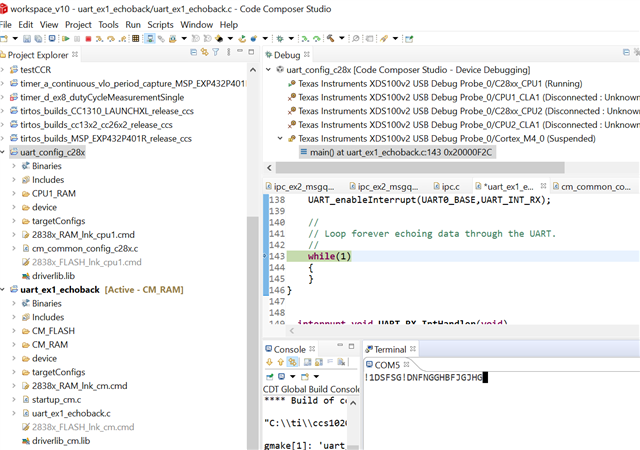//#############################################################################
//
// FILE: UART_ex1_echoback.c
//
// TITLE: UART echoback example.
//
//! \addtogroup driver_example_cm_list
//! <h1>UART Echoback</h1>
//!
//! This test receives and echo-backs data through the UART0 port.
//!
//! A terminal such as 'putty' can be used to view the data from
//! the CM-UART and to send information to the CM-UART. Characters
//! received by the CM-UART port are sent back to the host.
//!
//! \b Running \b the \b Application
//! Open a COM port with the following settings using a terminal:
//! - Find correct COM port
//! - Bits per second = 115200
//! - Data Bits = 8
//! - Parity = None
//! - Stop Bits = 1
//! - Hardware Control = None
//!
//! The program will print out a greeting and then ask you to
//! enter a character which it will echo back to the terminal.
//!
//! \b Watch \b Variables \n
//! - None
//!
//! \b External \b Connections \n
//! Connect the UART0 port to a PC via a transceiver and cable.
//! - GPIO85 is UART0RX/CMUARTRXA(Connect to Pin3, PC-TX, of serial DB9 cable)
//! - GPIO84 is UART0TX/CMUARTTXA(Connect to Pin2, PC-RX, of serial DB9 cable)
//!
//! \note The pin muxing for the UART0 port needs to be done by the master
//! CPU1. The common configuration example provided in the C28x folder can be
//! used for making GPIO85 as the UART Rx pin and GPIO84 as the UART Tx pin.
//
//#############################################################################
// $TI Release: F2838x Support Library v3.03.00.00 $
// $Release Date: Sun Oct 4 16:00:36 IST 2020 $
// $Copyright:
// Copyright (C) 2020 Texas Instruments Incorporated - http://www.ti.com/
//
// Redistribution and use in source and binary forms, with or without
// modification, are permitted provided that the following conditions
// are met:
//
// Redistributions of source code must retain the above copyright
// notice, this list of conditions and the following disclaimer.
//
// Redistributions in binary form must reproduce the above copyright
// notice, this list of conditions and the following disclaimer in the
// documentation and/or other materials provided with the
// distribution.
//
// Neither the name of Texas Instruments Incorporated nor the names of
// its contributors may be used to endorse or promote products derived
// from this software without specific prior written permission.
//
// THIS SOFTWARE IS PROVIDED BY THE COPYRIGHT HOLDERS AND CONTRIBUTORS
// "AS IS" AND ANY EXPRESS OR IMPLIED WARRANTIES, INCLUDING, BUT NOT
// LIMITED TO, THE IMPLIED WARRANTIES OF MERCHANTABILITY AND FITNESS FOR
// A PARTICULAR PURPOSE ARE DISCLAIMED. IN NO EVENT SHALL THE COPYRIGHT
// OWNER OR CONTRIBUTORS BE LIABLE FOR ANY DIRECT, INDIRECT, INCIDENTAL,
// SPECIAL, EXEMPLARY, OR CONSEQUENTIAL DAMAGES (INCLUDING, BUT NOT
// LIMITED TO, PROCUREMENT OF SUBSTITUTE GOODS OR SERVICES; LOSS OF USE,
// DATA, OR PROFITS; OR BUSINESS INTERRUPTION) HOWEVER CAUSED AND ON ANY
// THEORY OF LIABILITY, WHETHER IN CONTRACT, STRICT LIABILITY, OR TORT
// (INCLUDING NEGLIGENCE OR OTHERWISE) ARISING IN ANY WAY OUT OF THE USE
// OF THIS SOFTWARE, EVEN IF ADVISED OF THE POSSIBILITY OF SUCH DAMAGE.
// $
//#############################################################################
//
// Included Files
//
#include <stdint.h>
#include <stdbool.h>
#include "cm.h"
//
// Defines
//
#define NUM_UART_DATA 4
uint16_t count,i,Data[100];
__interrupt void UART_RX_IntHandler(void);
//
// Main
//
void main(void)
{
//
// disable WD, enable peripheral clocks.
//
CM_init();
//
// Configure UART0 for echoback.Set up to transfer data at 115200 baud.
//
UART_setConfig(UART0_BASE,UART_CLK_FREQ , 115200,(UART_CONFIG_WLEN_8 |
UART_CONFIG_STOP_ONE | UART_CONFIG_PAR_NONE));
//
// Put a character to show start of example. This will display on the
// terminal.
//
UART_writeChar(UART0_BASE, '!');
//
// Enable the UART0 interrupt on the processor (NVIC).
//
UART_registerInterrupt(INT_UART0,UART_RX_IntHandler);
//
// FIFO enable
//
UART_enableFIFO(UART0_BASE);
//
// FIFO interrupt levels are set to generate an interrupt
// when the TX FIFO is less than or equal to 7/8 empty and the
// RX FIFO is greater than or equal to 1/8 full.
//
UART_setFIFOLevel(UART0_BASE, UART_FIFO_TX1_8, UART_FIFO_RX1_8);
//
// FIFO receive interrupt configuration
//
UART_clearInterruptStatus(UART0_BASE,UART_INT_RX | UART_INT_RT);
UART_enableInterrupt(UART0_BASE,UART_INT_RX);
UART_enableLoopback(UART0_BASE);
//
// Loop forever echoing data through the UART.
for(i=0;i<9;i++)
{
UART_writeChar(UART0_BASE, i);
}
while(1)
{
}
}
__interrupt void UART_RX_IntHandler(void)
{
uint32_t ui32Status;
//
// Get the interrupt status.
//
ui32Status = UART_getInterruptStatus(UART0_BASE, UART_RAW_INT);
//
// Clear the asserted interrupts.
//
UART_clearInterruptStatus(UART0_BASE, ui32Status);
//
// Loop while there are characters in the receive FIFO.
//
while(UART_isDataAvailable(UART0_BASE))
{
//
// // Read the next character from the UART and write it back to the UART.
// //
// UART_writeCharNonBlocking(UART0_BASE,
// UART_readCharNonBlocking(UART0_BASE));
Data[count] = UART_readChar(UART0_BASE);
}
count++;
}
//
// End of File
//