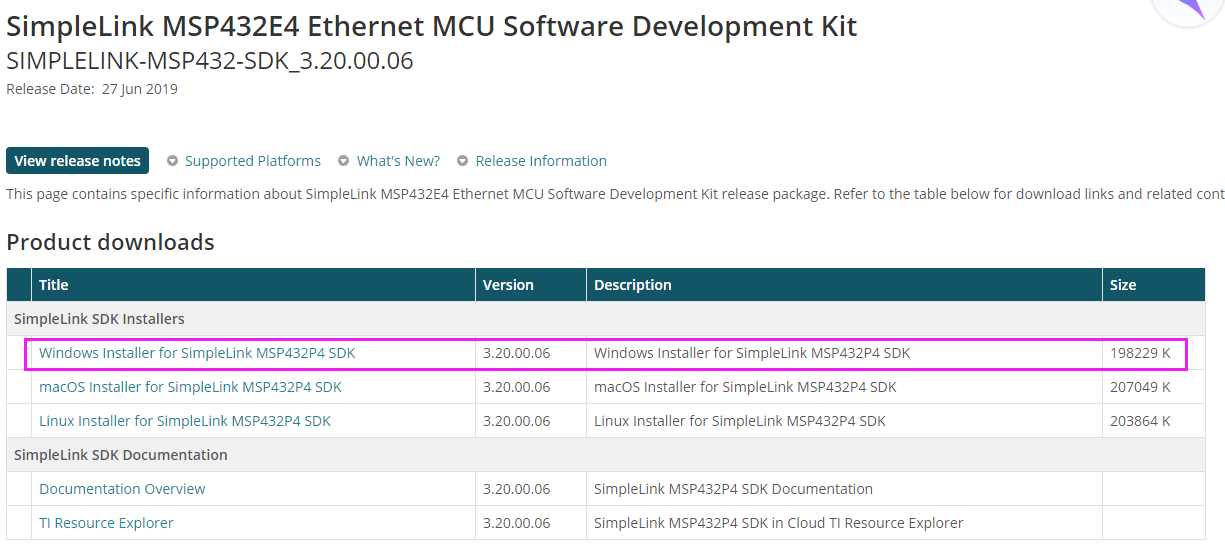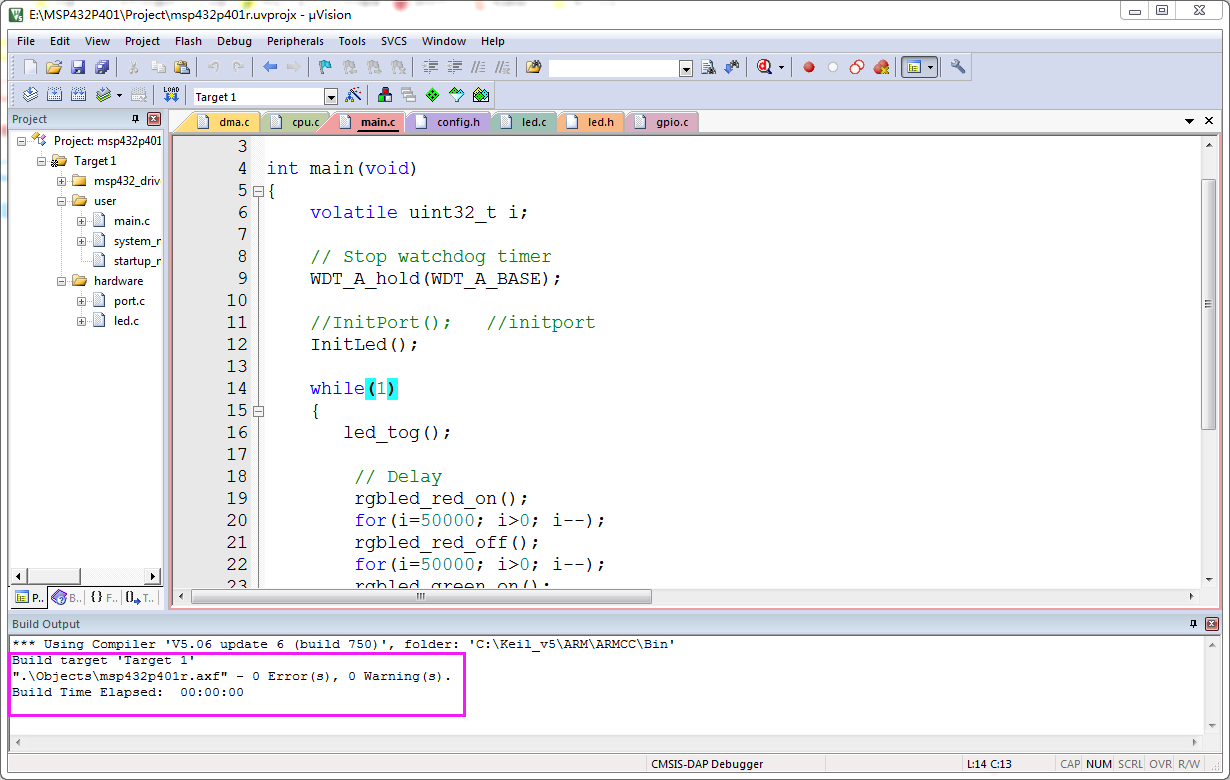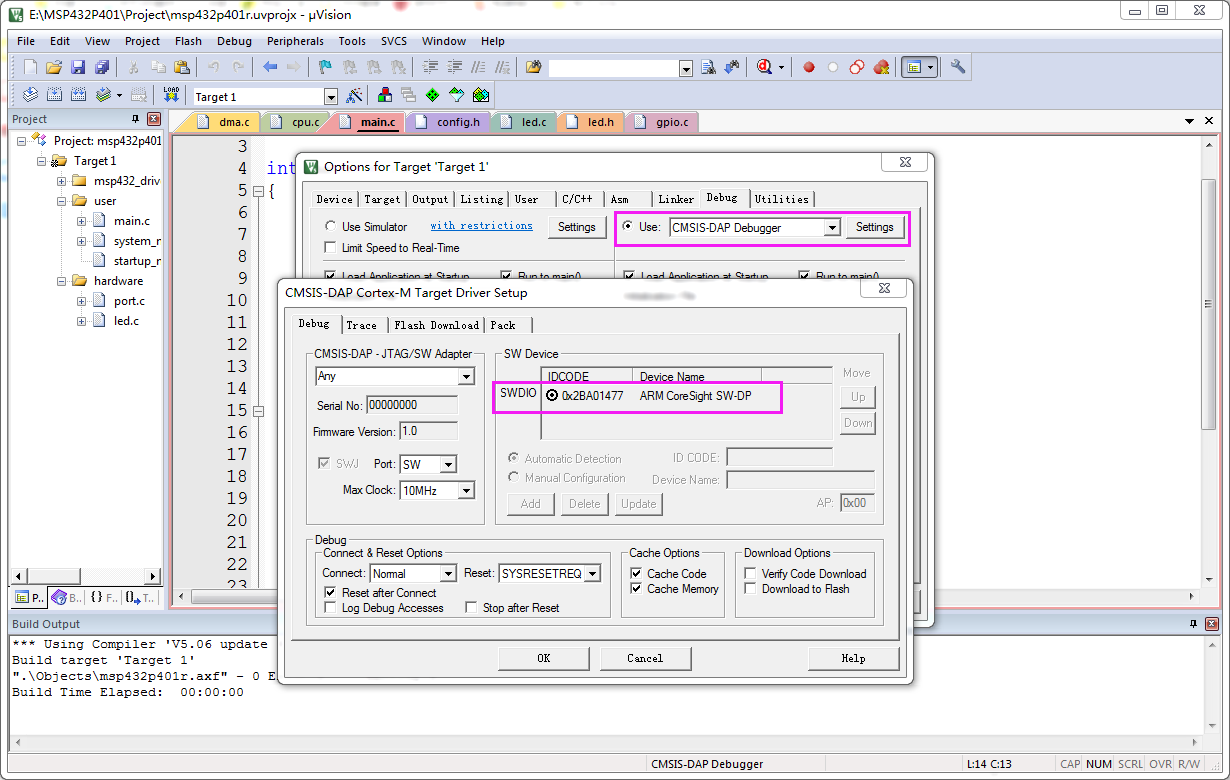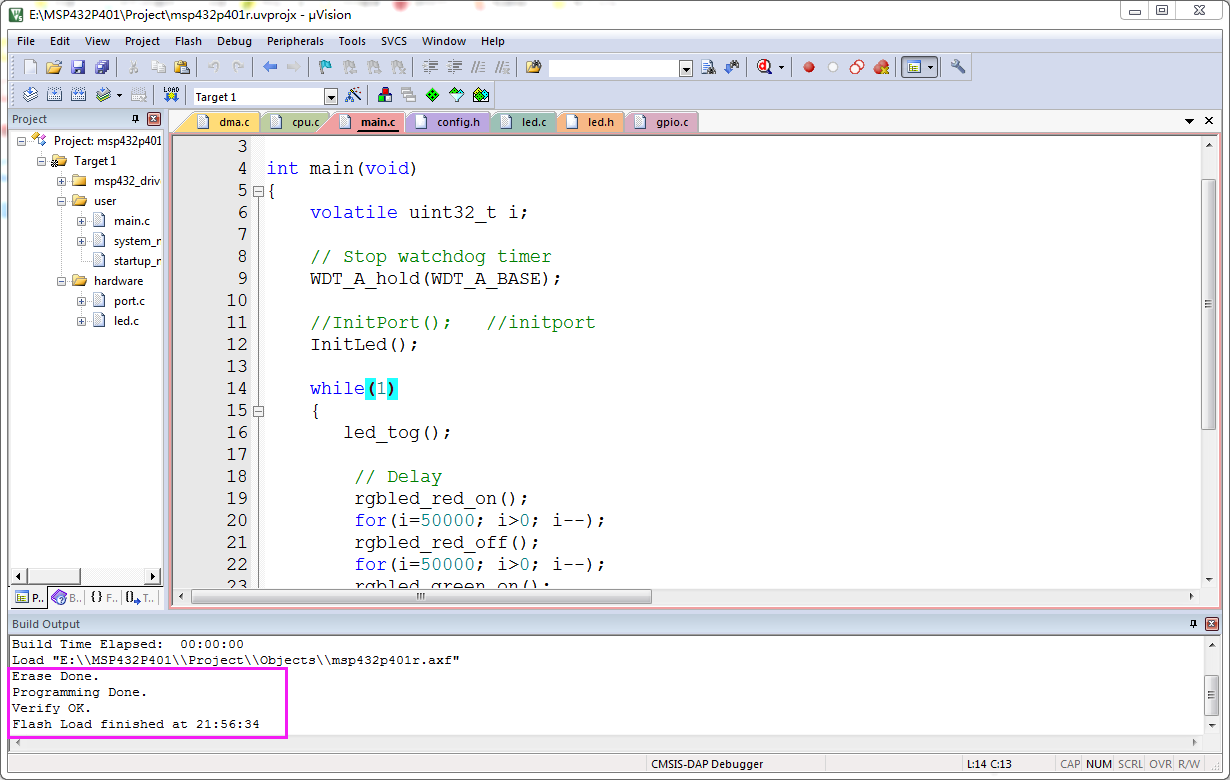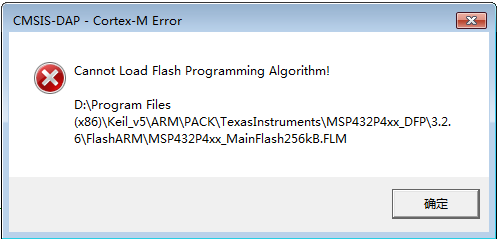根据官网的SDK文件包,来创建自己的工程文件,使用KEIL开发环境通过GPIO驱动LED灯,来测试工程文件。
一、硬件
板卡硬件LED部分电路图,板卡上有一个LED1和一个RGB LED2。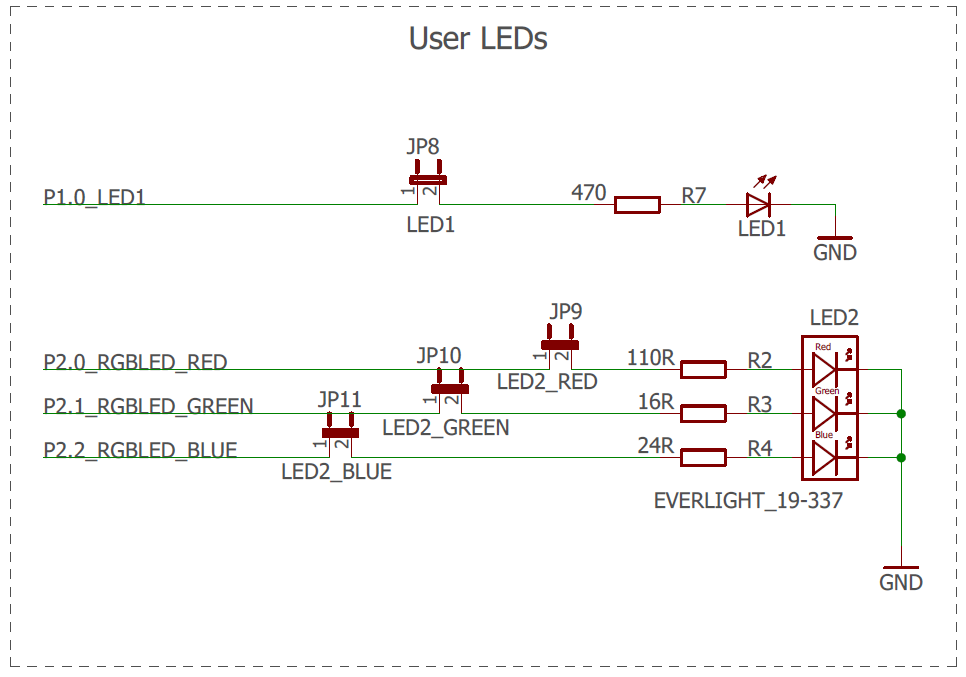
二、创建自己的项目文件
下载开发板的SDK文件: SDK
SDK里面有完整工程文件,我从中选取相关的文件创建自己的项目文件。
三、程序
3.1、main.c
#include "config.h"
int main(void)
{
volatile uint32_t i;
// Stop watchdog timer
WDT_A_hold(WDT_A_BASE);
//InitPort(); //initport
InitLed();
while(1)
{
led_tog();
// Delay
rgbled_red_on();
for(i=50000; i>0; i--);
rgbled_red_off();
for(i=50000; i>0; i--);
rgbled_green_on();
for(i=50000; i>0; i--);
rgbled_green_off();
for(i=50000; i>0; i--);
rgbled_blue_on();
for(i=50000; i>0; i--);
rgbled_blue_off();
for(i=50000; i>0; i--);
}
}
3.2、led.c
#include "config.h"
//initled
void InitLed(void)
{
// Set P1.0 to output direction
GPIO_setAsOutputPin( GPIO_PORT_P1,GPIO_PIN0);
GPIO_setAsOutputPin( GPIO_PORT_P2,GPIO_PIN0);
GPIO_setAsOutputPin( GPIO_PORT_P2,GPIO_PIN1);
GPIO_setAsOutputPin( GPIO_PORT_P2,GPIO_PIN2);
rgbled_red_off();
rgbled_green_off();
rgbled_blue_off();
}
3.3、led.h
#ifndef LED_H_ #define LED_H_ void InitLed(void); #define led_tog() GPIO_toggleOutputOnPin( GPIO_PORT_P1,GPIO_PIN0 ); // Toggle P1.0 output #define rgbled_red_on() GPIO_setOutputHighOnPin( GPIO_PORT_P2,GPIO_PIN0 ); #define rgbled_red_off() GPIO_setOutputLowOnPin( GPIO_PORT_P2,GPIO_PIN0 ); #define rgbled_green_on() GPIO_setOutputHighOnPin( GPIO_PORT_P2,GPIO_PIN1 ); #define rgbled_green_off() GPIO_setOutputLowOnPin( GPIO_PORT_P2,GPIO_PIN1 ); #define rgbled_blue_on() GPIO_setOutputHighOnPin( GPIO_PORT_P2,GPIO_PIN2 ); #define rgbled_blue_off() GPIO_setOutputLowOnPin( GPIO_PORT_P2,GPIO_PIN2 ); #endif
四、编译
五、下载
5.1、设置仿真器
5.2、下载程序
六、执行结果
LED1和RGB LED2交替闪烁。