MSP430F5529使用USB BSL功能时,显示无法识别的USB设备。
操作步骤:
1. 按下按键KEY5(PUR上拉)
2. 插入USB线
3. 电脑显示 “无法识别的USB设备”
4. BSL_USB_GUI.exe界面上找不到器件
我用TI官方的MSP430F5529开发板是可以正常BSL下载的,所以软件环境是正常的。请大家帮忙看看这个是什么原因,谢谢。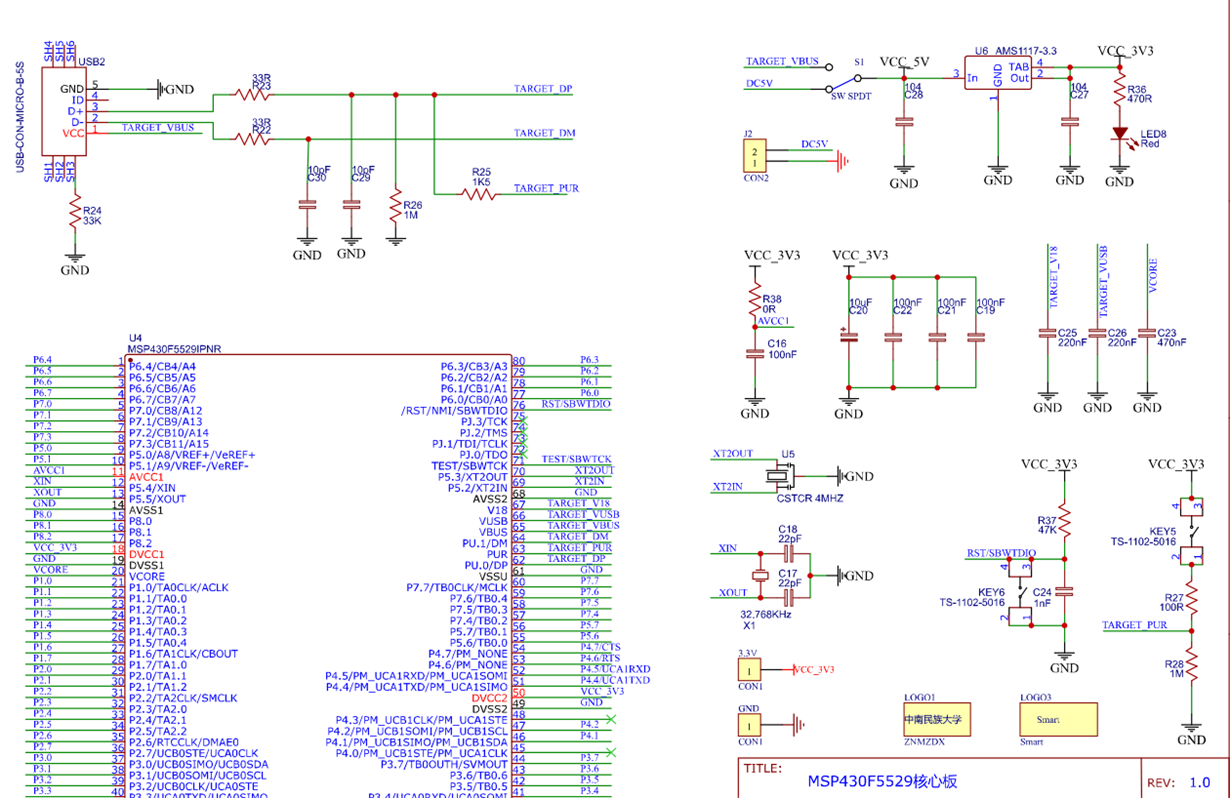
This thread has been locked.
If you have a related question, please click the "Ask a related question" button in the top right corner. The newly created question will be automatically linked to this question.
MSP430F5529使用USB BSL功能时,显示无法识别的USB设备。
操作步骤:
1. 按下按键KEY5(PUR上拉)
2. 插入USB线
3. 电脑显示 “无法识别的USB设备”
4. BSL_USB_GUI.exe界面上找不到器件
我用TI官方的MSP430F5529开发板是可以正常BSL下载的,所以软件环境是正常的。请大家帮忙看看这个是什么原因,谢谢。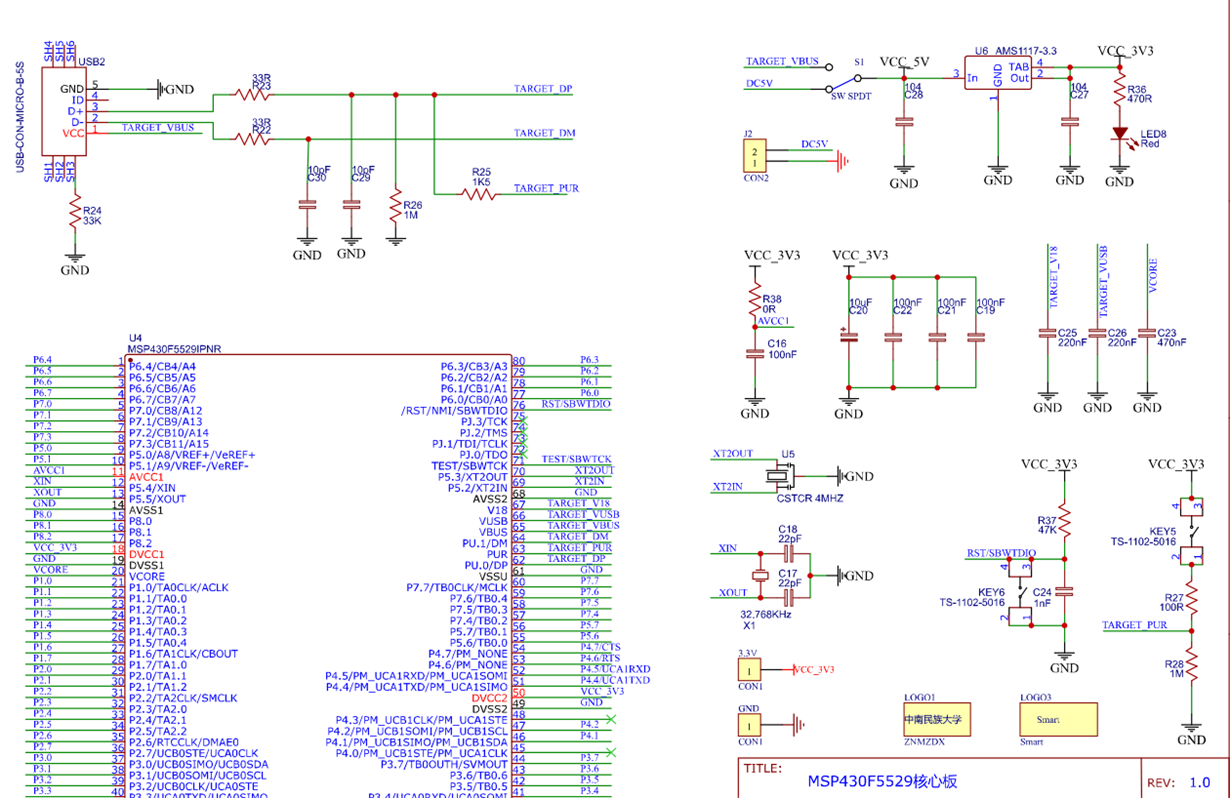
www.ti.com/.../slaa452c.pdf
参考上面的文档可知
Methods By Which the USB BSL Can Be Invoked
1 Blank RESET vector
2 Software
3 Hardware
Devices with USB are invoked when either of the following two conditions are met while the device is powered by VBUS:
• The device is powered up by USB and the reset vector is blank.
• The device powers up with the PUR pin tied to VUSB.
http://www.ti.com.cn/tool/cn/MSP430USBDEVPACK
另外请您参考
e2e.ti.com/.../125237
关于USB的电路部分,您可以参考下面文档的 Figure 8. MSP430 Reference Design for USB-Related Pins
http://www.ti.com.cn/cn/lit/an/slaa457b/slaa457b.pdf?ts=1590386751818