Other Parts Discussed in Thread: ENERGIA, MSP-EXP430F5529LP, PGA460
我使用MSP430F5529的USB下载程序,连接到PC端有串口显示,但是下载成程序说没有连接
This thread has been locked.
If you have a related question, please click the "Ask a related question" button in the top right corner. The newly created question will be automatically linked to this question.
我使用MSP430F5529的USB下载程序,连接到PC端有串口显示,但是下载成程序说没有连接
在CCS中右键项目名称-->Properties,然后在General-->Project-->Connection中,选择TI MSP430 USB1 [Default],如下图所示:
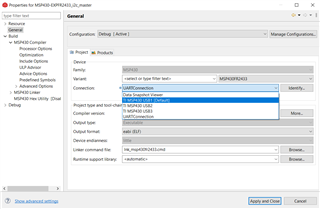
这就正常了,这个是低功耗的优化建议,点击proceed继续。
我就直接新建的CCS 工程,用的是BLIN程序,我用别的开发板都可以下进去
试一下这个例程:
C:\ti\msp\MSP430Ware_3_80_14_01\examples\boards\MSP-EXP430F5529LP\MSP-EXP430F5529LP_Software_Examples\Firmware\Source\OutOfBox_EmulStorageKeyboard\CCS
这个板子以前烧写过,也运行过。就最近我脸上PGA460,测试PGA460PSM。然后就不好使了?
除了连接了PGA460,您还有做什么变动吗?
您检查一下上半部分调试器到下半部分的跳帽连接。根据上面的各种来看,PC到调试器这一块应该没有问题。