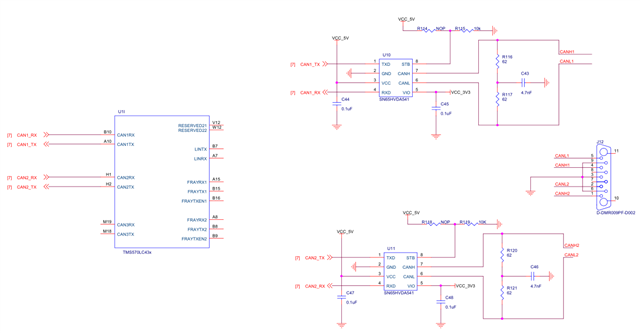Other Parts Discussed in Thread: HALCOGEN
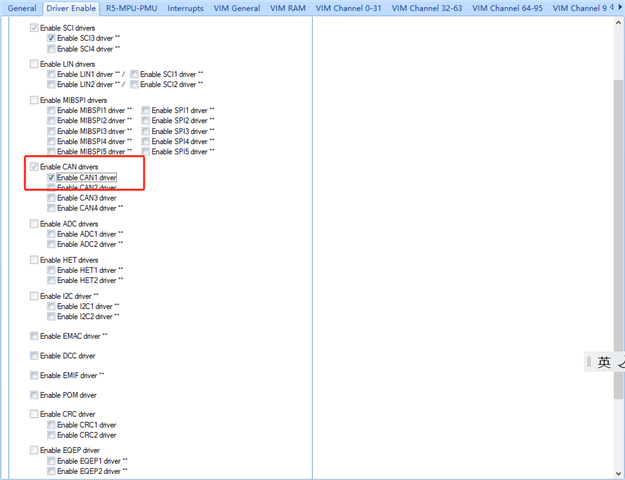
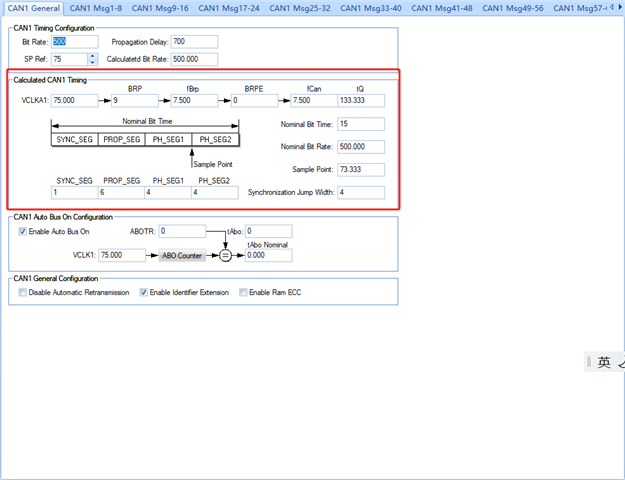
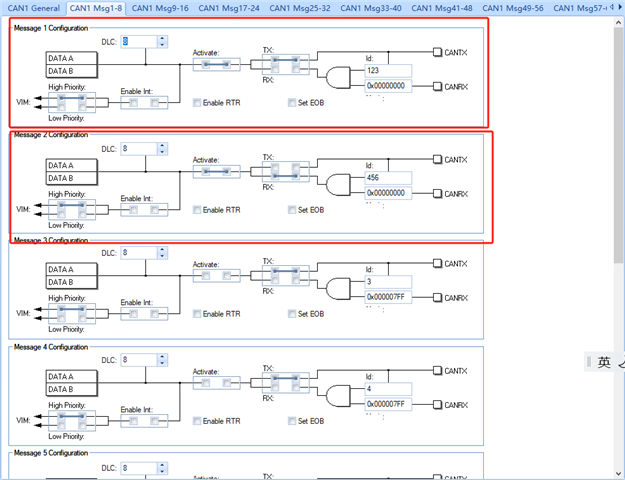
This is my test code:
/** @file HL_sys_main.c
* @brief Application main file
* @date 11-Dec-2018
* @version 04.07.01
*
* This file contains an empty main function,
* which can be used for the application.
*/
/*
* Copyright (C) 2009-2018 Texas Instruments Incorporated - www.ti.com
*
*
* Redistribution and use in source and binary forms, with or without
* modification, are permitted provided that the following conditions
* are met:
*
* Redistributions of source code must retain the above copyright
* notice, this list of conditions and the following disclaimer.
*
* Redistributions in binary form must reproduce the above copyright
* notice, this list of conditions and the following disclaimer in the
* documentation and/or other materials provided with the
* distribution.
*
* Neither the name of Texas Instruments Incorporated nor the names of
* its contributors may be used to endorse or promote products derived
* from this software without specific prior written permission.
*
* THIS SOFTWARE IS PROVIDED BY THE COPYRIGHT HOLDERS AND CONTRIBUTORS
* "AS IS" AND ANY EXPRESS OR IMPLIED WARRANTIES, INCLUDING, BUT NOT
* LIMITED TO, THE IMPLIED WARRANTIES OF MERCHANTABILITY AND FITNESS FOR
* A PARTICULAR PURPOSE ARE DISCLAIMED. IN NO EVENT SHALL THE COPYRIGHT
* OWNER OR CONTRIBUTORS BE LIABLE FOR ANY DIRECT, INDIRECT, INCIDENTAL,
* SPECIAL, EXEMPLARY, OR CONSEQUENTIAL DAMAGES (INCLUDING, BUT NOT
* LIMITED TO, PROCUREMENT OF SUBSTITUTE GOODS OR SERVICES; LOSS OF USE,
* DATA, OR PROFITS; OR BUSINESS INTERRUPTION) HOWEVER CAUSED AND ON ANY
* THEORY OF LIABILITY, WHETHER IN CONTRACT, STRICT LIABILITY, OR TORT
* (INCLUDING NEGLIGENCE OR OTHERWISE) ARISING IN ANY WAY OUT OF THE USE
* OF THIS SOFTWARE, EVEN IF ADVISED OF THE POSSIBILITY OF SUCH DAMAGE.
*
*/
/* USER CODE BEGIN (0) */
#include "HL_can.h"
/* USER CODE END */
/* Include Files */
#include "HL_sys_common.h"
/* USER CODE BEGIN (1) */
#define D_COUNT 512
uint32 cnt=0, error =0, tx_done =0; //cnt-计数 error--错误计数 tx_done--发送标志位
uint8 tx_data[8] = {0,1,2,3,4,5,6,7}; //发送缓冲区
uint8 rx_data[8] = {0}; //接收缓冲区
/*缓冲区重定向*/
uint8 *tx_ptr = NULL;
uint8 *rx_ptr = NULL;
uint8 *dptr=0; //组包时使用
uint16 round_cnt = 0; //初始化值
//void dumpSomeData(uint32 tmp); //组包函数 测试用
/* USER CODE END */
/** @fn void main(void)
* @brief Application main function
* @note This function is empty by default.
*
* This function is called after startup.
* The user can use this function to implement the application.
*/
/* USER CODE BEGIN (2) */
void smallDelay(uint32 num) {
volatile unsigned int delayval;
delayval = num;
while(delayval--);// 800000大约168ms 1ms 大约 4762
}
/* USER CODE END */
int main(void)
{
/* USER CODE BEGIN (3) */
uint8 *tx_ptr = &(tx_data[0]);
uint8 *rx_ptr = &(rx_data[0]);
canInit();
// dumpSomeData(cnt);
smallDelay(4762);
canTransmit(canREG1, canMESSAGE_BOX2, tx_ptr); //发送到外部调试助手
while(1)
{
while(!canIsRxMessageArrived(canREG1, canMESSAGE_BOX2));
canGetData(canREG1, canMESSAGE_BOX2, rx_ptr);
smallDelay(4762);
//将接收到的数据发送出去
canTransmit(canREG1, canMESSAGE_BOX2, rx_ptr);//发送到外部调试助手
}
/* USER CODE END */
return 0;
}
/* USER CODE BEGIN (4) */
/* USER CODE END */