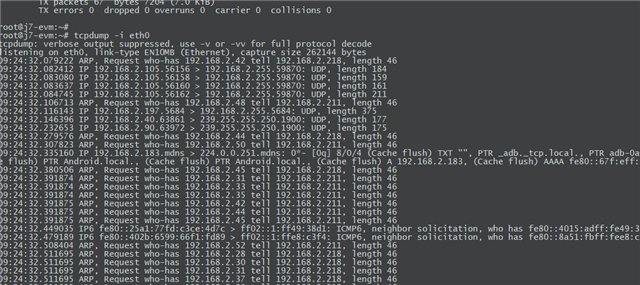hi,
我们在sdk 8.4
ti-processor-sdk-rtos-j721e-evm-08_04_00_02中移植phy,phy已经处于linked状态,但是无法获取ip,按如下方法设置静态IP,也无法ping通
我们的phy已在7.3的sdk中将功能调通,升级sdk8。4后出现此问题,pinmux,rgmii mode都是正确的
root@j7-evm:~/dltlogs#
root@j7-evm:~/dltlogs# devmem2 0x00011C100
/dev/mem opened.
Memory mapped at address 0xffffaa804000.
Read at address 0x0011C100 (0xffffaa804100): 0x00050004
root@j7-evm:~/dltlogs# devmem2 0x00011C104
/dev/mem opened.
Memory mapped at address 0xffffa2bf1000.
Read at address 0x0011C104 (0xffffa2bf1104): 0x00050004
root@j7-evm:~/dltlogs# devmem2 0x00011C108
/dev/mem opened.
Memory mapped at address 0xffffbc017000.
Read at address 0x0011C108 (0xffffbc017108): 0x00050004
root@j7-evm:~/dltlogs# devmem2 0x00011C10c
/dev/mem opened.
Memory mapped at address 0xffffaadf0000.
Read at address 0x0011C10C (0xffffaadf010c): 0x00050004
root@j7-evm:~/dltlogs# devmem2 0x00011C118
/dev/mem opened.
Memory mapped at address 0xffff84056000.
Read at address 0x0011C118 (0xffff84056118): 0x00050004
root@j7-evm:~/dltlogs# devmem2 0x00011C110
/dev/mem opened.
Memory mapped at address 0xffff81291000.
Read at address 0x0011C110 (0xffff81291110): 0x00050004
root@j7-evm:~/dltlogs# devmem2 0x00011C12c
/dev/mem opened.
Memory mapped at address 0xffff88dfa000.
Read at address 0x0011C12C (0xffff88dfa12c): 0x00010004
root@j7-evm:~/dltlogs# devmem2 0x00011C130
/dev/mem opened.
Memory mapped at address 0xffffacbc9000.
Read at address 0x0011C130 (0xffffacbc9130): 0x00010004
root@j7-evm:~/dltlogs# devmem2 0x00011C134
/dev/mem opened.
Memory mapped at address 0xffffb42ef000.
Read at address 0x0011C134 (0xffffb42ef134): 0x00010004
root@j7-evm:~/dltlogs# devmem2 0x00011C140
/dev/mem opened.
Memory mapped at address 0xffffbb52f000.
Read at address 0x0011C140 (0xffffbb52f140): 0x00010004
root@j7-evm:~/dltlogs# devmem2 0x00011C13c
/dev/mem opened.
Memory mapped at address 0xffff92079000.
Read at address 0x0011C13C (0xffff9207913c): 0x00010004
root@j7-evm:~/dltlogs# devmem2 0x104050
/dev/mem opened.
Memory mapped at address 0xffff8665f000.
Read at address 0x00104050 (0xffff8665f050): 0x00000012
phy
phy-BCM89610A2BMLG与88Q2112都不能ping通(设置静态ip)