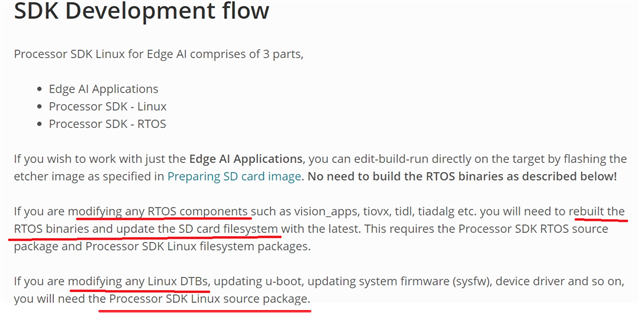Part Number: TDA4VM
Other Parts Discussed in Thread: PCM3168A, J721EXCPXEVM
Hi, Ti
I would like to ask you a question. I am debugging ub960-ub953-imx390 now. The sensor has been loaded successfully, but how to capture pictures or video streams? Can you tell me some commands?
IMX390 Camera 0 detected
device = /dev/video-imx390-cam0
name = imx390
format = [fmt:SRGGB12_1X12/1936x1100 field: none]
subdev_id = /dev/v4l-imx390-subdev0
isp_required = yes
ldc_required = yes
Media controller API version 6.1.80
Media device information
------------------------
driver j721e-csi2rx
model TI-CSI2RX
serial
bus info platform:4500000.ticsi2rx
hw revision 0x1
driver version 6.1.80
Device topology
- entity 1: 4500000.ticsi2rx (17 pads, 17 links, 1 route)
type V4L2 subdev subtype Unknown flags 0
device node name /dev/v4l-subdev0
routes:
0/0 -> 2/0 [ACTIVE]
pad0: Sink
[stream:0 fmt:UYVY8_1X16/640x480 field:none colorspace:srgb xfer:srgb ycbcr:601 quantization:lim-range]
<- "cdns_csi2rx.4504000.csi-bridge":1 [ENABLED,IMMUTABLE]
pad1: Source
-> "4500000.ticsi2rx context 0":0 [ENABLED,IMMUTABLE]
pad2: Source
[stream:0 fmt:UYVY8_1X16/640x480 field:none colorspace:srgb xfer:srgb ycbcr:601 quantization:lim-range]
-> "4500000.ticsi2rx context 1":0 [ENABLED,IMMUTABLE]
pad3: Source
-> "4500000.ticsi2rx context 2":0 [ENABLED,IMMUTABLE]
pad4: Source
-> "4500000.ticsi2rx context 3":0 [ENABLED,IMMUTABLE]
pad5: Source
-> "4500000.ticsi2rx context 4":0 [ENABLED,IMMUTABLE]
pad6: Source
-> "4500000.ticsi2rx context 5":0 [ENABLED,IMMUTABLE]
pad7: Source
-> "4500000.ticsi2rx context 6":0 [ENABLED,IMMUTABLE]
pad8: Source
-> "4500000.ticsi2rx context 7":0 [ENABLED,IMMUTABLE]
pad9: Source
-> "4500000.ticsi2rx context 8":0 [ENABLED,IMMUTABLE]
pad10: Source
-> "4500000.ticsi2rx context 9":0 [ENABLED,IMMUTABLE]
pad11: Source
-> "4500000.ticsi2rx context 10":0 [ENABLED,IMMUTABLE]
pad12: Source
-> "4500000.ticsi2rx context 11":0 [ENABLED,IMMUTABLE]
pad13: Source
-> "4500000.ticsi2rx context 12":0 [ENABLED,IMMUTABLE]
pad14: Source
-> "4500000.ticsi2rx context 13":0 [ENABLED,IMMUTABLE]
pad15: Source
-> "4500000.ticsi2rx context 14":0 [ENABLED,IMMUTABLE]
pad16: Source
-> "4500000.ticsi2rx context 15":0 [ENABLED,IMMUTABLE]
- entity 19: cdns_csi2rx.4504000.csi-bridge (5 pads, 2 links, 1 route)
type V4L2 subdev subtype Unknown flags 0
device node name /dev/v4l-subdev1
routes:
0/0 -> 1/0 [ACTIVE]
pad0: Sink
[stream:0 fmt:SRGGB12_1X12/1936x1100 field:none]
<- "ds90ub960 5-003d":4 [ENABLED,IMMUTABLE]
pad1: Source
[stream:0 fmt:SRGGB12_1X12/1936x1100 field:none]
-> "4500000.ticsi2rx":0 [ENABLED,IMMUTABLE]
pad2: Source
pad3: Source
pad4: Source
- entity 25: ds90ub960 5-003d (6 pads, 2 links, 1 route)
type V4L2 subdev subtype Unknown flags 0
device node name /dev/v4l-subdev2
routes:
0/0 -> 4/0 [ACTIVE]
pad0: Sink
[stream:0 fmt:SRGGB12_1X12/1936x1100 field:none]
<- "ds90ub953 5-0044":1 [ENABLED,IMMUTABLE]
pad1: Sink
pad2: Sink
pad3: Sink
pad4: Source
[stream:0 fmt:SRGGB12_1X12/1936x1100 field:none]
-> "cdns_csi2rx.4504000.csi-bridge":0 [ENABLED,IMMUTABLE]
pad5: Source
- entity 34: ds90ub953 5-0044 (2 pads, 2 links, 1 route)
type V4L2 subdev subtype Unknown flags 0
device node name /dev/v4l-subdev3
routes:
0/0 -> 1/0 [ACTIVE]
pad0: Sink
[stream:0 fmt:SRGGB12_1X12/1936x1100 field:none]
<- "imx390 7-001a":0 [ENABLED,IMMUTABLE]
pad1: Source
[stream:0 fmt:SRGGB12_1X12/1936x1100 field:none]
-> "ds90ub960 5-003d":0 [ENABLED,IMMUTABLE]
- entity 39: imx390 7-001a (1 pad, 1 link, 2 routes)
type V4L2 subdev subtype Sensor flags 0
device node name /dev/v4l-subdev4
routes:
0/0 -> 0/0 [ACTIVE]
0/0 -> 0/1 [INACTIVE]
pad0: Source
[stream:0 fmt:SRGGB12_1X12/1920x1290@1/30 field:none colorspace:smpte170m]
-> "ds90ub953 5-0044":0 [ENABLED,IMMUTABLE]
- entity 45: 4500000.ticsi2rx context 0 (1 pad, 1 link, 0 route)
type Node subtype V4L flags 0
device node name /dev/video2
pad0: Sink
<- "4500000.ticsi2rx":1 [ENABLED,IMMUTABLE]
- entity 51: 4500000.ticsi2rx context 1 (1 pad, 1 link, 0 route)
type Node subtype V4L flags 0
device node name /dev/video3
pad0: Sink
<- "4500000.ticsi2rx":2 [ENABLED,IMMUTABLE]
- entity 57: 4500000.ticsi2rx context 2 (1 pad, 1 link, 0 route)
type Node subtype V4L flags 0
device node name /dev/video4
pad0: Sink
<- "4500000.ticsi2rx":3 [ENABLED,IMMUTABLE]
- entity 63: 4500000.ticsi2rx context 3 (1 pad, 1 link, 0 route)
type Node subtype V4L flags 0
device node name /dev/video5
pad0: Sink
<- "4500000.ticsi2rx":4 [ENABLED,IMMUTABLE]
- entity 69: 4500000.ticsi2rx context 4 (1 pad, 1 link, 0 route)
type Node subtype V4L flags 0
device node name /dev/video6
pad0: Sink
<- "4500000.ticsi2rx":5 [ENABLED,IMMUTABLE]
- entity 75: 4500000.ticsi2rx context 5 (1 pad, 1 link, 0 route)
type Node subtype V4L flags 0
device node name /dev/video7
pad0: Sink
<- "4500000.ticsi2rx":6 [ENABLED,IMMUTABLE]
- entity 81: 4500000.ticsi2rx context 6 (1 pad, 1 link, 0 route)
type Node subtype V4L flags 0
device node name /dev/video8
pad0: Sink
<- "4500000.ticsi2rx":7 [ENABLED,IMMUTABLE]
- entity 87: 4500000.ticsi2rx context 7 (1 pad, 1 link, 0 route)
type Node subtype V4L flags 0
device node name /dev/video9
pad0: Sink
<- "4500000.ticsi2rx":8 [ENABLED,IMMUTABLE]
- entity 93: 4500000.ticsi2rx context 8 (1 pad, 1 link, 0 route)
type Node subtype V4L flags 0
device node name /dev/video10
pad0: Sink
<- "4500000.ticsi2rx":9 [ENABLED,IMMUTABLE]
- entity 99: 4500000.ticsi2rx context 9 (1 pad, 1 link, 0 route)
type Node subtype V4L flags 0
device node name /dev/video11
pad0: Sink
<- "4500000.ticsi2rx":10 [ENABLED,IMMUTABLE]
- entity 105: 4500000.ticsi2rx context 10 (1 pad, 1 link, 0 route)
type Node subtype V4L flags 0
device node name /dev/video12
pad0: Sink
<- "4500000.ticsi2rx":11 [ENABLED,IMMUTABLE]
- entity 111: 4500000.ticsi2rx context 11 (1 pad, 1 link, 0 route)
type Node subtype V4L flags 0
device node name /dev/video13
pad0: Sink
<- "4500000.ticsi2rx":12 [ENABLED,IMMUTABLE]
- entity 117: 4500000.ticsi2rx context 12 (1 pad, 1 link, 0 route)
type Node subtype V4L flags 0
device node name /dev/video14
pad0: Sink
<- "4500000.ticsi2rx":13 [ENABLED,IMMUTABLE]
- entity 123: 4500000.ticsi2rx context 13 (1 pad, 1 link, 0 route)
type Node subtype V4L flags 0
device node name /dev/video15
pad0: Sink
<- "4500000.ticsi2rx":14 [ENABLED,IMMUTABLE]
- entity 129: 4500000.ticsi2rx context 14 (1 pad, 1 link, 0 route)
type Node subtype V4L flags 0
device node name /dev/video16
pad0: Sink
<- "4500000.ticsi2rx":15 [ENABLED,IMMUTABLE]
- entity 135: 4500000.ticsi2rx context 15 (1 pad, 1 link, 0 route)
type Node subtype V4L flags 0
device node name /dev/video17
pad0: Sink
<- "4500000.ticsi2rx":16 [ENABLED,IMMUTABLE]
I use the yavta -c Fcapture -s 1936x1100 -f SRGGB12 /dev/video2 command to report a kernel crash,Can you help me to see what the problem is, I have delayed for a long time
yavta -c -Fcapture -s 1936x1100 -f SRGGB12 /dev/video2 Device /dev/video2 opened. Device `j721e-csi2rx' on `platform:4510000.ticsi2rx' (driver 'j721e-csi2rx') supports video, capture, without mplanes. Video format set: SRGGB12 (32314752) 1936x1100 (stride 3872) field none buffer size 4259200 Video format: SRGGB12 (32314752) 1936x1100 (stride 3872) field none buffer size 4259200 8 buffers requested. [ 66.517857] Unable to handle kernel NULL pointer dereference at virtual address 0000000000000010 Buffer 0/0 mapped at address 0xffffa9110000. length: 4259200 o[ 66.527940] Mem abort info: ffset: 4259840 timestamp type/source: mono/EoF Buffer 1/0 mappe[ 66.536276] ESR = 0x0000000096000006 d at address 0xffffa8d00000. length: 4259200 offset: 8519680 ti[ 66.545560] EC = 0x25: DABT (current EL), IL = 32 bits mestamp type/source: mono/EoF Buffer 2/0 mapped at address 0xff[ 66.556404] SET = 0, FnV = 0 ffa88f0000. length: 4259200 offset: 12779520 timestamp type/sou[ 66.564995] EA = 0, S1PTW = 0 rce: mono/EoF Buffer 3/0 mapped at address 0xffffa84e0000. len[ 66.573675] FSC = 0x06: level 2 translation fault gth: 4259200 offset: 17039360 timestamp type/source: mono/EoF B[ 66.584083] Data abort info: uffer 4/0 mapped at address 0xffffa80d0000. length: 4259200 off[ 66.592501] ISV = 0, ISS = 0x00000006 set: 21299200 timestamp type/source: mono/EoF Buffer 5/0 mapped[ 66.601891] CM = 0, WnR = 0 at address 0xffffa7cc0000. length: 4259200 offset: 25559040 ti[ 66.610387] user pgtable: 4k pages, 48-bit VAs, pgdp=00000008ad95f000 mestamp type/source: mono/EoF Buffer 6/0 mapped at address 0xff[ 66.622354] [0000000000000010] pgd=08000008ae91b003, p4d=08000008ae91b003, pud=08000008b72a2003, pmd=0000000000000000 ffa78b0000. length: 4259200 offset: 29818880 timestamp type/sou[ 66.638682] Internal error: Oops: 0000000096000006 [#1] PREEMPT SMP [ 66.650261] Modules linked in: imx390 xhci_plat_hcd pci_endpoint_test ds90ub953 ti_am335x_adc kfifo_buf irq_pruss_intc cdns_csi2rx pru_rproc rpmsg_ctrl rpmsg_char cdns_pltfrm omap_rng cdns3 cdns_usb_common snd_soc_j721e_evm crct10dif_ce display_connector phy_can_transceiver overlay cfg80211 bluetooth ecdh_generic ecc ti_k3_r5_remoteproc rfkill k3_j72xx_bandgap pruss ti_am335x_tscadc cdns_mhdp8546 tidss drm_display_helper vxd_dec vxe_enc j721e_csi2rx drm_dma_helper videobuf2_dma_sg ds90ub960 videobuf2_dma_contig drm_kms_helper v4l2_mem2mem videobuf2_memops v4l2_fwnode syscopyarea ti_j721e_ufs videobuf2_v4l2 sysfillrect pvrsrvkm(O) i2c_atr ti_k3_dsp_remoteproc sysimgblt v4l2_async videobuf2_common fb_sys_fops sa2ul virtio_rpmsg_bus rpmsg_ns videodev ti_k3_common snd_soc_davinci_mcasp m_can_platform cdns_dphy_rx snd_soc_pcm3168a_i2c m_can snd_soc_ti_udma mc snd_soc_pcm3168a pci_j721e_host snd_soc_ti_edma can_dev snd_soc_ti_sdma pci_j721e pcie_cadence_host pcie_cadence rti_wdt cdns3_ti [ 66.650379] ina2xx optee_rng rng_core cryptodev(O) fuse drm drm_panel_orientation_quirks ipv6 [ 66.745739] CPU: 0 PID: 1812 Comm: yavta Tainted: G O 6.1.80-ti-g2e423244f8c0 #1 [ 66.754503] Hardware name: Texas Instruments J721e EVM (DT) [ 66.760058] pstate: 80000005 (Nzcv daif -PAN -UAO -TCO -DIT -SSBS BTYPE=--) [ 66.767001] pc : ub960_get_frame_desc+0x10c/0x360 [ds90ub960] [ 66.772741] lr : ub960_get_frame_desc+0xdc/0x360 [ds90ub960] [ 66.852856] Call trace: [ 66.855289] ub960_get_frame_desc+0x10c/0x360 [ds90ub960] [ 66.860675] csi2rx_get_frame_desc+0x80/0xc0 [cdns_csi2rx] [ 66.866149] ti_csi2rx_get_vc+0x104/0x124 [j721e_csi2rx] [ 66.871449] ti_csi2rx_start_streaming+0x120/0x290 [j721e_csi2rx] [ 66.877528] vb2_start_streaming+0x68/0x15c [videobuf2_common] [ 66.883352] vb2_core_streamon+0x90/0x190 [videobuf2_common] [ 66.889000] vb2_ioctl_streamon+0x5c/0xb0 [videobuf2_v4l2] [ 66.894478] v4l_streamon+0x24/0x30 [videodev] [ 66.898933] __video_do_ioctl+0x18c/0x3dc [videodev] [ 66.903903] video_usercopy+0x21c/0x6d0 [videodev] [ 66.908699] video_ioctl2+0x18/0x30 [videodev] [ 66.913148] v4l2_ioctl+0x40/0x60 [videodev] [ 66.917425] __arm64_sys_ioctl+0xa8/0xf0 [ 66.921341] invoke_syscall+0x48/0x114 [ 66.925079] el0_svc_common.constprop.0+0xd4/0xfc [ 66.929768] do_el0_svc+0x20/0x30 [ 66.933070] el0_svc+0x28/0xa0 [ 66.936114] el0t_64_sync_handler+0xbc/0x140 [ 66.940371] el0t_64_sync+0x18c/0x190 [ 66.944023] Code: 6b070007 1a8020fa 8b1a0ec0 f9405401 (f9400820) [ 66.950099] ---[ end trace 0000000000000000 ]--- rce: mono/EoF Buffer 7/0 mapped at address 0xffffa74a0000.
Looking forward to your reply very much!