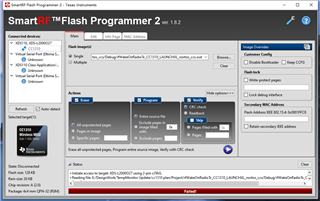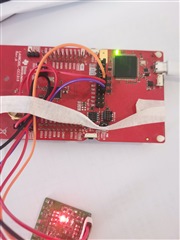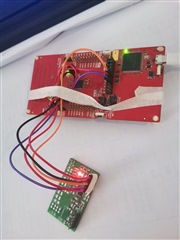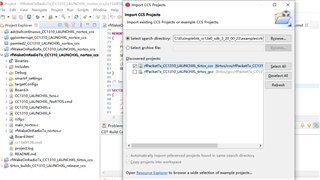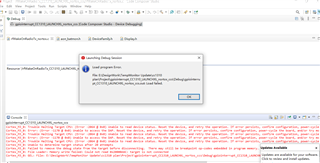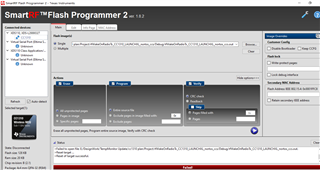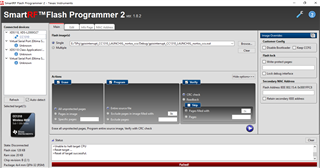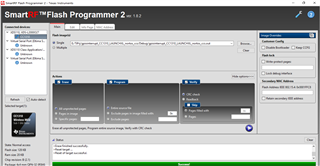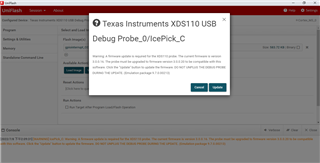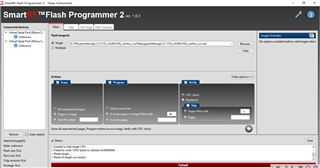Other Parts Discussed in Thread: , UNIFLASH
手里有2块LAUNCHXL-CC1310的开发板,芯片是CC1310F128RGZ,板载XDS110仿真器。
参考LAUNCHXL-CC1310的原理图,做了一块CC1310的小板,芯片是CC1310F128RSM。
现在想使用板载的XDS110仿真器给自己做的小板烧写程序。使用CCS(版本10.4.0.00006 )开发环境,打开rfWakeOnRadioTx_CC1310_LAUNCHXL_nortos_ccs工程,编译后,给小板供电,小板和XDS之间连接上RST、TMS、TCK引脚,当下载程序时,报错了。
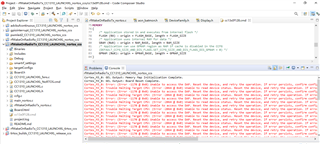
具体报错是:
Cortex_M3_0: Error: (Error -1170 @ 0x0) Unable to access the DAP. Reset the device, and retry the operation. If error persists, confirm configuration, power-cycle the board, and/or try more reliable JTAG settings (e.g. lower TCLK). (Emulation package 9.4.0.00129)
Cortex_M3_0: Trouble Halting Target CPU: (Error -2064 @ 0x0) Unable to read device status. Reset the device, and retry the operation. If error persists, confirm configuration, power-cycle the board, and/or try more reliable JTAG settings (e.g. lower TCLK). (Emulation package 9.4.0.00129)
Cortex_M3_0: Unable to determine target status after 20 attempts
Cortex_M3_0: Failed to remove the debug state from the target before disconnecting. There may still be breakpoint op-codes embedded in program memory. It is recommended that you reset the emulator before you connect and reload your program before you continue debugging
Cortex_M3_0: File Loader: Memory write failed: Target failed to read 0x20000A6C
Cortex_M3_0: GEL: File: E:\DesignWork\TempMonitor Update\cc1310 plan\Project\rfWakeOnRadioTx_CC1310_LAUNCHXL_nortos_ccs\Debug\rfWakeOnRadioTx_CC1310_LAUNCHXL_nortos_ccs.out: Load failed.
请问该如何解决。
另外LAUNCHXL-CC1310开发板程序烧写正常;但是不能打开SDK中RTOS的例程,否则报错;打开NO-RTOS就正常。