CC1310 IAR 怎么使用printf函数 打印调试信息 通过串口输出
This thread has been locked.
If you have a related question, please click the "Ask a related question" button in the top right corner. The newly created question will be automatically linked to this question.
您好,
具体您应该参考您的IAR user manual。
我们这边还建议您可以尝试使用TI的CCS,在官方的Resource Explorer中有相关Debug Printing的介绍讲解:https://dev.ti.com/tirex/explore/node?node=A__ANhb8wLgMuaIL980opkRTQ__com.ti.SIMPLELINK_ACADEMY_CC13X0SDK__1FaRUBA__LATEST&search=debugging。
您好,
关于这部分您需要查看您使用版本的IAR的相关文档。比如IAR C/C++ Development Guide的FORMATTERS FOR PRINTF部分。
您好,
我们工程师建议您也可以使用串行端口的显示 API,或者您可以直接使用 UART 驱动程序中的 UART 写入。(You can use the display APIs for the serial port as well, or you can directly use UART write from the UART driver. ) 以下是示例。
您好,
收到工程师的回复:
我们刚刚尝试了我之前给的链接的 display_cc1310 示例。
我只是通过删除打印循环计数器的示例中的默认打印语句来修改示例 。(I just modified the example by removing the default print statement in the example which prints the loopcounter.)
// Display_printf(hSerial, ledPinValue ? 0 : 1, 0, "LED: %s",
// (ledPinValue == Board_GPIO_LED_ON) ? serialLedOn : serialLedOff);
Display_printf(hSerial, DisplayUart_SCROLLING, 0, "Hi");
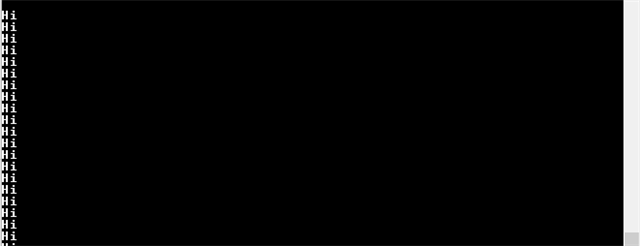
以上是串行终端的结果。这里没有问题,Display_printf 工作正常。(The above was the result in serial terminal. There is no garbage here. Display_printf works fine.)
这个教程解释了我们拥有的不同 printf 方法。display_printf 似乎工作正常。(There is a tutorial explaining the different printf methods we have. But the display_printf seems to work fine. )
希望能够帮助到您。