Other Parts Discussed in Thread: UNIFLASH, CC1310
ccs and uniflash can't load progarm on cc1310 launch borad,and use flash program to force mass erase won't help
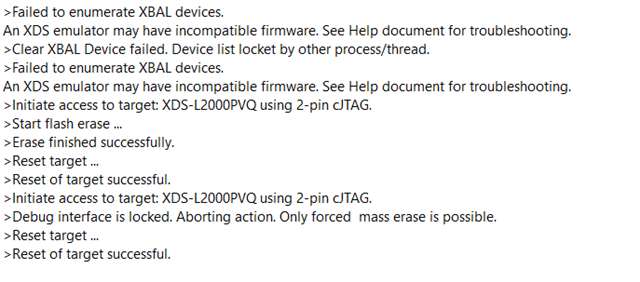
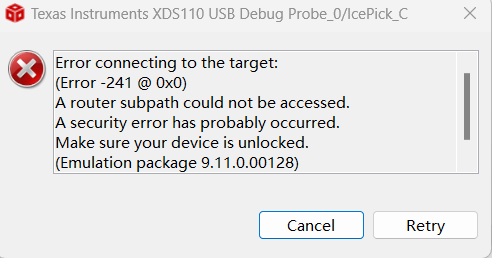
This thread has been locked.
If you have a related question, please click the "Ask a related question" button in the top right corner. The newly created question will be automatically linked to this question.
您好,方便问一下:
1.您这边使用的是ti的开发板吗还是用的自己设计的硬件?
2.您这边是一开始就无法正常烧录还是您这边操作什么了之后才出现这个问题了?
您好,你这边先尝试一下这个,打开targetconfig里面的 ccxml文件,然后去选择您这边的开发板型号,进行尝试
您好,您这边进行尝试了吗?
这是测试日志
[Start: Texas Instruments XDS110 USB Debug Probe]
Execute the command:
%ccs_base%/common/uscif/dbgjtag -f %boarddatafile% -rv -o -S integrity
[Result]
-----[Print the board config pathname(s)]------------------------------------
C:\Users\tianjun\AppData\Local\TEXASI~1\
CCS\CCS122~1.000\0\0\BrdDat\testBoard.dat
-----[Print the reset-command software log-file]-----------------------------
This utility has selected a 100/110/510 class product.
This utility will load the adapter 'jioxds110.dll'.
The library build date was 'Mar 10 2023'.
The library build time was '17:27:27'.
The library package version is '9.11.0.00128'.
The library component version is '35.35.0.0'.
The controller does not use a programmable FPGA.
The controller has a version number of '5' (0x00000005).
The controller has an insertion length of '0' (0x00000000).
This utility will attempt to reset the controller.
This utility has successfully reset the controller.
-----[Print the reset-command hardware log-file]-----------------------------
The scan-path will be reset by toggling the JTAG TRST signal.
The controller is the XDS110 with USB interface.
The link from controller to target is direct (without cable).
The software is configured for XDS110 features.
The controller cannot monitor the value on the EMU[0] pin.
The controller cannot monitor the value on the EMU[1] pin.
The controller cannot control the timing on output pins.
The controller cannot control the timing on input pins.
The scan-path link-delay has been set to exactly '0' (0x0000).
An error occurred while hard opening the controller.
-----[An error has occurred and this utility has aborted]--------------------
This error is generated by TI's USCIF driver or utilities.
The value is '-241' (0xffffff0f).
The title is 'SC_ERR_ROUTER_SECURE_SUBPATH'.
The explanation is:
A router subpath could not be accessed.
A security error has probably occurred.
Make sure your device is unlocked.
[End: Texas Instruments XDS110 USB Debug Probe]
您好,您这边按照我说的方法去进行尝试了吗,选择对应的型号点击save然后再去使用ccs烧录。
您好,你这边先尝试一下这个,打开targetconfig里面的 ccxml文件,然后去选择您这边的开发板型号,进行尝试。
你这边更换其他cc1310的开发板可以进行烧录吗 我这边想确定一下是开发板的原因还是您这边ccs的版本原因。
是否修改过ccfg文件?修改ccfg文件可能造成无法解锁的情况,另外硬件有问题也可能造成芯片被锁住。
您是否尝试在uniflash中擦除整个闪存?
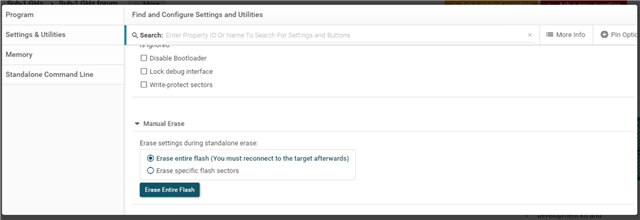
这是恢复锁定设备的方式。
https://www.ti.com/tool/UNIFLASH
您在收到此消息之前做了什么? 这可能是因为您操作了设备,无法进行批量擦除。
我不明白你在这里。 请您解释一下您在这里尝试做了什么,导致该设备进入了这个状态?
我这边也在去帮您去联系这边的工程师,您先看看以上案例是否对您这边有帮助
请您解释一下设置。
1.您使用什么软件来刷新设备?
2.所有设备的设置都失败还是偶尔发生一次?
3.我假设您正在使用启动板。 我是否正确? 或者这是带有XDS110调试器的自定义板吗?
您好,您的问题在E2E英文论坛已经解答了,建议您在英文帖中跟进:E2E链接