Other Parts Discussed in Thread: SYSCONFIG
TCXO是根据设置执行开通关断的么?还是必须一致供电保持工作么?可以休眠状态下关断唤醒时再供电降低功耗么?如果可以什么时间关断什么时间供电合适呢?相关资料太少,
This thread has been locked.
If you have a related question, please click the "Ask a related question" button in the top right corner. The newly created question will be automatically linked to this question.
我问的试TCXO的使用,没看着以上和这个的关系,TCXO使用在RFSUB1G无效数据发送的上面的晶振,我的目的是在系统待机占态时,将这个有源晶振关掉以降低功耗,使用的时候再打开不影响正常发送。但是不知道如何才能正确配置。
自制的板子是不是又建议我进行硬件审查呢?
电源驱动器会根据您在 SysConfig 中的配置自动处理 TCXO 电源状态。
很抱歉我问的就是这个 SysConfig中的配置,如何配置,您直接告诉我如何正确配置即可。谢谢
Hi,
请参考以下工程师的答复:
It is described in this app note: https://www.ti.com/lit/an/swra640g/swra640g.pdf
And SysConfig actually configures everything, as long as you select the External 48Mhz TCXO in there:
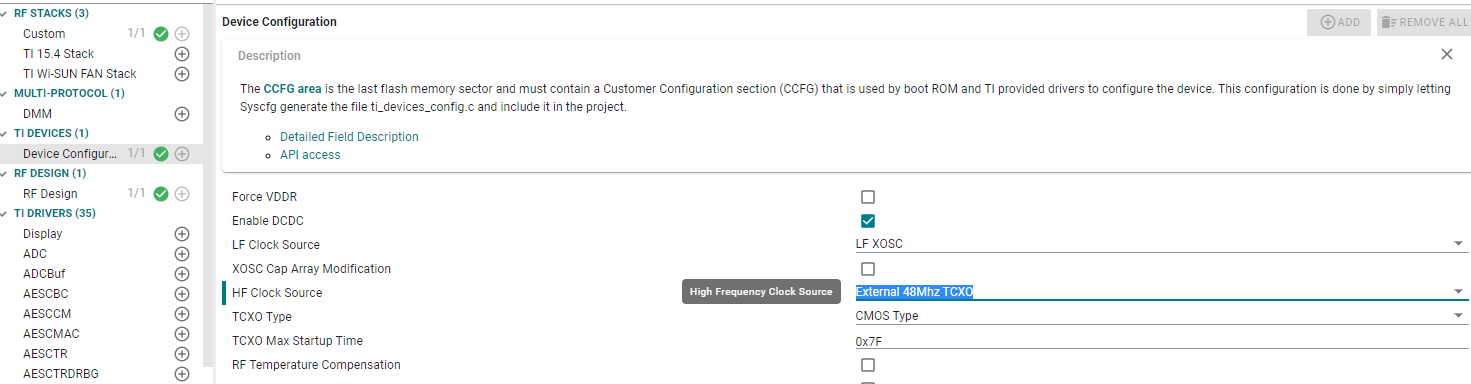
Some additional information, as SysConfig does not configure everything, after all:
1. Once you have done the step I described above, copy the code from the application note I sent to a file in your project (rfPacketTx.c for instance), and replace GPIO_TCXO_PIN by CONFIG_GPIO_TCXO.
void Power_enableTCXO(bool turnOn)
{
if ( turnOn ) {
// Set corresponding DIO high to enable the TCXO
GPIO_write(CONFIG_GPIO_TCXO, 1);
}
else {
// Set the corresponding DIO low to disable the TCXO
GPIO_write(CONFIG_GPIO_TCXO, 0);
}
}
2. Then, in SysConfig, in the "Power" section, enter the name of the function you copied into "Enable TCXO Function":
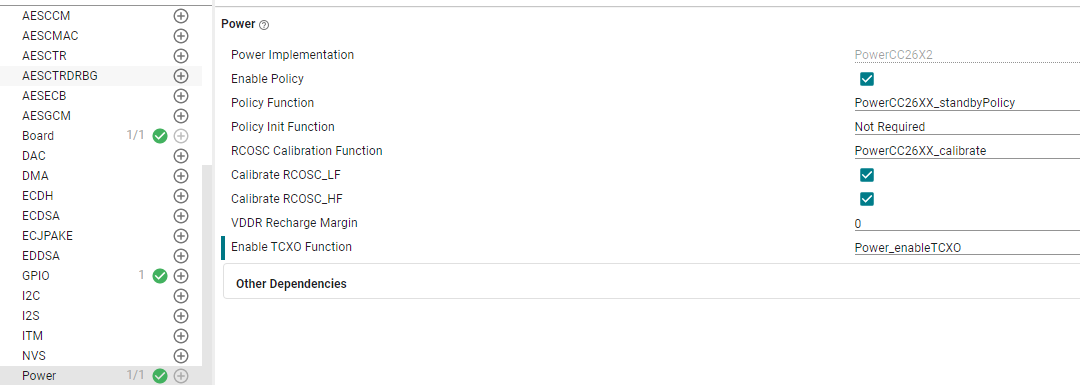
3. Now, define the GPIO that powers the TCXO in SysConfig (DIO30 on the Launchpad)
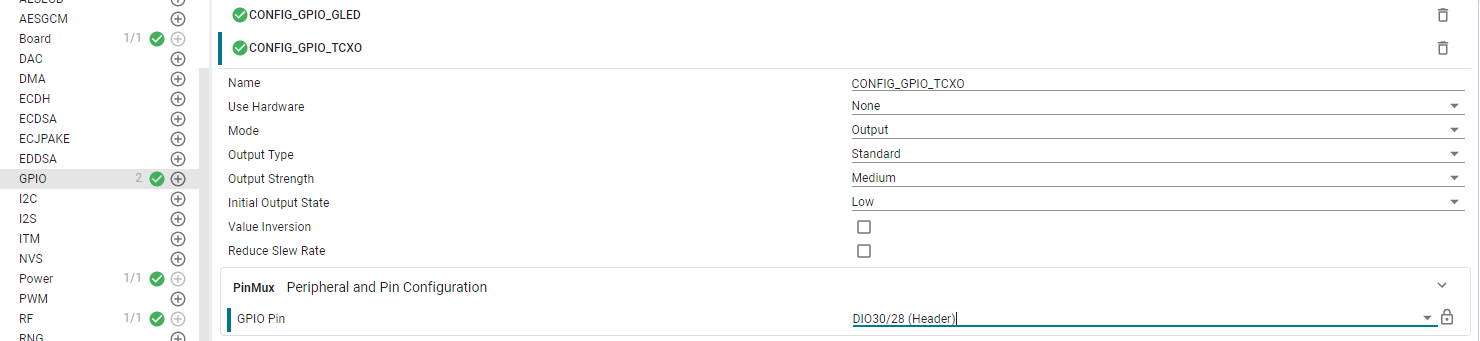
4. Your project is ready to be compiled and flashed. Now, you should observe the same thing I do on an oscilloscope:
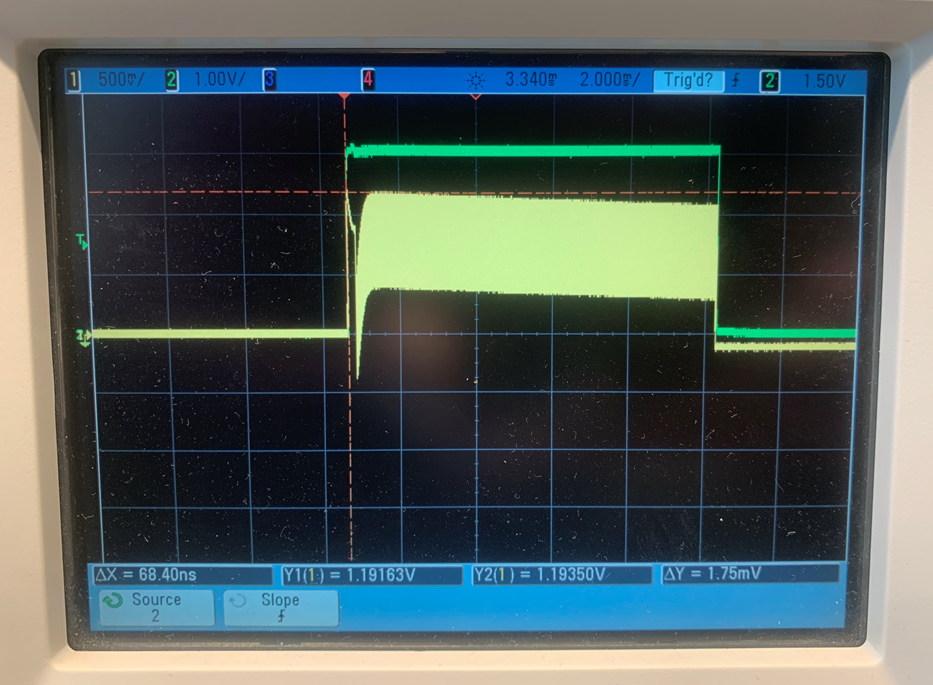
where green is DIO30, the GPIO that powers the TCXO, and yellow is the TCXO output.
Let me know how it works for you.
详情请参阅英文论坛的答复。
Thanks