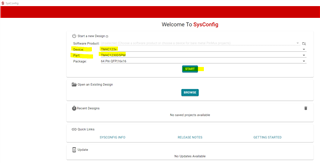Thread 中讨论的其他器件:SysConfig、
您好!
我很长时间不使用 CCS 和 TI 的微处理器。 抱歉!
由于全球电源问题、我认为(目前)使用 TM4C123x 器件是我项目的一个很好的替代方案。 最近、我习惯使用其他公司的 IDE、例如 ST、NXP、Silabs、Microchip。。 其中包括一些实用程序、如 Pinmux 配置、可轻松配置系统时钟、GPIO 等
CCS11中的此实用程序在哪里? 似乎有一种称为 SysConfig 的方法、但我无法使用此选项创建项目(即闪烁示例)。
有人可以帮我解决这个问题吗?
此致、
Gaston