主题中讨论的其他器件:C2000WARE、 SysConfig、 TMDSCNCD280049C
工具与软件:
将现有工程从不同 PC 上的 C2000ware_5_00_00_00导入到新 PC 上的 C2000Ware_5_04_00_00。
编译项目会在标题中抛出错误。 附加的错误快照、编译器包含选项和 SysConfig 基本选项以供参考。
请帮忙。
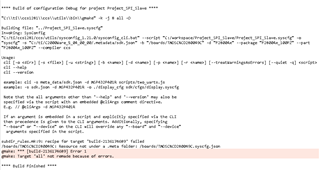
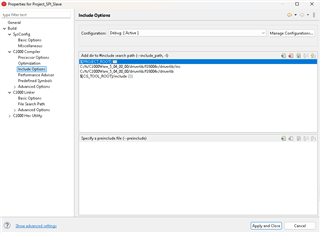
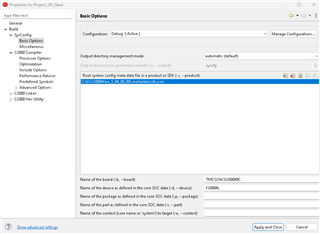
This thread has been locked.
If you have a related question, please click the "Ask a related question" button in the top right corner. The newly created question will be automatically linked to this question.
工具与软件:
将现有工程从不同 PC 上的 C2000ware_5_00_00_00导入到新 PC 上的 C2000Ware_5_04_00_00。
编译项目会在标题中抛出错误。 附加的错误快照、编译器包含选项和 SysConfig 基本选项以供参考。
请帮忙。
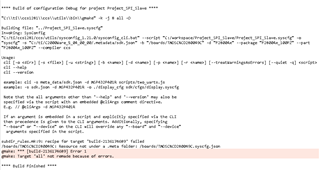
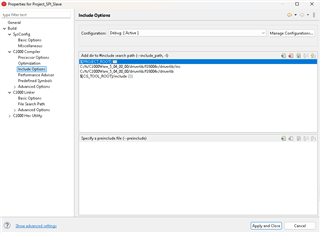
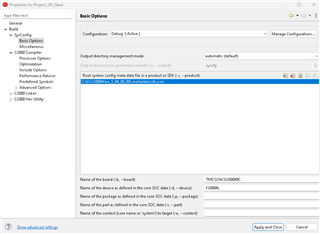

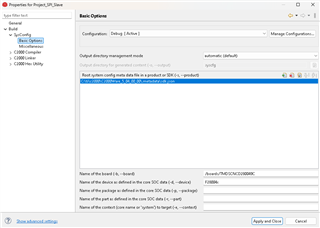
/**
* These arguments were used when this file was generated. They will be automatically applied on subsequent loads
* via the GUI or CLI. Run CLI with '--help' for additional information on how to override these arguments.
* @cliArgs --board "/boards/TMDSCNCD280049C" --context "system" --product "C2000WARE@5.00.00.00"
* @versions {"tool":"1.17.0+3128"}
*/
/**
* Import the modules used in this configuration.
*/
const adc = scripting.addModule("/driverlib/adc.js", {}, false);
const adc1 = adc.addInstance();
const asysctl = scripting.addModule("/driverlib/asysctl.js");
const cputimer = scripting.addModule("/driverlib/cputimer.js", {}, false);
const cputimer1 = cputimer.addInstance();
const cputimer2 = cputimer.addInstance();
const cputimer3 = cputimer.addInstance();
const device_support = scripting.addModule("/driverlib/device_support.js");
const epwm = scripting.addModule("/driverlib/epwm.js", {}, false);
const epwm1 = epwm.addInstance();
const gpio = scripting.addModule("/driverlib/gpio.js", {}, false);
const gpio1 = gpio.addInstance();
const memcfg = scripting.addModule("/driverlib/memcfg.js");
const spi = scripting.addModule("/driverlib/spi.js", {}, false);
const spi1 = spi.addInstance();
const spi2 = spi.addInstance();
/**
* Write custom configuration values to the imported modules.
*/
adc1.$name = "ADC_A";
adc1.adcClockPrescaler = "ADC_CLK_DIV_2_0";
adc1.socHighPriorityMode = "ADC_PRI_THRU_SOC1_HIPRI";
adc1.enabledSOCs = ["ADC_SOC_NUMBER0","ADC_SOC_NUMBER1"];
adc1.soc0SampleWindow = 50;
adc1.soc1SampleWindow = 50;
adc1.enabledInts = ["ADC_INT_NUMBER1"];
adc1.enableInterrupt1ContinuousMode = true;
adc1.enableInterrupt1 = true;
adc1.soc1Channel = "ADC_CH_ADCIN1";
adc1.interruptPulseMode = "ADC_PULSE_END_OF_CONV";
asysctl.analogReference = "INTERNAL";
asysctl.analogReferenceVoltage = "1P65";
const divider2 = system.clockTree["SYSCLKDIVSEL"];
divider2.divideValue = 4;
cputimer1.$name = "myCPUTIMER0";
cputimer1.enableInterrupt = true;
cputimer1.emulationMode = "CPUTIMER_EMULATIONMODE_RUNFREE";
cputimer1.timerPeriod = 50000000;
cputimer1.startTimer = true;
cputimer2.$name = "myCPUTIMER1";
cputimer2.cputimerBase = "CPUTIMER1_BASE";
cputimer2.enableInterrupt = true;
cputimer2.emulationMode = "CPUTIMER_EMULATIONMODE_RUNFREE";
cputimer2.timerPeriod = 100000000;
cputimer2.startTimer = true;
cputimer3.$name = "myCPUTIMER2";
cputimer3.cputimerBase = "CPUTIMER2_BASE";
cputimer3.emulationMode = "CPUTIMER_EMULATIONMODE_RUNFREE";
cputimer3.timerPeriod = 250000000;
cputimer3.enableInterrupt = true;
cputimer3.startTimer = true;
device_support.build = "Release";
epwm1.$hardware = system.deviceData.board.components.PWM_LOC1;
epwm1.$name = "EPWM_1";
epwm1.epwmTimebase_hsClockDiv = "EPWM_HSCLOCK_DIVIDER_1";
epwm1.epwmTimebase_counterMode = "EPWM_COUNTER_MODE_UP_DOWN";
epwm1.epwm.$assign = "EPWM1";
epwm1.epwm.epwm_aPin.$assign = "hsecDigital.49";
epwm1.epwm.epwm_bPin.$assign = "hsecDigital.51";
gpio1.$name = "LED_31";
gpio1.qualMode = "GPIO_QUAL_ASYNC";
gpio1.direction = "GPIO_DIR_MODE_OUT";
gpio1.writeInitialValue = true;
gpio1.initialValue = 1;
gpio1.gpioPin.$assign = "hsecDigital.74";
scripting.suppress("Connected to hardware,@@@.+?@@@ is connected to EQEP1 on the Control Card F280049C\\. Consider selecting it in 'use hardware' above\\. @@@.+?@@@", gpio1, "gpioPin");
spi1.mode = "SPI_MODE_CONTROLLER";
spi1.enabledInterrupts = ["SPI_INT_RX_DATA_TX_EMPTY"];
spi1.$hardware = system.deviceData.board.components.SPI_LOC2;
spi1.$name = "SPIB_Controller";
spi1.bitRate = 500000;
spi1.enabledFIFOInterrupts = ["SPI_INT_RXFF"];
spi1.rxFifo = "SPI_FIFO_RX16";
spi1.txFifo = "SPI_FIFO_TX16";
spi1.useInterrupts = false;
spi1.emulationMode = "SPI_EMULATION_FREE_RUN";
spi1.transferProtocol = "SPI_PROT_POL1PHA1";
spi1.picoQual.padConfig = "PULLUP";
spi1.pociQual.padConfig = "PULLUP";
spi1.clkQual.padConfig = "PULLUP";
spi1.pteQual.padConfig = "PULLUP";
spi1.spi.$assign = "SPIB";
spi1.spi.spi_picoPin.$assign = "hsecDigital.75";
spi1.spi.spi_pociPin.$assign = "hsecDigital.77";
spi1.spi.spi_clkPin.$assign = "hsecDigital.79";
spi1.spi.spi_ptePin.$assign = "hsecDigital.81";
spi2.$name = "SPIA_Peripheral";
spi2.$hardware = system.deviceData.board.components.SPI_LOC1;
spi2.bitRate = 500000;
spi2.enabledInterrupts = ["SPI_INT_RX_DATA_TX_EMPTY"];
spi2.enabledFIFOInterrupts = ["SPI_INT_RXFF"];
spi2.rxFifo = "SPI_FIFO_RX16";
spi2.txFifo = "SPI_FIFO_TXFULL";
spi2.emulationMode = "SPI_EMULATION_STOP_AFTER_TRANSMIT";
spi2.picoQual.padConfig = "PULLUP";
spi2.pociQual.padConfig = "PULLUP";
spi2.clkQual.padConfig = "PULLUP";
spi2.pteQual.padConfig = "PULLUP";
spi2.spi.$assign = "SPIA";
spi2.spi.spi_picoPin.$assign = "hsecDigital.67";
spi2.spi.spi_pociPin.$assign = "hsecDigital.69";
spi2.spi.spi_clkPin.$assign = "hsecDigital.71";
spi2.spi.spi_ptePin.$assign = "hsecDigital.73";
添加了 syscfg 内容和配置的选项以供参考。
双击 syscfg 文件进行编辑时会抛出相同的错误。

您好!
很遗憾、我无法重现错误。 下面介绍了一些您可以检查的内容
1.确保此字段存在: C:\ti\c2000\C2000Ware_5_04_00_00\boards\.meta 中应该存在文件"TMDSCNCD280049C.syscfg.json"
2.在尝试打开类似下面的 SysConfif 文件时是否看到弹出消息? SysConfig v1.21中添加了一项新功能来支持标准 TI 器件型号、因此在首次启动时、它应该会提示您选择器件和封装类型。

3.仅此项目出现此错误吗? 您能否尝试编译现有的 C2000Ware 项目? 我尝试了 i2c_ex1_loopback 项目、能够成功编译。 这些是我使用的选项
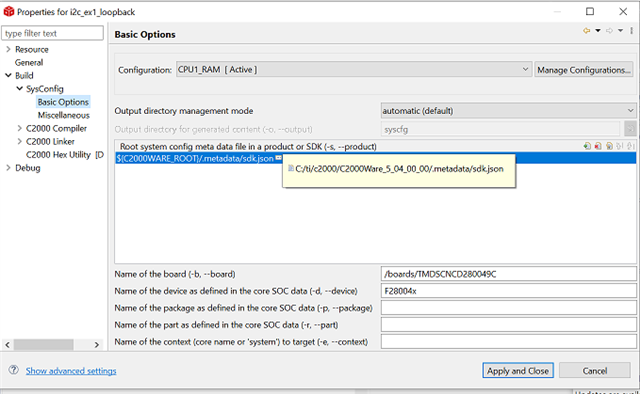
此致
Siddharth
Siddarth、您好!
感谢您的详细分析。
1..json 文件位于 boards 下的.meta 文件夹中。
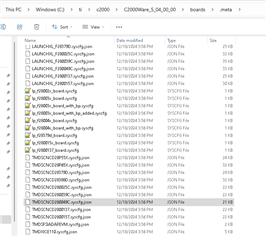
在将在 C2000ware_5_00_00_00版本中创建的 syscfg 文件打开到 C2000ware_5_04_00_00时、会弹出此错误。
如果您看到 syscfg 文件的标头、它会显示如下:
*@cliArgs --board "/boards/TMDSCNCD280049C -- context "system"-- product "C2000WARE@5.00.00.00
3.是只有这个项目显示错误。 即使在 syscfg 属性中没有板设置、我也能够成功构建 i2c_ex1_loopback 示例。
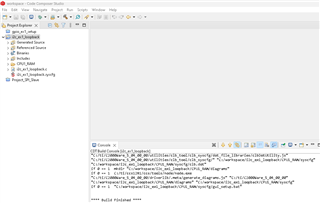
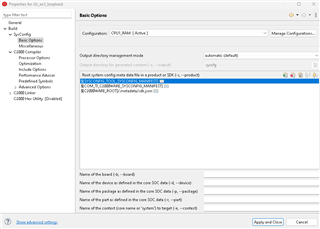
同样在这里、我发现工程中没有调试变量{C2000WARE_ROOT}、如何创建?
我点击"这错误地解决了我的问题"如何将其设置回未解决?
Siddarth、您好!
感谢您的详细分析。
1..json 文件位于 boards 下的.meta 文件夹中。
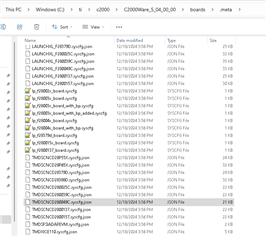
在将在 C2000ware_5_00_00_00版本中创建的 syscfg 文件打开到 C2000ware_5_04_00_00时、会弹出此错误。
如果您看到 syscfg 文件的标头、它会显示如下:
*@cliArgs --board "/boards/TMDSCNCD280049C -- context "system"-- product "C2000WARE@5.00.00.00
3.是只有这个项目显示错误。 即使在 syscfg 属性中没有板设置、我也能够成功构建 i2c_ex1_loopback 示例。
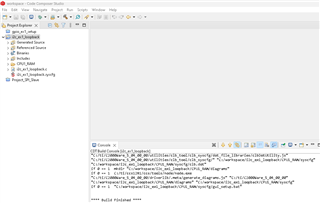
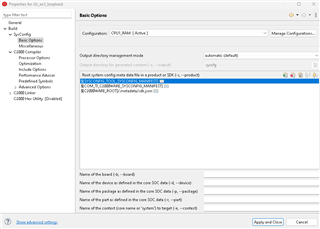
此外、在这里、我发现没有调试变量
${SysConfig_tool_sysconfig_manifest}、
{C2000WARE_ROOT}
和 ${COM_TI_C2000WARE_SYSCONFEST}
我如何创建它?
不确定这是否是错误的原因。