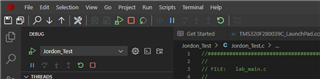请注意,本文内容源自机器翻译,可能存在语法或其它翻译错误,仅供参考。如需获取准确内容,请参阅链接中的英语原文或自行翻译。
器件型号:LAUNCHXL-F280039C 工具与软件:
您好!
我试图按照其中一个教程在 Windows 10上使用 CCS 来使用活动图形。 我找不到"Tools"选项卡。
此致、
若尔顿
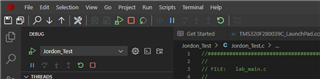
This thread has been locked.
If you have a related question, please click the "Ask a related question" button in the top right corner. The newly created question will be automatically linked to this question.
工具与软件:
您好!
我试图按照其中一个教程在 Windows 10上使用 CCS 来使用活动图形。 我找不到"Tools"选项卡。
此致、
若尔顿