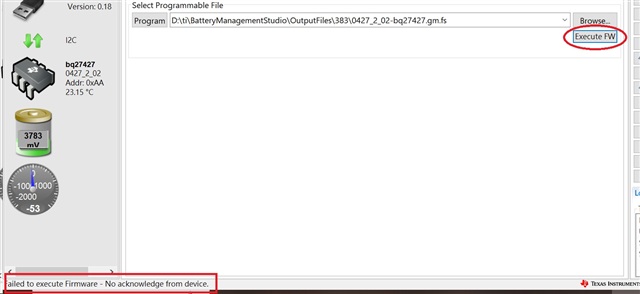请注意,本文内容源自机器翻译,可能存在语法或其它翻译错误,仅供参考。如需获取准确内容,请参阅链接中的英语原文或自行翻译。
器件型号:BQ27427EVM 主题中讨论的其他器件:BQ27427、 BQSTUDIO
尊敬的先生:
我想使用 bqstudio 将 GMFS 文件编程为 BQ27427 EVM。
但 在按 下面所示的执行 FW 后似乎不起作用。
您能教我如何操作吗? 谢谢。
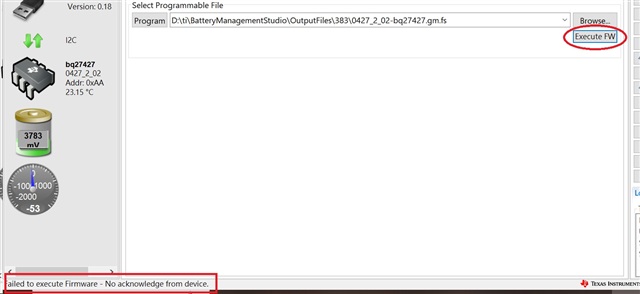
This thread has been locked.
If you have a related question, please click the "Ask a related question" button in the top right corner. The newly created question will be automatically linked to this question.
尊敬的先生:
我想使用 bqstudio 将 GMFS 文件编程为 BQ27427 EVM。
但 在按 下面所示的执行 FW 后似乎不起作用。
您能教我如何操作吗? 谢谢。