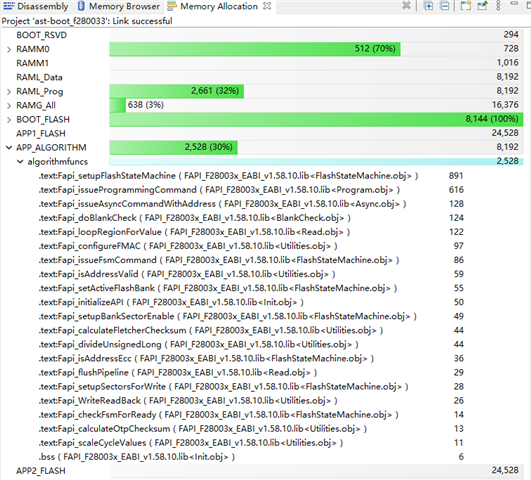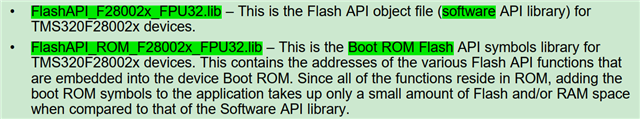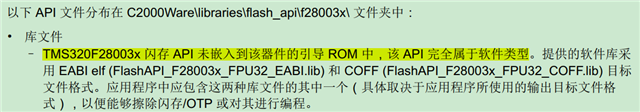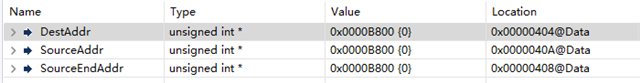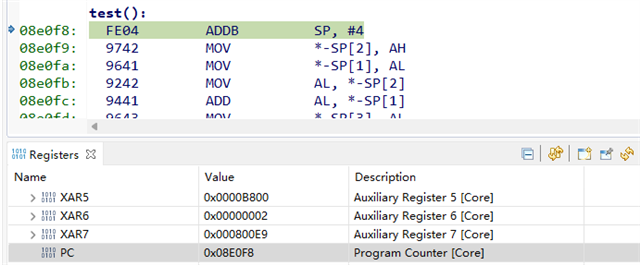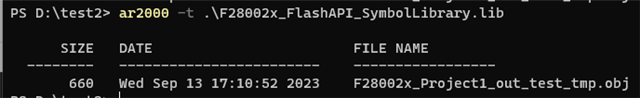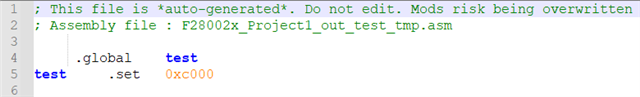Other Parts Discussed in Thread: SFRA
现在开发的280033项目Flash分配如下图:
|
Bank0 |
Sector 15 |
App1 24K * 16 bit 48KBytes |
Bank1 |
Sector 7 |
App2 24K * 16 bit 48KBytes |
|
Sector 14 |
Sector 6 |
||||
|
Sector 13 |
Sector 5 |
||||
|
Sector 12 |
Sector 4 |
||||
|
Sector 11 |
Sector 3 |
||||
|
Sector 10 |
Sector 2 |
||||
|
Sector 9 |
Boot,16KBytes |
Sector 1 |
Algorithm Library 算法库 |
||
|
Sector 8 |
Sector 0 |
程序上电时从Boot区运行,若App2区域内存在有效代码,则擦除App1区域并将App2区域代码复制到App1区域,然后擦除App2区域,跳转到App1运行。
程序(boot或App1)运行时,若遇到升级Boot程序命令则直接升级Boot区,若遇到升级App程序命令则,将收到的程序代码写入App2区域后重启。
现在有如下需求:
将App用到的Ti提供的一些库文件(包括但不限于FlashAPI,SFRA、DCL)固定存放到算法库区域(Bank1:Sector0~Bank1~Sector2),
一方面boot和app共用的FlashAPI代码只需要在FLASH中存储一份,可缩减代码空间
另一方面,可以节省App1和App2的占用空间,尽量为app逻辑代码提供空间
现在包括2个程序:Boot程序,App程序,
请问,对于上表提到的算法库,是否可以新建一个CCS工程,仅提供算法区(Bank1:Sector0~Bank1~Sector2)相关库文件的加载功能?
如果不行,有没有好的建议能帮忙解决上述的需求呢?