主题中讨论的其他器件:SysConfig、 C2000WARE
工具与软件:
我正在寻找用于 C2000的数据可视化工具。 类似于 NXP FreeMaster Recorder 功能(采样数据频率非常高(可能高于100kHz))
This thread has been locked.
If you have a related question, please click the "Ask a related question" button in the top right corner. The newly created question will be automatically linked to this question.
工具与软件:
我正在寻找用于 C2000的数据可视化工具。 类似于 NXP FreeMaster Recorder 功能(采样数据频率非常高(可能高于100kHz))
尊敬的 Bharath:
我们即将发布有关这些功能的应用手册。
不过、我可以为您介绍如何为 F2837xD 添加该文件。 您使用的是 LaunchPad 还是 controlCARD?
1.通过从"C:\ti\c2000\C2000Ware_5_04_00_00\driverlib\f2837xd\examples\cpu1\empty_projects\"导入、创建一个 empty_driverlib_project
2.通过转到"Devices"(器件)图标并进行切换、切换到 Launchpad F2837xD
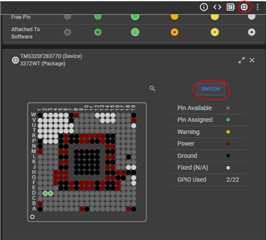
3.添加 MCU 任务控制

4.启用自定义导出记录器功能
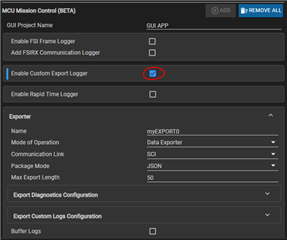
5.如果使用 Launchpad、GPIO43和 GPIO42应连接到 XDS110桥接器(UART->USB)。

6.复制粘贴以下代码
//############################################################################# // // FILE: transfer_customlog_export_sci.c // // TITLE: Transfer: Custom Logger Solution // //! \addtogroup driver_example_list //! <h1> GUI based solution for data logging (one direction) </h1> //! //! This example demonstrates how to use SysConfig to enable datalogging //! on our C28x devices. To enable this example, make sure to go to //! Build -> Variables and set GUI_SUPPORT to value of 1. //! This will create the GUI in CCS which can be opened under //! View -> GUI Composer -> Applications -> transfer_customlog_export_sci //! //! In this example, we are using SCI to export data out of the device. //! If you're using a launchpad, you can enable board components to select //! the correct SCI base to visualize the data through the COM port. //! // //############################################################################# // // C2000Ware v5.04.00.00 // // Copyright (C) 2024 Texas Instruments Incorporated - http://www.ti.com // // Redistribution and use in source and binary forms, with or without // modification, are permitted provided that the following conditions // are met: // // Redistributions of source code must retain the above copyright // notice, this list of conditions and the following disclaimer. // // Redistributions in binary form must reproduce the above copyright // notice, this list of conditions and the following disclaimer in the // documentation and/or other materials provided with the // distribution. // // Neither the name of Texas Instruments Incorporated nor the names of // its contributors may be used to endorse or promote products derived // from this software without specific prior written permission. // // THIS SOFTWARE IS PROVIDED BY THE COPYRIGHT HOLDERS AND CONTRIBUTORS // "AS IS" AND ANY EXPRESS OR IMPLIED WARRANTIES, INCLUDING, BUT NOT // LIMITED TO, THE IMPLIED WARRANTIES OF MERCHANTABILITY AND FITNESS FOR // A PARTICULAR PURPOSE ARE DISCLAIMED. IN NO EVENT SHALL THE COPYRIGHT // OWNER OR CONTRIBUTORS BE LIABLE FOR ANY DIRECT, INDIRECT, INCIDENTAL, // SPECIAL, EXEMPLARY, OR CONSEQUENTIAL DAMAGES (INCLUDING, BUT NOT // LIMITED TO, PROCUREMENT OF SUBSTITUTE GOODS OR SERVICES; LOSS OF USE, // DATA, OR PROFITS; OR BUSINESS INTERRUPTION) HOWEVER CAUSED AND ON ANY // THEORY OF LIABILITY, WHETHER IN CONTRACT, STRICT LIABILITY, OR TORT // (INCLUDING NEGLIGENCE OR OTHERWISE) ARISING IN ANY WAY OUT OF THE USE // OF THIS SOFTWARE, EVEN IF ADVISED OF THE POSSIBILITY OF SUCH DAMAGE. // $ //############################################################################# // // Included Files // #include "driverlib.h" #include "device.h" #include "board.h" #include "c2000ware_libraries.h" #include "export/export_log.h" // // Main // void main(void) { // // Initialize device clock and peripherals // Device_init(); // // Disable pin locks and enable internal pull-ups. // Device_initGPIO(); // // Initialize PIE and clear PIE registers. Disables CPU interrupts. // Interrupt_initModule(); // // Initialize the PIE vector table with pointers to the shell Interrupt // Service Routines (ISR). // Interrupt_initVectorTable(); // // PinMux and Peripheral Initialization // Board_init(); // // C2000Ware Library initialization // C2000Ware_libraries_init(); // // Logging Inits // EXPORT_init(); EXPORTLOG_init(); // // Enable Global Interrupt (INTM) and real time interrupt (DBGM) // EINT; ERTM; while(1) { DEVICE_DELAY_US(1000000); EXPORTLOG_log("Logging entry 1"); EXPORTLOG_log("Next log entry 2"); EXPORTLOG_log("last entry 3"); } } // // End of File //
7.复制并粘贴这些文章 bulid 步骤:
if not exist "C:\ti\ccs2010\ccs\eclipse\dropins-gc" mkdir "C:\ti\ccs2010\ccs\eclipse\dropins-gc" if not exist "C:\ti\ccs2010\ccs\theia\ccs_plugins" mkdir "C:\ti\ccs2010\ccs\theia\ccs_plugins" xcopy ".\syscfg\gui\" "C:\ti\ccs2010\ccs\eclipse\dropins-gc\transfer_customlog_export_sci\" /E /Y xcopy "C:\ti\c2000\C2000Ware_5_04_00_00\utilities\transfer\.meta\gui\core\" "C:\ti\ccs2010\ccs\eclipse\dropins-gc\transfer_customlog_export_sci\" /E /Y xcopy ".\syscfg\gui\" "C:\ti\ccs2010\ccs\theia\ccs_plugins\transfer_customlog_export_sci\" /E /Y xcopy "C:\ti\c2000\C2000Ware_5_04_00_00\utilities\transfer\.meta\gui\core\" "C:\ti\ccs2010\ccs\theia\ccs_plugins\transfer_customlog_export_sci\" /E /Y
8.构建项目
9.转到 View -> Plugins -> transfer_customlog_export_sci
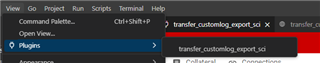
10.加载.out、您可以查看正在打印的表上显示的变量。 我们还支持记录值数组并在导出数据之前缓冲值。 您可以参考此文件夹路径以获取其他示例、从而将其移植到 F2837xD。
C:\ti\c2000\C2000Ware_5_04_00_00\driverlib\f2838x\examples\c28x\transfer
如果您能看到表中的日志、请告诉我。
此致!
Ryan Ma
尊敬的 Bharath:
对于以下 POST 步骤、您是否确保更新到您的路径? 抱歉、由于我使用的是 ccs2010、我没有提到更新这些内容。 似乎您使用的是 ccs2011?
如果不存在"C:\ti\ccs2010\ccs\eclipse\dropins-gc" mkdir "C:\ti\ccs2010\ccs\eclipse\dropins-gc"
如果不存在"C:\ti\ccs2010\ccs\theia\ccs_plugins"、则为 mkdir "C:\ti\ccs2010\ccs\theia\ccs_plugins"
XCOPY ".\syscfg\gui\""C:\ti\ccs2010\ccs\eclipse\dropins-gc\transfer_customlog_export_sci\"/E /Y
XCOPY "C:\ti\c2000\C2000Ware_5_04_00_00\utilities\transfer\.meta\gui\core\""C:\ti\ccs2010\ccs\eclipse\dropinss-gc\transfer_customlog_export_sci\"/E /Y
XCOPY ".\syscfg\gui\""C:\ti\ccs2010\ccs\theia\ccs_plugins\ctransfer_customlog_export_sci\"/E /Y
XCOPY "C:\ti\c2000\C2000Ware_5_04_00_00\utilities\transfer\.meta\gui\core\" C:\ti\ccs2010\ccs\theia\ccs_plugins\ctransfer_customlog_export_sci\"/E /Y