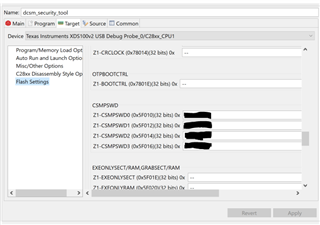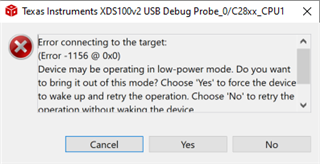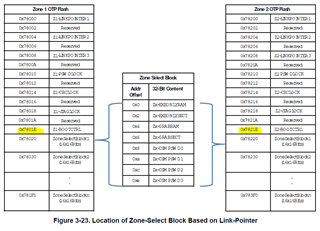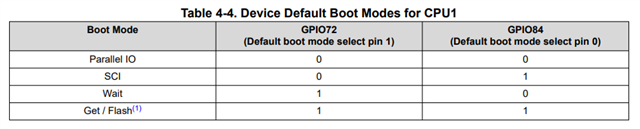主题中讨论的其他器件: C2000WARE、 SYSCONFIG、 UNIFLASH、CCSTUDIO
工具与软件:
我希望实现一个单区域 DCSM 来保护整个器件的存储器。 初步测试正在 LAUNCHXL-F28379D 上完成。 我从 C2000Ware_4_00_00_00\driverlib\f2837xd\examples\cpu1\dcsm 中导入了 DCSM 安全工具工程示例。 我按如下所示更新了 SysConfig 并对器件进行了编程。 它编程成功。 初始编程后、我无法再次对器件进行编程。 我将密码放在了调试配置窗口中(如下所示)、但仍然无法正常工作。 连接到如下所示的目标时出现错误、但当我通过目标配置 ccxml 运行测试连接时、JTAG DR 完整性扫描测试成功。 我想我错过了一些简单的东西,但我不知道什么。 设计意图是在器件投入生产后、保护器件上的所有存储器。 我在 TRM 中查看了器件和 DCSM 安全工具应用指南、但不知道有什么问题。